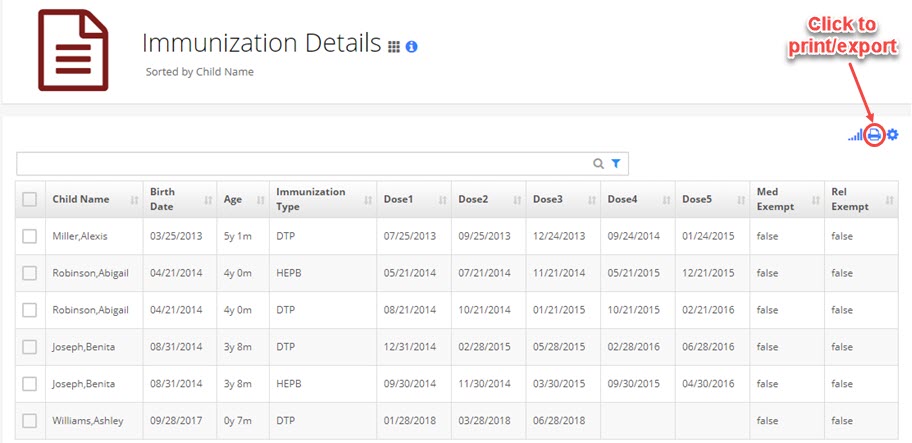How do I track immunization records in iCare?
Replied by : support@icaresoftware.com
Click here or below link to see the help article on managing Immunizations in iCare'
www.youtube.com/iCare/immunizations
Immunization Records are User-defined Fields (UDFs), which are used to keep a track of the immunization data with the levels and due dates of the next doses. You can add new immunizations and a maximum of five Doses per immunization.
Setting up and tracking Immunization Records in iCare is a simple three-step process. Log in to your account and follow these simple instructions.
SETTING UP IMMUNIZATION SCHEDULE
- Go to Settings page and visit the Advanced Settings page,
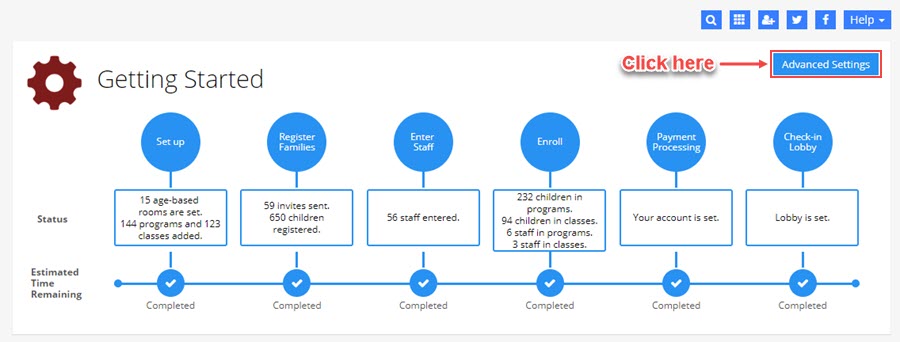
- In Advanced Settings, navigate to the Immunization section and click Add More Immunization to add new ones. Enter the name of immunization in Immunization Type field and Number of Months to the next dose.
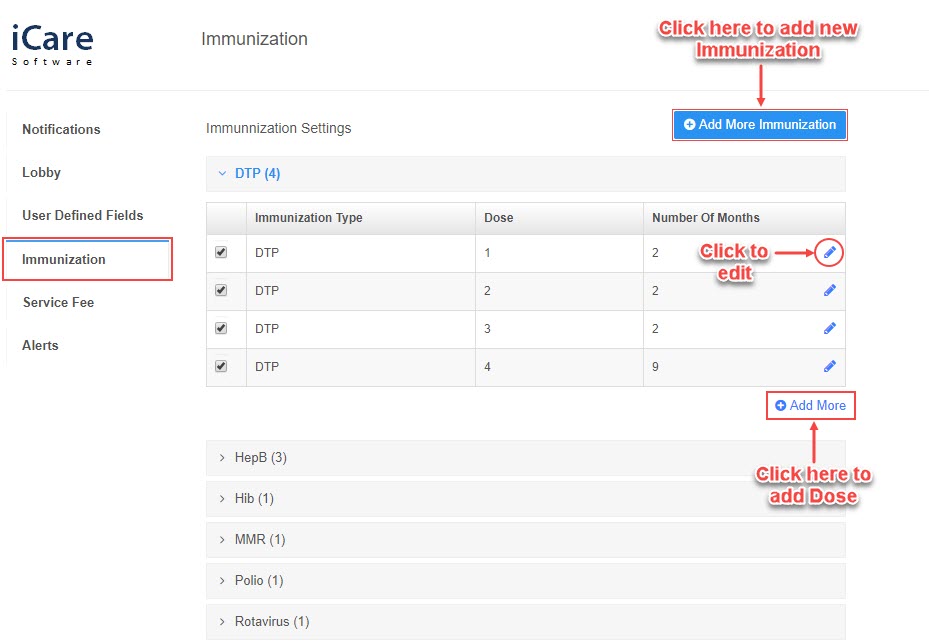
- Add more doses using the Add More button.
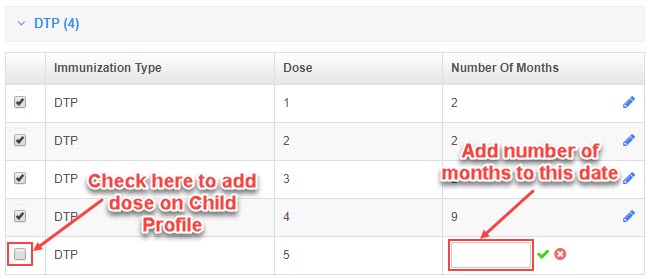
ENTER IMMUNIZATION RECORDS
- Navigate to a Child’s Profile page you wish to enter records for and click an Immunization field to expand it.
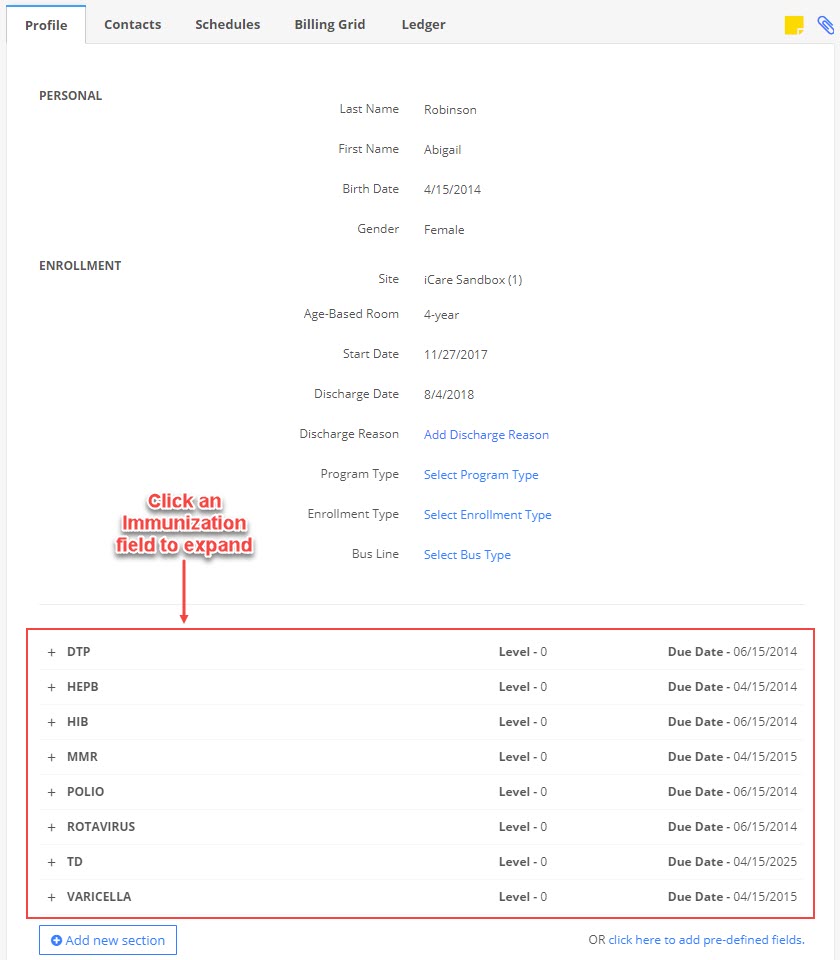
- Hover your mouse on the input field against a dose and click the edit icon. Enter the date when the dose is given to the child.
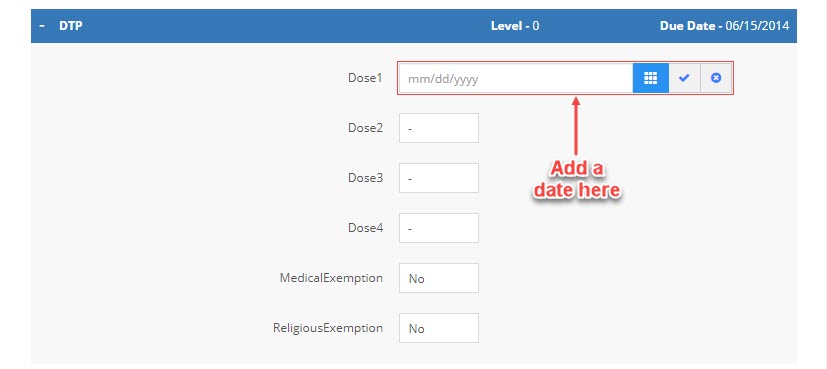
MONITORING IMMUNIZATION DATA
- Go to the Report Center and run Immunization Details report under Children section. You may see details of all entered Immunizations. Print or export the Immunization data using this report.