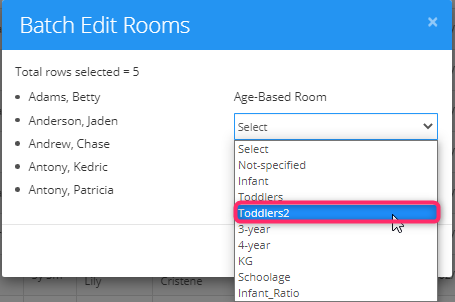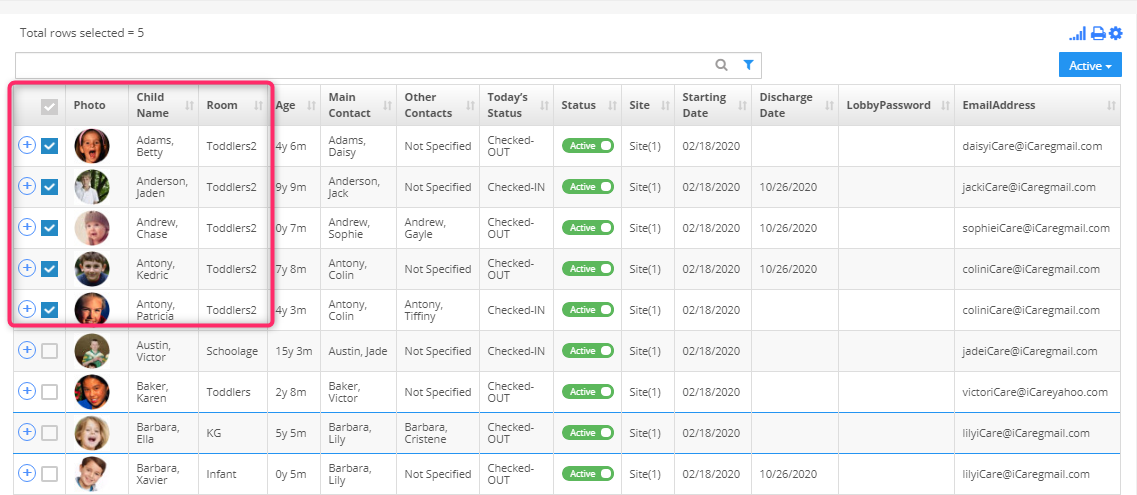How to perform batch edit rooms in iCare?
Replied by : support@icaresoftware.com
1.Login into iCare by using your login credentials.
2. In the children page, enable the checkbox for those children to whom you want to perform Batch Edit Rooms.
3. Under Action menu click on Batch Edit Rooms.
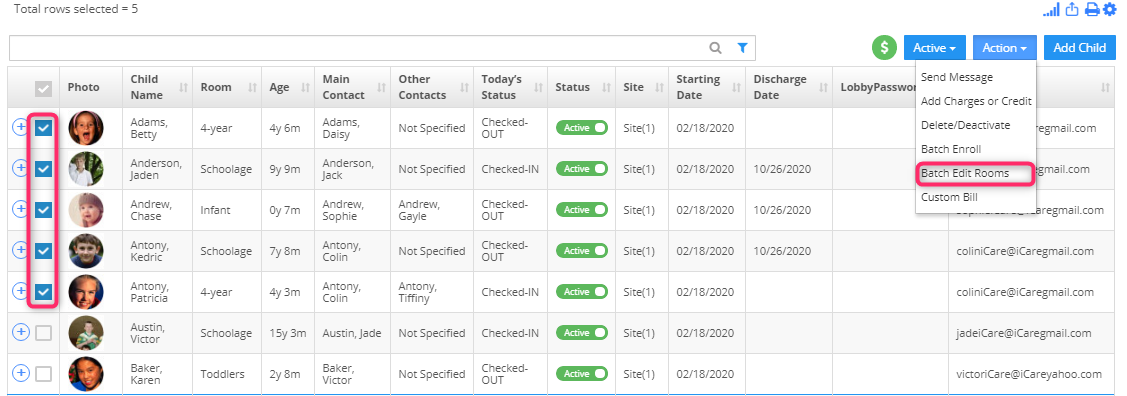
4. Which opens Batch Edit Rooms pop-up, select the room from Age-Based room dropdown, so the students will be moved to the selected classroom and click on the proceed button.