How to copy the same program to multiple sites?
Replied by : support@icaresoftware.com
Hover the mouse on the site name, you will see the icon for “Make a copy of this program to selected sites”.
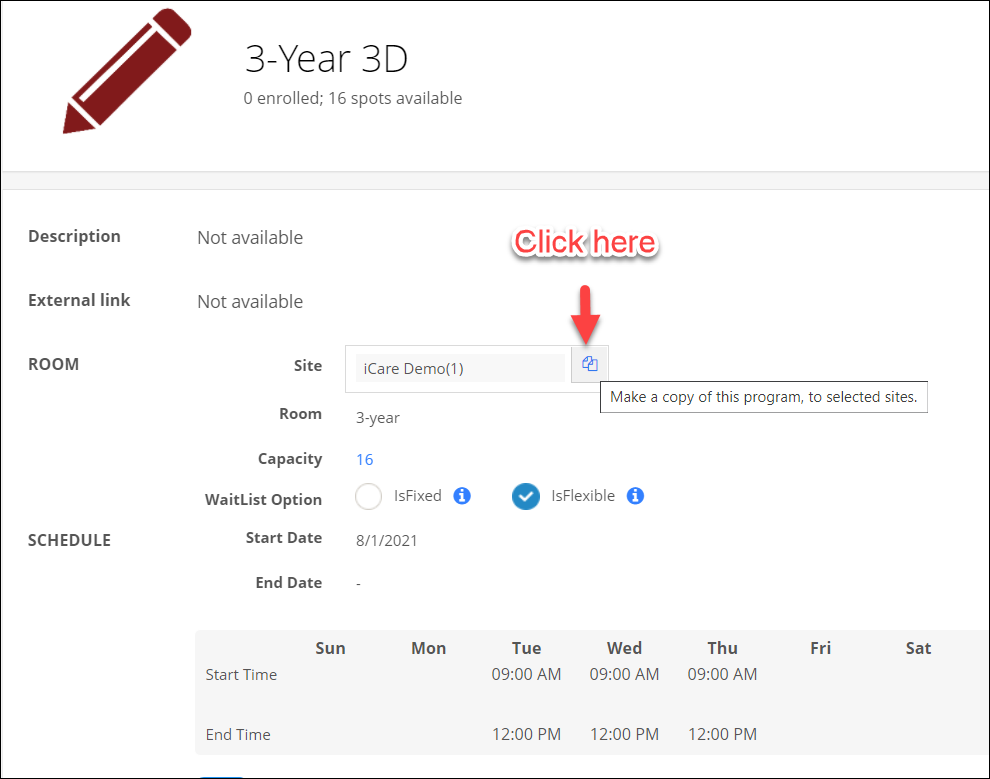
Click on the icon. Which opens a select site pop-up.
On the site drop-down select the site in which you want to make the program to copy.
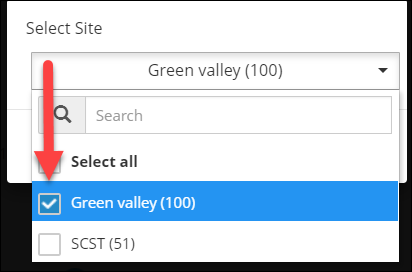
Click on the continue button. The program will be copied to the select site with start date, end date, capacity, default bills


