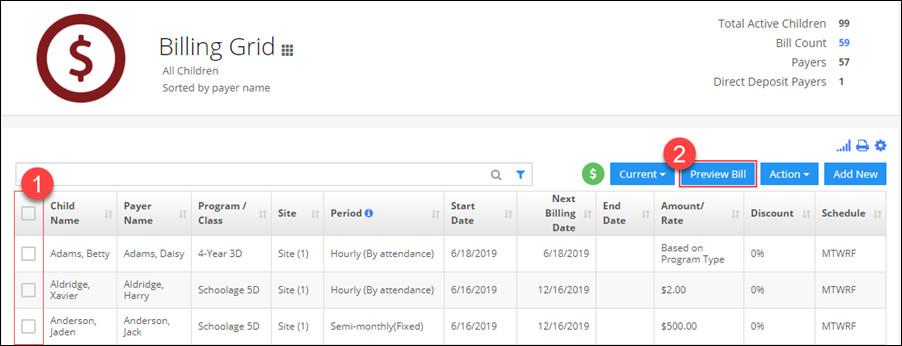GETTING STARTED GUIDE: How do I manage my preschool programs?
Replied by : support@icaresoftware.com
Click here or below link to see the help video showing the overview of iCare for your center,
www.youtube.com/iCare/iCareoverview
Pre-school programs can be managed with ease in iCare.
- Create programs/classes, set default bills, and enroll children.
- Bill children automatically by setting up the automated billing process from the Settings page. Bill manually using the Preview Bill feature on Billing Grid.
NOTE: If you use special rate-chart based billing, contact our support team at support@icaresoftware.com to provide us with more details to help you set up the rate-charts.
Program Management
- To create a program, navigate to the Programs/Classes (P/C) page and click the Add New button. Fill in all details and click Save to finish.
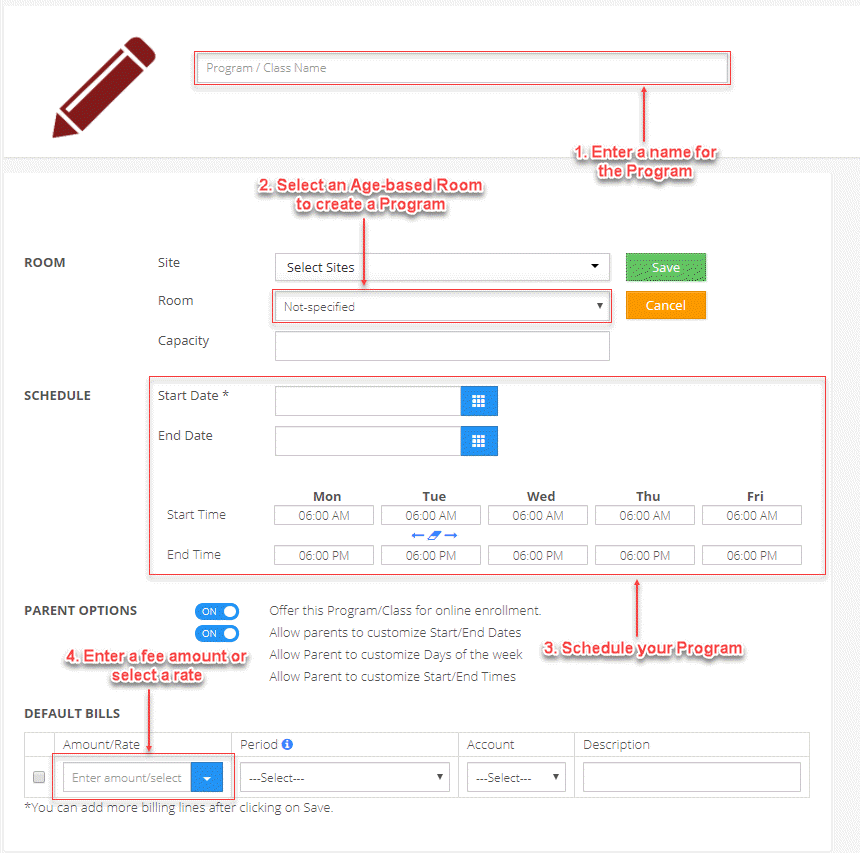
- To add staff and enroll children in a program, navigate to the P/C details page and add staff/children using the ‘+’ icon from the Staff and Children widget boxes.
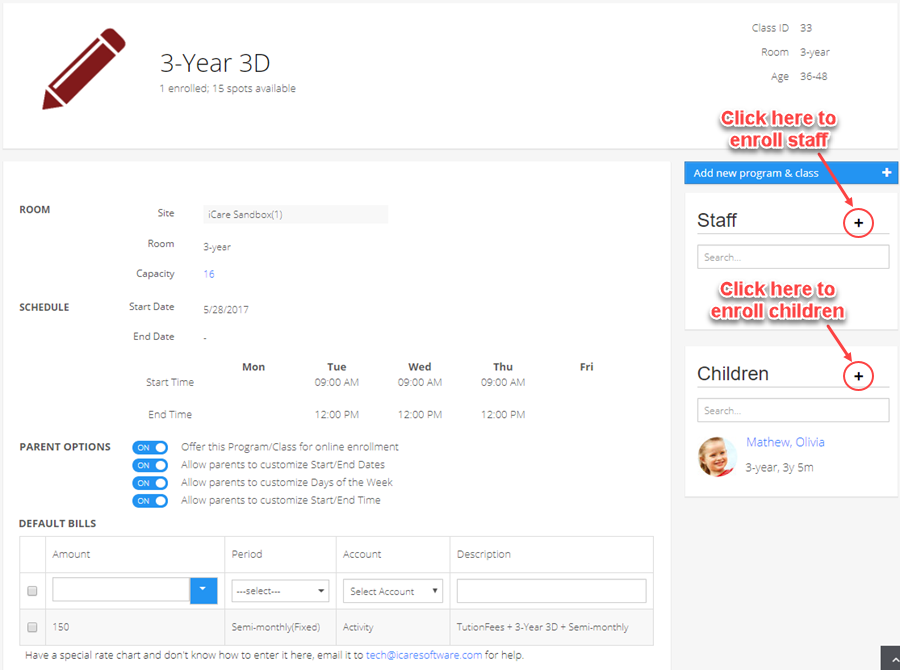
Billing Setup
Click here to see the help video on billing automation and preview bills feature in iCare.
- To set up the billing days for fixed bills, navigate to Step-6 of the Settings page and choose the days to post bills under iCare Billing Rules.
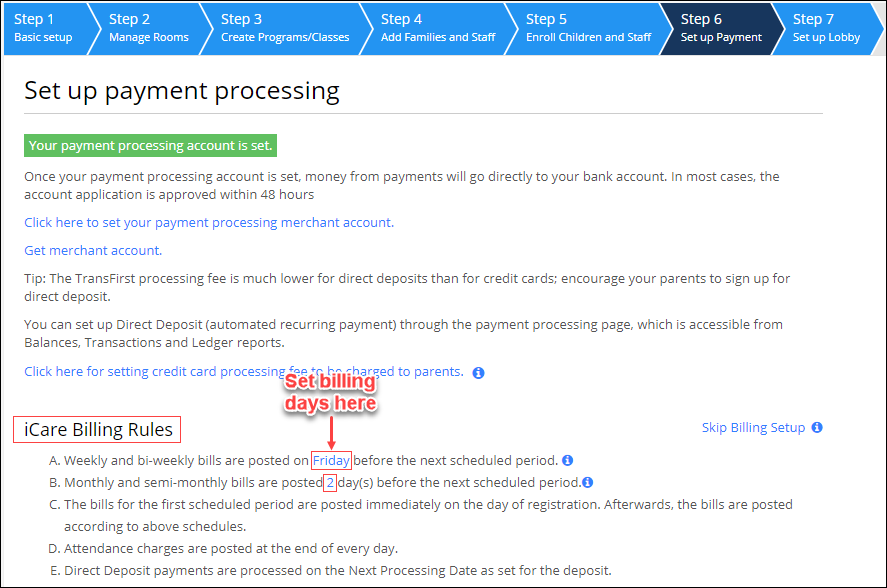
- To set up automatic day-ending billing, turn On the Automatic Billing flag under Dayending Setup from Step-6 >> Settings page.
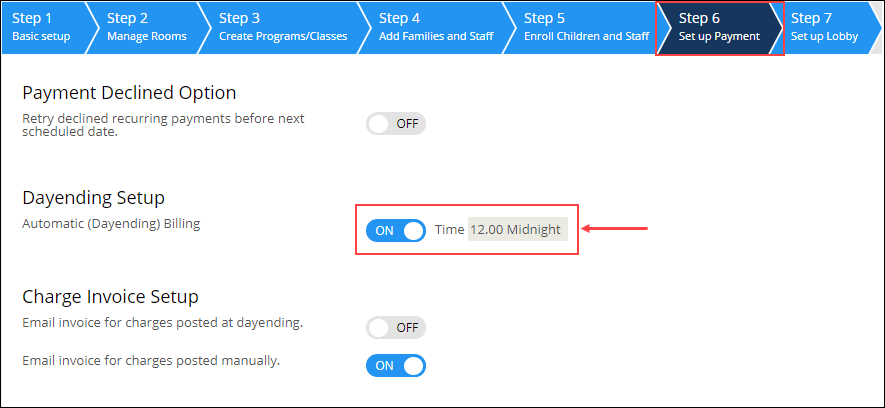
- To bill manually, navigate to the Billing Grid, select the bills and click the Preview Bill button to preview and post them.