How do I refund a credit card or ACH payment?
Replied by : support@icaresoftware.com
Click here to see the video on refunding and voiding transactions in iCare.
A refund can be initiated in two ways,
- Full Refund
- Partial Refund.
Full Refund: Full refund can be initiated at any point in time once the payment entry is added in the transaction grid.
Partial Refund: Partial refunds can be initiated only after the settlement of the payment from the bank. The partial amount from the total amount paid can be refunded.
Log in to your account, navigate to the Transaction page or Child’s Ledger and follow these instructions carefully,
For credit card payment,
- Hover your mouse on the transaction entry you wish to make a refund against. Click See Details from the pop-out at the bottom of the entry.
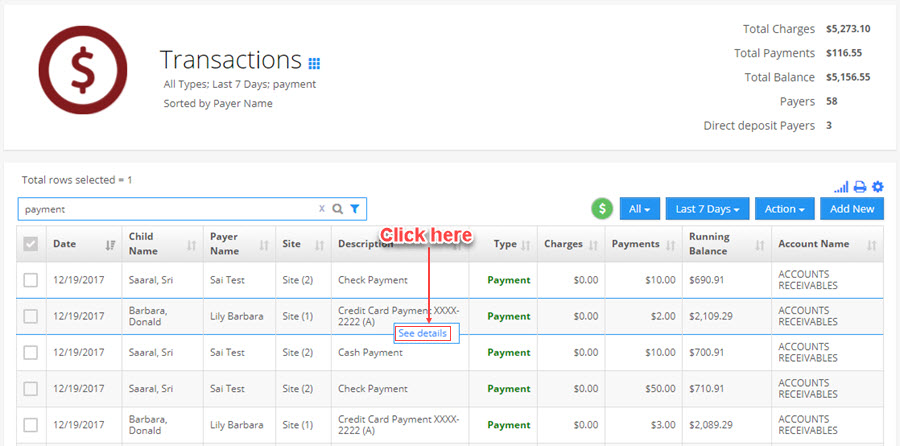
- Details of the transaction entry will pop-up on your screen. Click the Refund button to open the refund form.
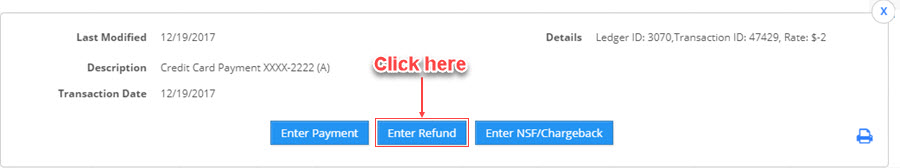
- On Refund form, edit the amount if you wish to refund partial amount or click the ‘Enter Refund’ button to initiate the refund.
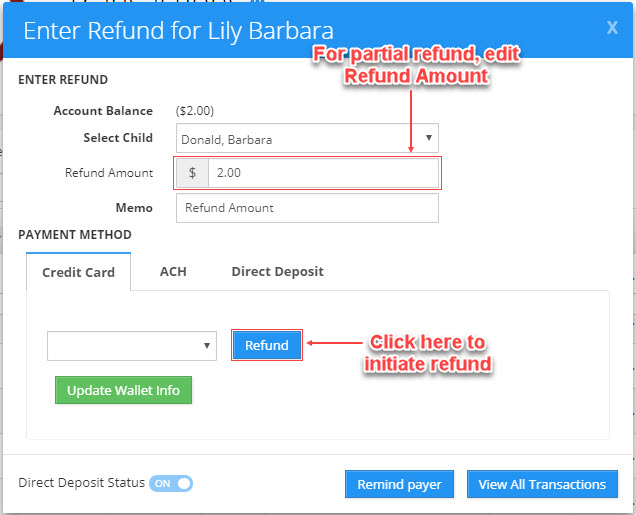
- A confirmation receipt will appear on your screen, click Done to continue. A refund entry will be added to the transaction grid.
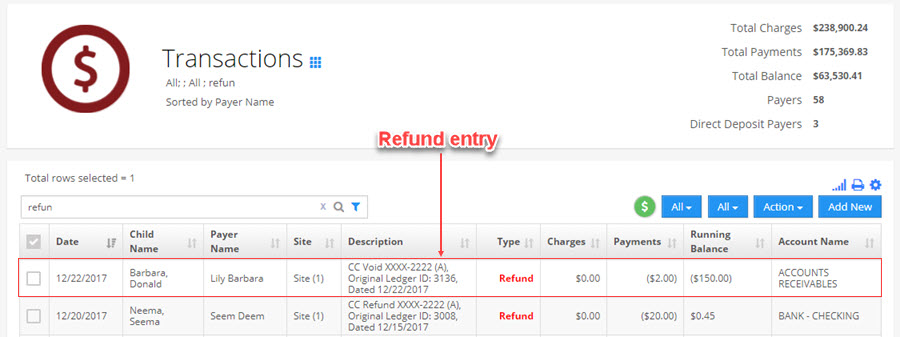
For ACH payment,
- For ACH refunds, select the ACH tab in the Refund form and click the Enter Refund button.
- Refund will be processed and a new Refund entry will be added in the grid.


