How do I turn ON the immunization tracking feature in the Drop-In Page?
Note: Immunization Alert on Drop-in page is currently not available. This feature will be updated soon.
The below description is for immunization alert on the home page.
1.Login into iCare application using your login credentials
2. Click on Settings in the left navigation panel and Advanced Settings located in the top left corner.
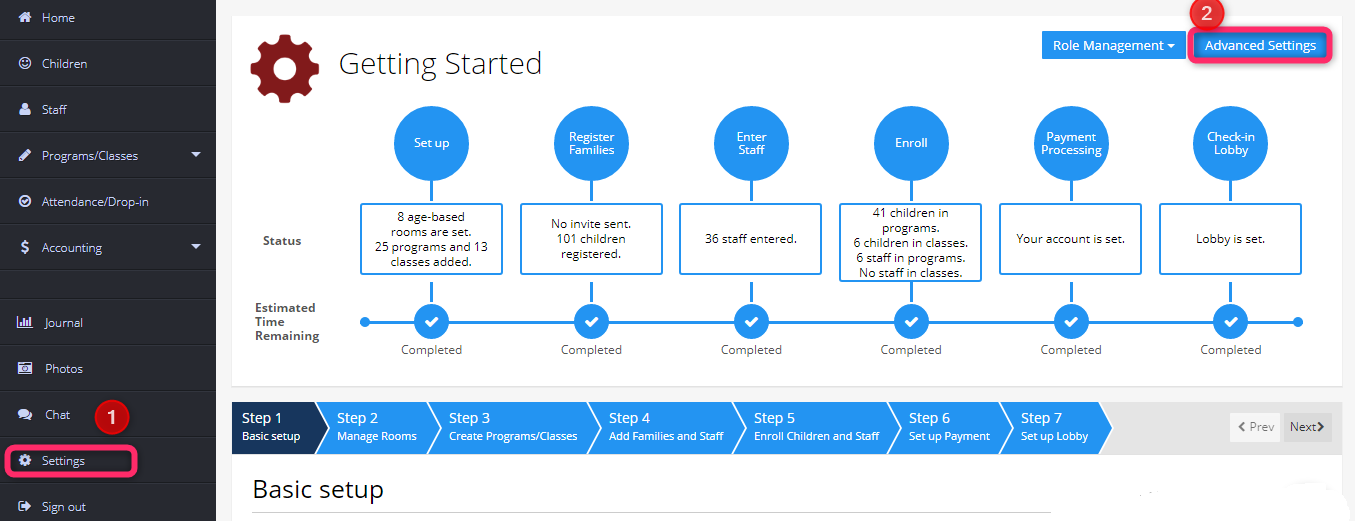
3. In the Advanced Settings page click on Alerts in the left navigation panel and enable Incomplete Immunization checkbox.
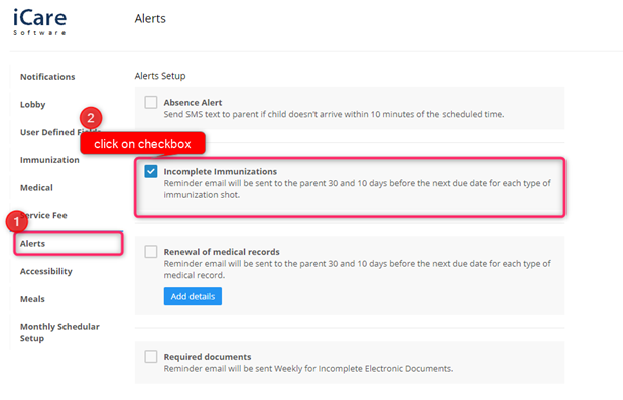
4. Once you enabled the Immunization checkbox, reminder email will be sent to the parent 30 and 10 days before the next due date for each type of medical record.
5. Click on the home page, now you can view the Incomplete Immunization alert under the Alert tab.
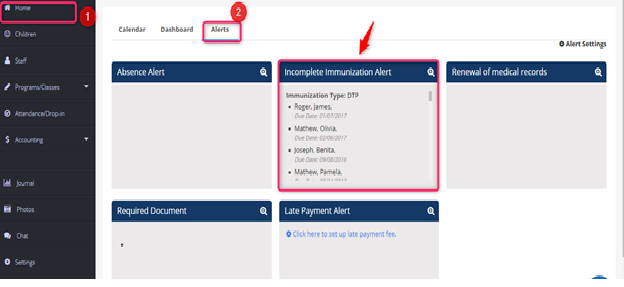
.


