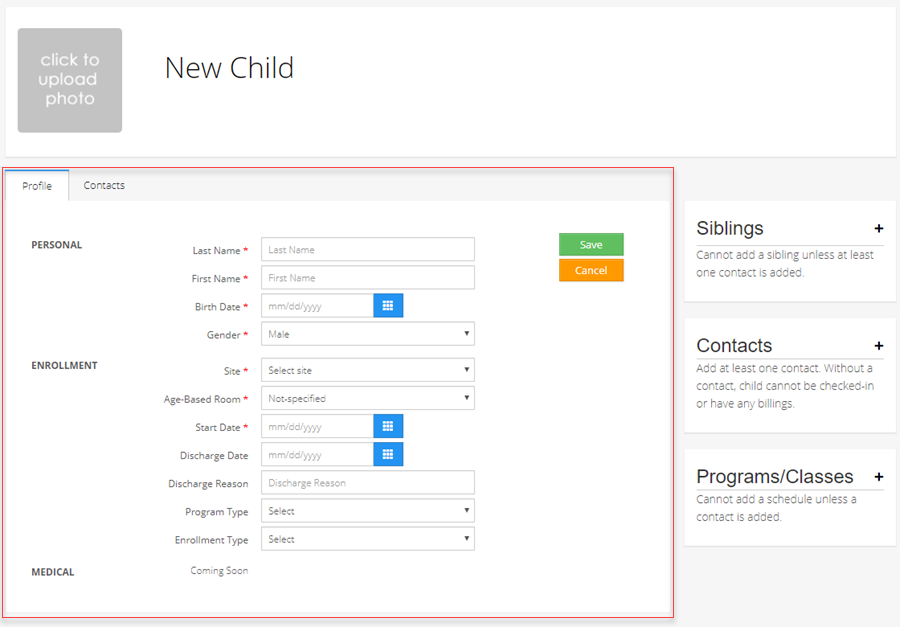EXPLAINER: How do I add or import family data?
Replied by : support@icaresoftware.com
You may add or import Family Data in iCare application very easily. There are three methods to add families in iCare,
- By sending an invitation mail to parents and requesting them to complete their registration process.
- By importing family data using Excel Sheets.
- By manually adding the families. (using Add Child button)
- Log in to your iCare account as an Admin. Click the Settings tab on the Sidebar menu and navigate to Step – 4.
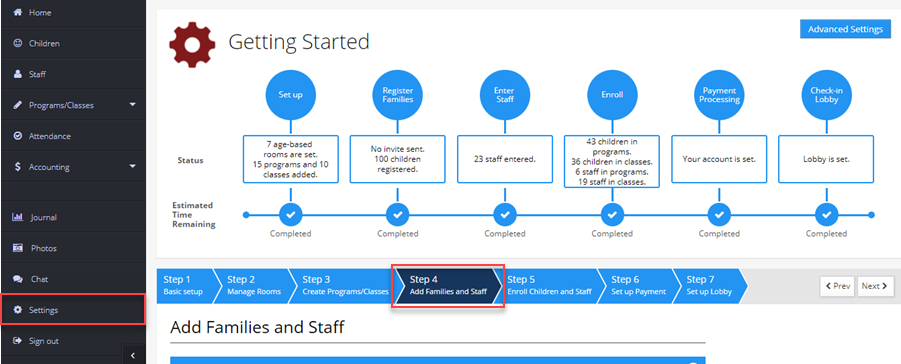
- Now, to send an invitation, simply enter the email address of the invitee in the invitation box under Method 1, hit enter, and click ‘Send Invite’.
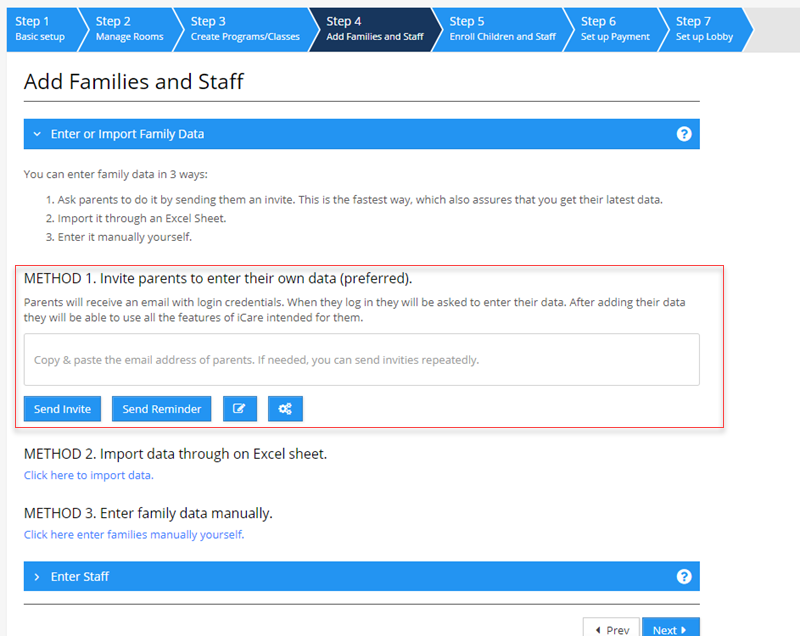
- To import family data, click on the link under Method 2 and upload the relationship sheets.
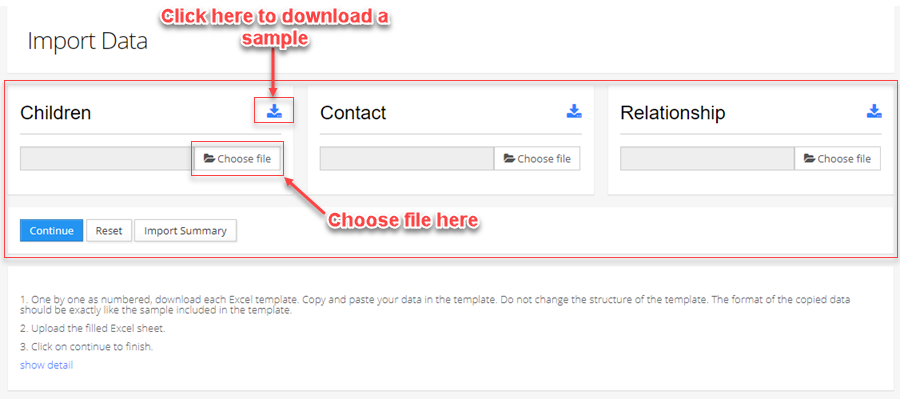
- To add families manually, click the link below Method 3 and you’ll be directed to the Add Child form. Enter child’s profile and contact details and save.