How to I create a sign in sheet sorted by rooms rather than program?
Replied by : support@icaresoftware.com
Dear User,
For now, the Sign-in Sheet is sorted by programs rather than rooms. We have decided to make the print view of the Sign-in Sheet sorted by rooms (by default) rather than programs. This will be implemented pretty soon and we will keep you informed. Till then please look into the alternative solution for this,
Run the Sign-in Sheet and follow these simple instructions to print the sheet sorted by rooms rather than programs,
- Click the settings icon on printing toolbar and check the Room (if not checked already) column from the Default Fields section. Hide/unhide other columns as required.
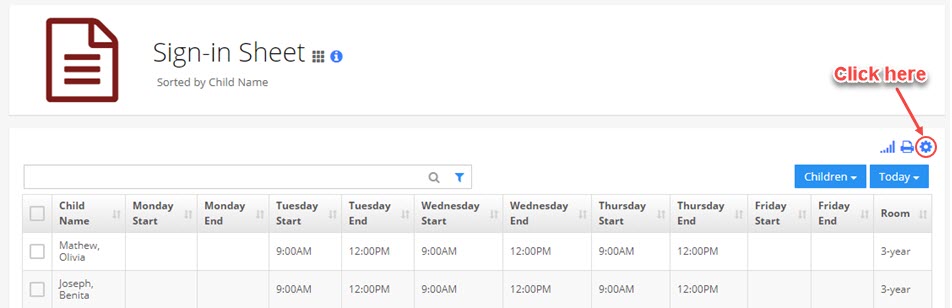
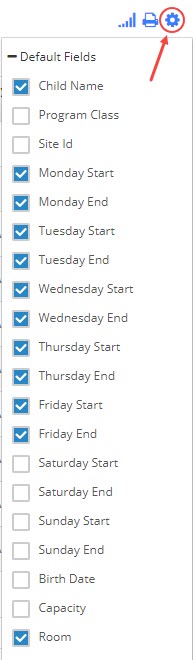
- Use the Search Bar to filter the room and click print icon from printing toolbar to print or export the sheet data.
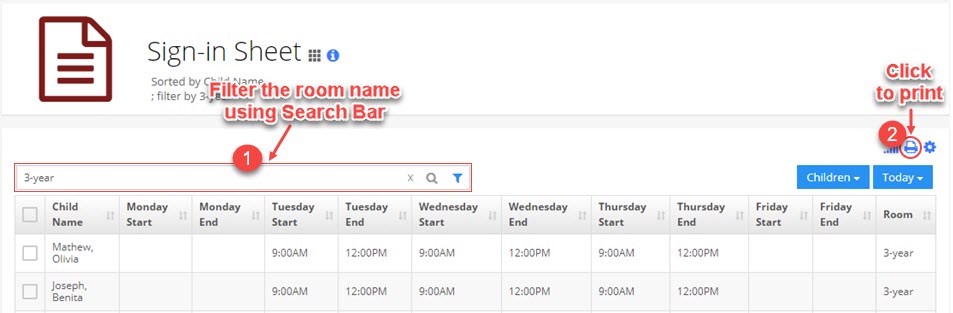
- Data is the print view will show filtered data only.


