How to log in on the parent and teacher portals? What are my login credentials?
Replied by : support@icaresoftware.com
iCare has 2 applications:
- iCare App (the iCare management system)
- iCare Lobby (the attendance/check-in system)
iCare App: Administrators (office staff), teachers and parents can log in using their email ID plus their password. See the snip below.
To retrieve your password, if you forgot it or don't have it, click on Forgot Password and follow the steps to reset it.
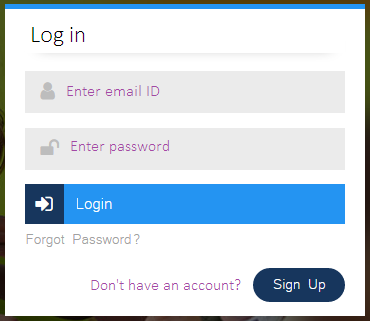
iCare Lobby: The Lobby has two steps:
- Open the Lobby: To open the Lobby you need the email ID and password of an admin or the information given in Step 7 of Settings in the iCare App.
- Log In: Once the Lobby is open, parent and staff can log in to check in and out using their Lobby Password. The Lobby Passwords are given in the iCare App. For parents, they are given in the Children Report and the Child Profile page, Contacts tab. For staff, they are given in the Staff Profile page.
For information about the setting up the Lobby, go to Step 7 in Settings in the iCare App.


