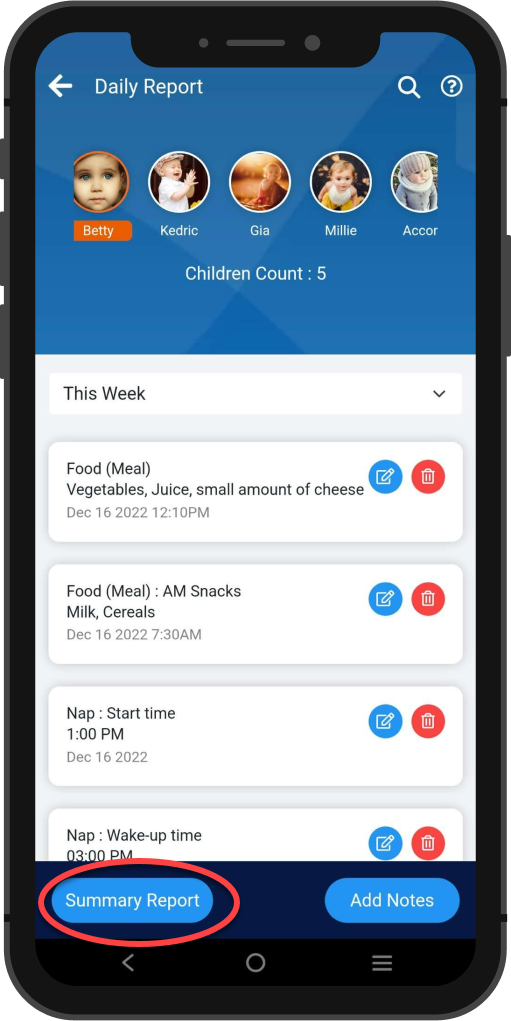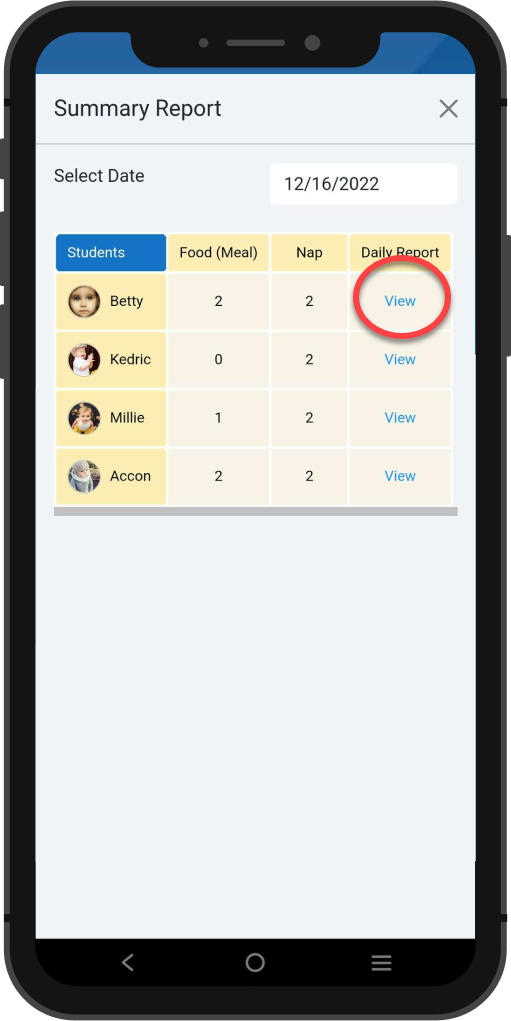How does the teacher can post the daily activity notes, and view the daily report, and summary report via the mobile app (journal)?
i) To post daily activity notes for group/individual children:
The teacher can post daily activity notes for group/individual children at one time easily through the iCare mobile app.
1. Click on the journal icon under Actions and Activities.
2. Tap on the Add Notes button located in the right corner.
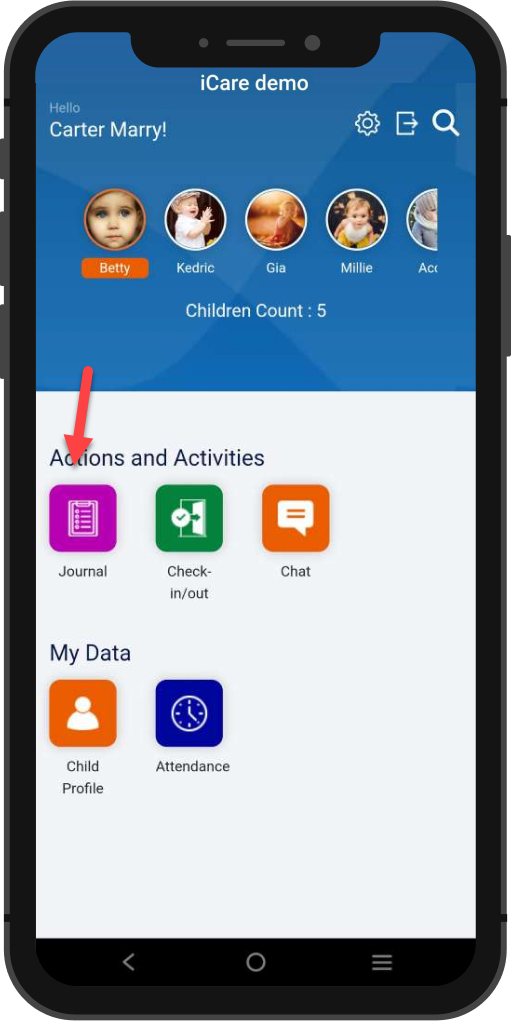
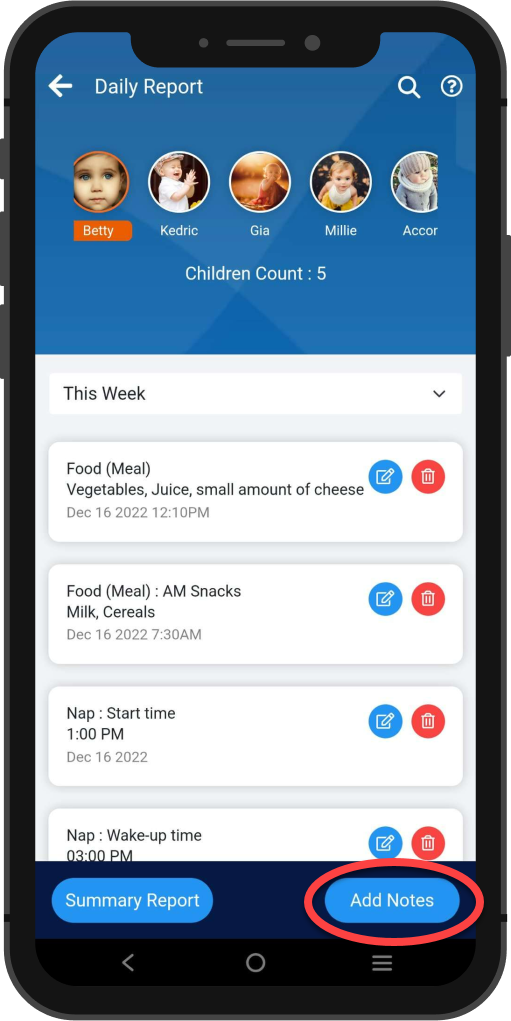
3. Enable the “select all” checkbox to select all the children to post the notes, or enable the “select check-in” checkbox to select only the checked-in children or you can select the individual child by tapping on that child.
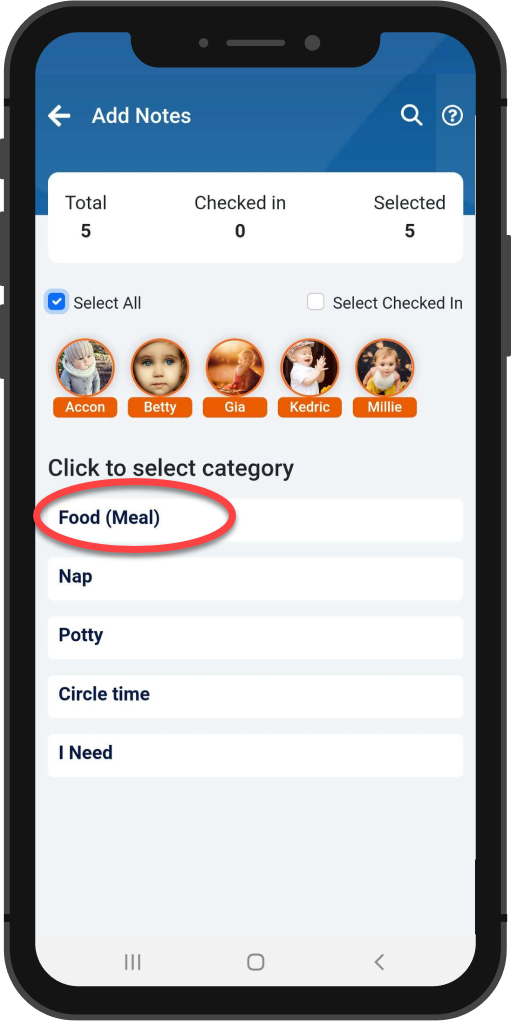
Note: The selected child will be shown in the red circle.
4. After selecting the children, select the category, and subcategories, and click on the Next button.
5. Categories and subcategories added will be shown. Add the time, upload the photos, enter the notes on the Add note textbox, and click on the Post Notes button.
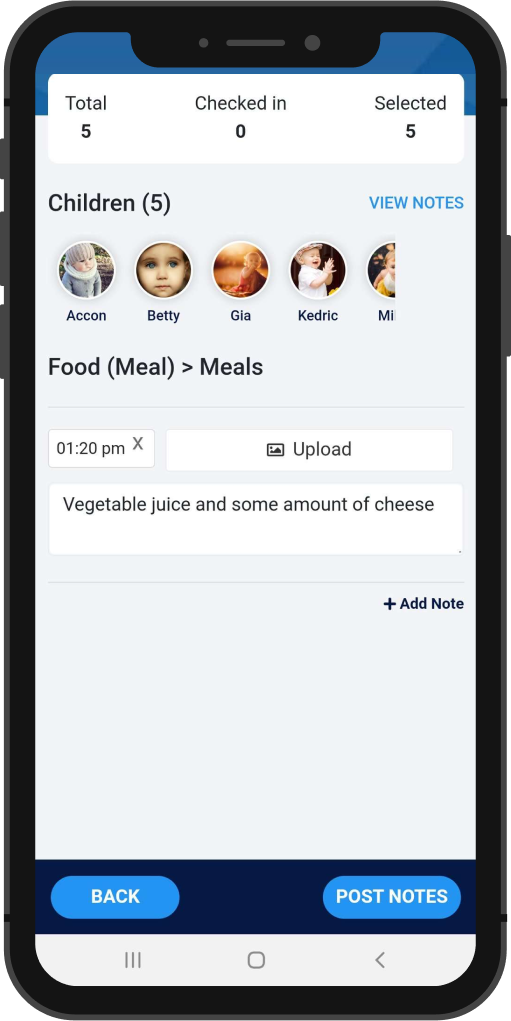
ii) To view the Daily report:
1. Teachers are able to view each student’s Daily Report through the Journal tab and they can also view the past Daily Reports (This Week, This Month).
2. Tap on the child at the top of the page for whom you want to view the notes and Click on the Journal option under Actions and Activities.
3. It will list the current-day activity note posted for that child.
4. The teacher can also view the past notes(This Week, This Month) by using the Today filter.
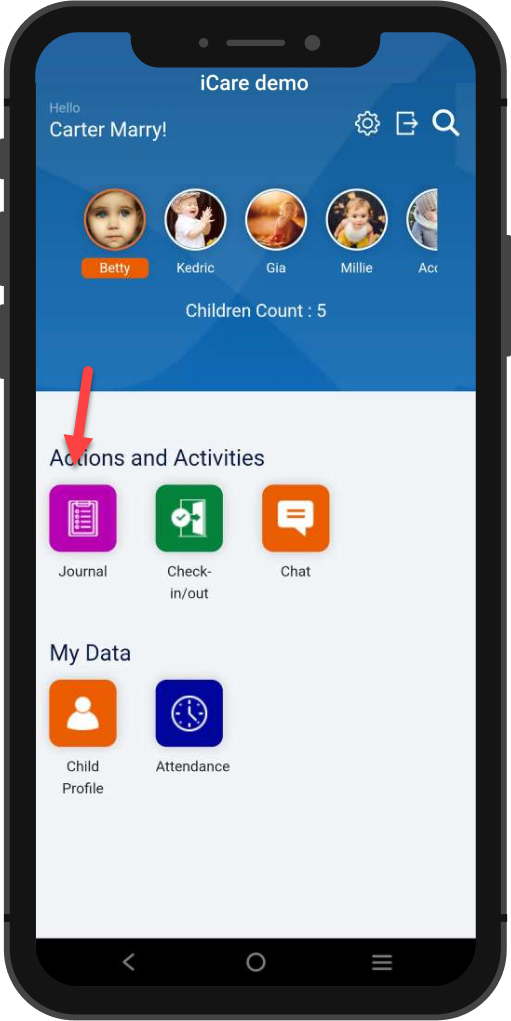
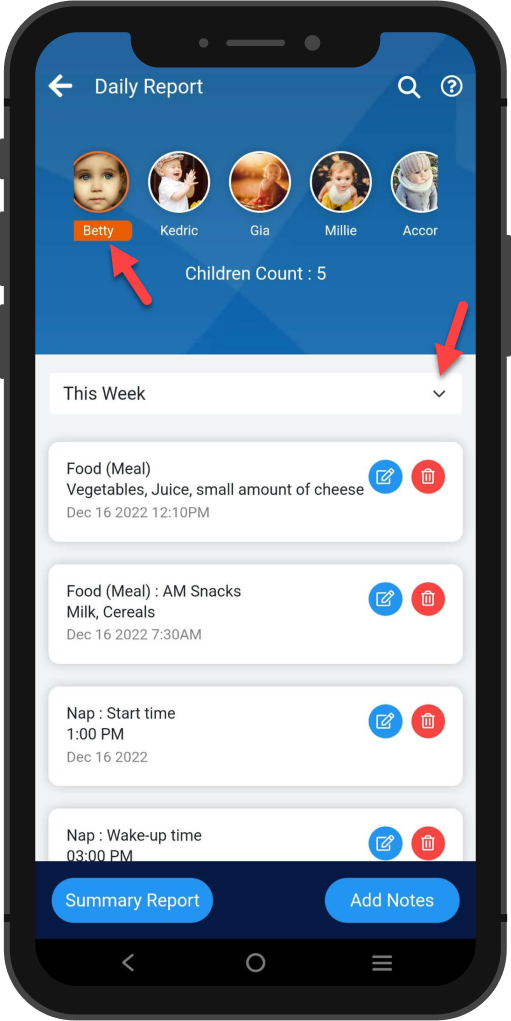
5. The teacher can also edit/delete the notes from the same page by clicking on the edit/delete icon.
iii) To view the Summary Report:
1. The Summary report table is viewable by all teachers. This table will display the number of times each activity type was posted on a given day and can also be filtered for a particular date. To view the Summary Report:
2. Click the journal icon and tap on the Summary Report button in the left corner.
3. The summary report table will be opened, which shows the number of times each activity note was posted on a given day for a child.
4. Click on the view option under the daily report column to see the notes posted for that child.