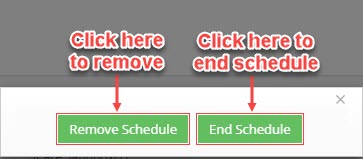How can the admin remove a program/class from a teacher?
Replied by : support@icaresoftware.com
To remove a P/C from a teacher, log in to your iCare account and follow this simple process,
- Navigate to the Program/Class details page you wish to remove from a teacher. Hover your mouse on staff name in the Staff widget-box and click trash icon.
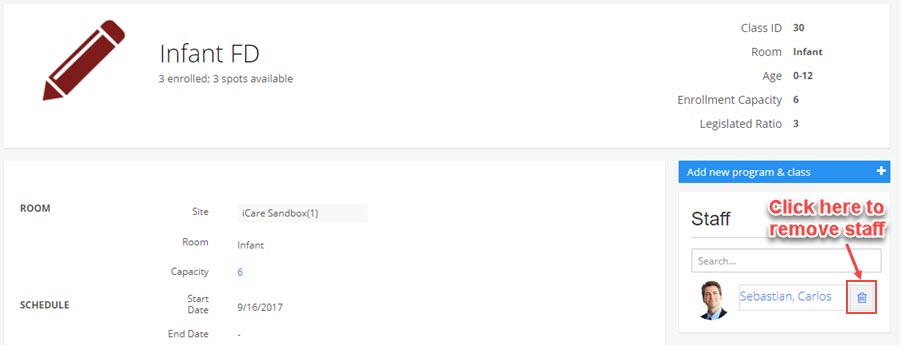
- To remove the schedule and enrollment details click Remove Schedule or to discharge the staff click End schedule. The teacher will be removed from the selected Program.