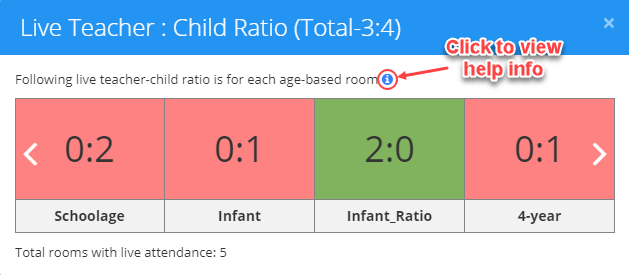How to view the Live Teacher-child Ratio (attendance) in iCare?
Replied by : support@icaresoftware.com
Live Teacher-Child Ratio shows live ratio of the number of teachers to children checked-in at any time.
Live Teacher-Child Ratio is accessible from Universal Toolbar, Drop-in, and Attendance page.
To access the Live Teacher-child Ratio, log in to your account and,
- Click the live ratio shortcut icon from the universal toolbar. Or, click the live ratio shortcut icon on Drop-in and Attendance page.
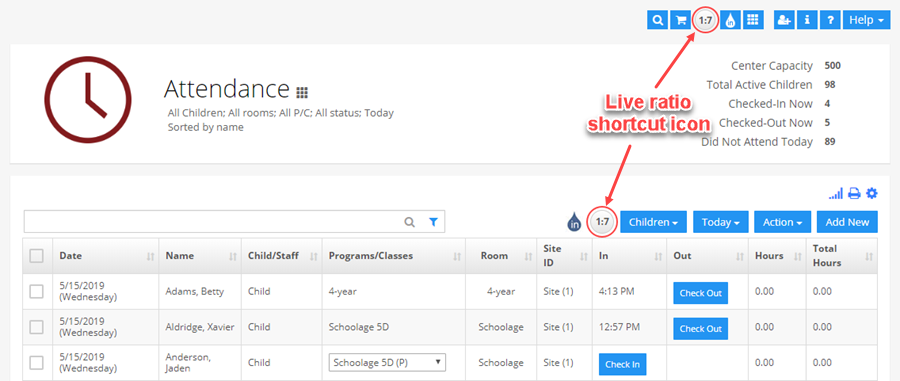
- Live Teacher : Child Ratio will appear in a pop-up. Following colors represents the relation between Live Ratio and Required Ratio;
RED: Live Ratio is greater than Required Ratio
GREEN: Live Ratio is less than 75% of the Required Ratio.
SKY BLUE: Live Ratio is greater than 75% of Required Ratio.