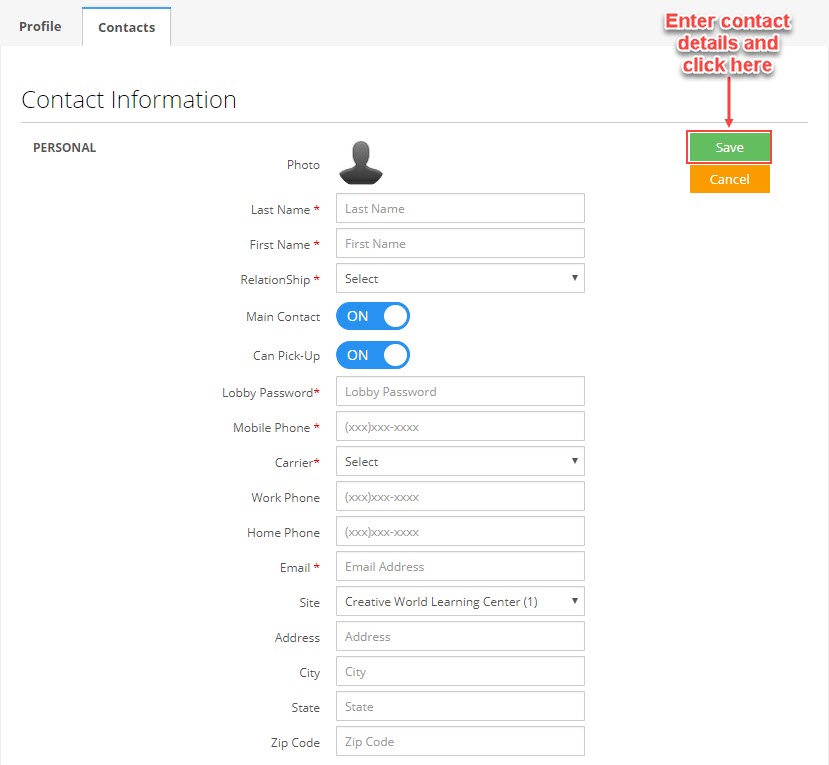I still have 5 children in my Infant A class that I can't get rid of. Very old students. Coi Collins. Jayane & Sarah McLaughlin. Kyle Lane. Emily Lamonica
Replied by : support@icaresoftware.com
Dear user,
We understand that the mentioned children are inactive and have active schedules. We have removed the schedules of all these children. We also noticed that the contact details of the mentioned children were not set, thus, you were facing such issues.
For future reference, please follow these instructions to get rid of such children,
- Navigate to the Program/Class details page you wish to remove enrolled children from. Hover your mouse on the child to be removed in the Children widget-box and click the trash icon.
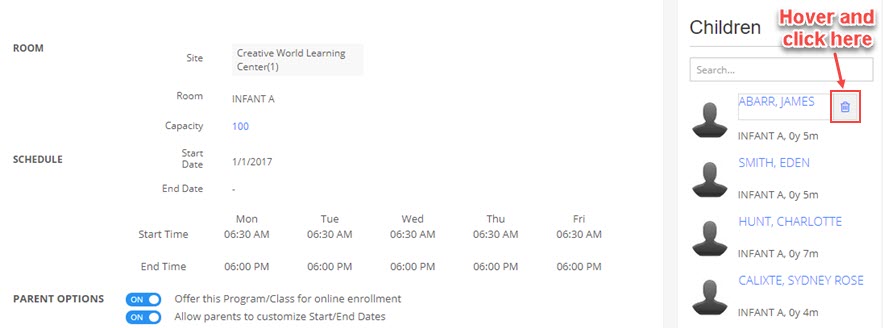
- You’ll be asked to either remove or end the schedule. To remove all schedules and bills click Remove Schedule. And, to end the schedule without removing scheduling and billing details click End Schedule.
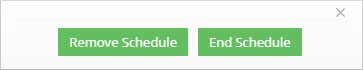
To finish incomplete registration,
- Filter all children from the Active filter button and search the child whose contact details are not set.
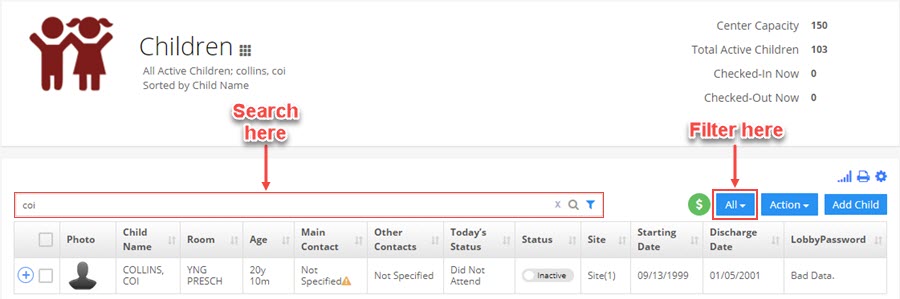
- Click the child name, you’ll be automatically directed to the registration form. Fill in the contact details and click Save to finish.