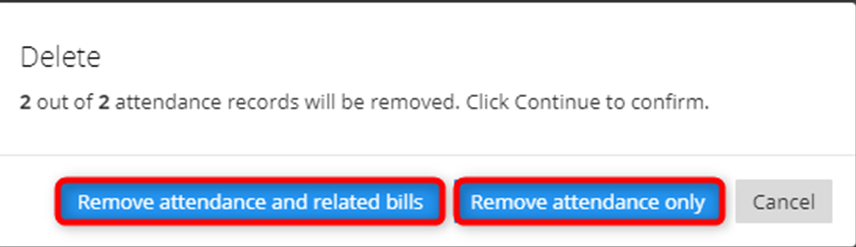How to perform Batch Remove Attendance in iCare?
Replied by : support@icaresoftware.com
1. Login into iCare by using your login credentials.
2. Click on Attendance/Drop-in on the left navigation panel.
3. Enable the checkbox for those children to whom you want to perform Batch Remove Attendance, and click on the Action drop-down menu located on the right side and select Batch Remove Attendance from the dropdown.
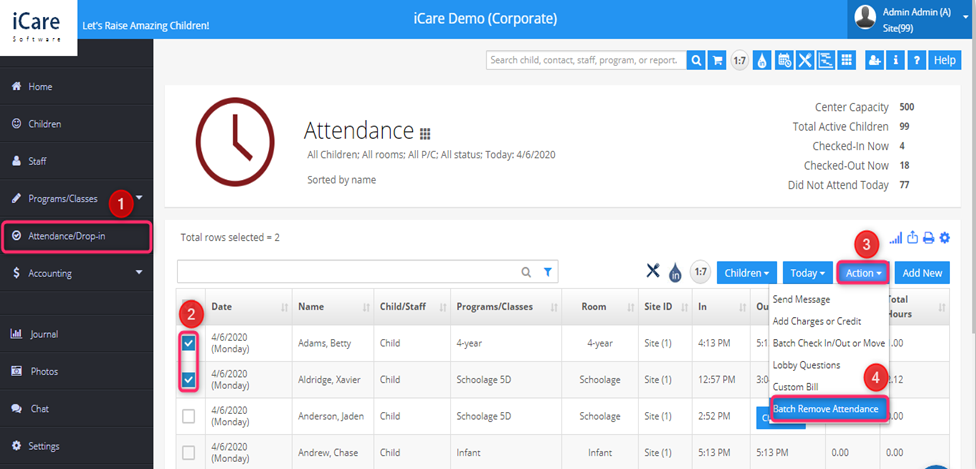
A Pop-up menu will be displayed where you can perform two operations as in the below screenshot.
a. Remove attendance and related bills - Attendance and its related bills will be removed.
b.Remove attendance only- Only attendance will be removed.