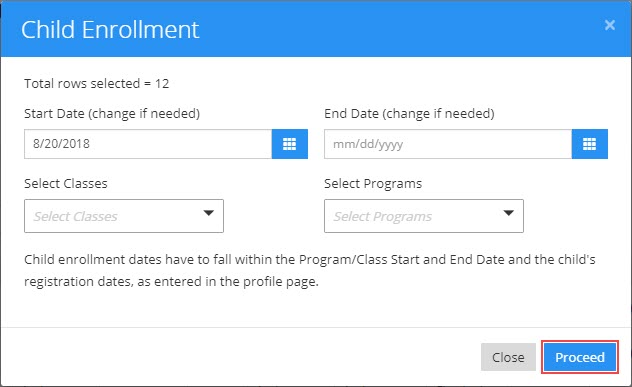How to use Batch Enrollment feature in iCare?
Replied by : support@icaresoftware.com
You may batch enroll children in various Programs and Classes in iCare using Batch Enroll feature on Children page. Follow these simple instructions to enroll children in a batch,
NOTE: Children can be enrolled in eligible programs and classes based on their age or room they are in. Consequently, this feature doesn't work if children from different rooms are selected.
- Select one or more children of same age-based room using check-box column. Navigate to Action menu and select Batch Enroll.
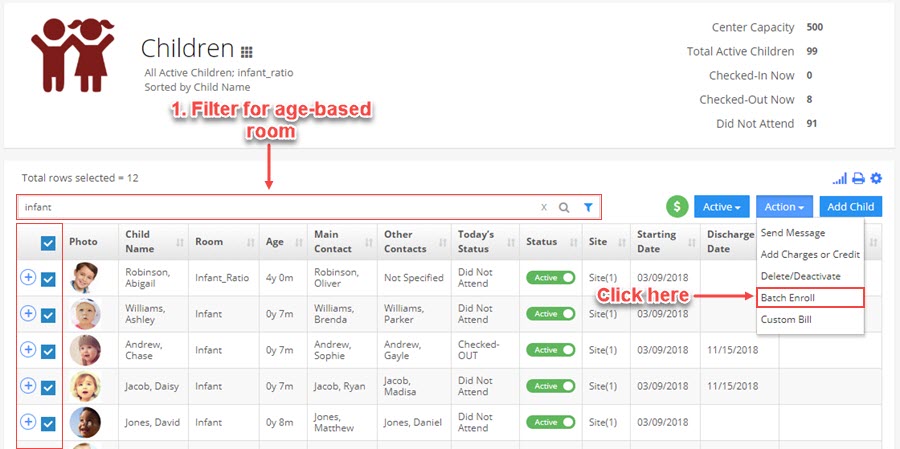
- On batch enrollment pop-up set start and end dates, and select a program or class and click Proceed.