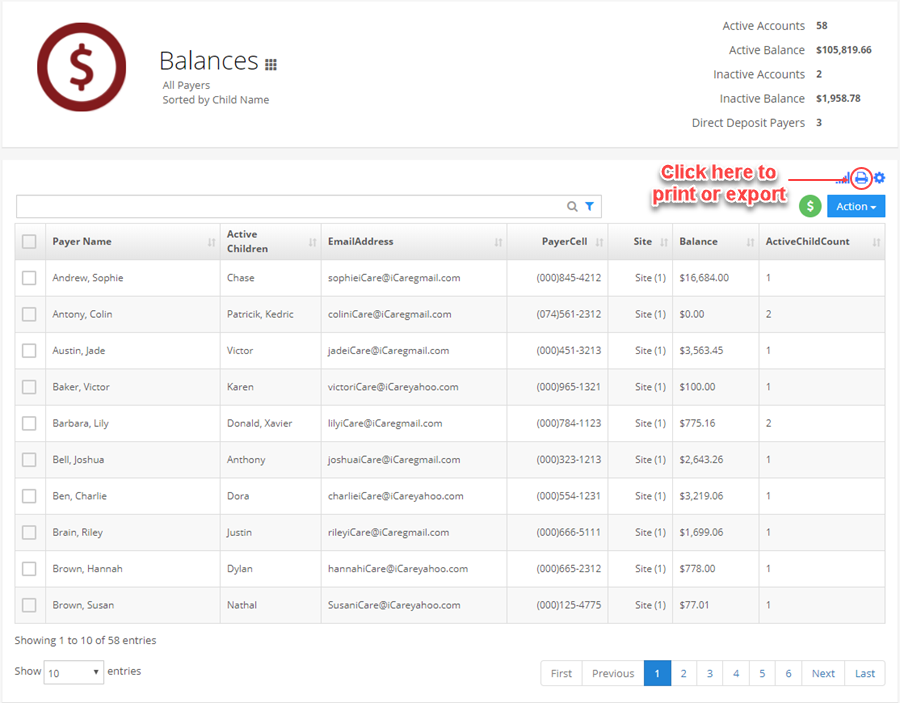How do I see the account balances of only the active children?
Replied by : support@icaresoftware.com
You may see account balances of the active children using ActiveChildCount column and advanced filtering option on Balances page under Accounting.
- Navigate to Balances page and click advanced filtering icon in Smart Search box.
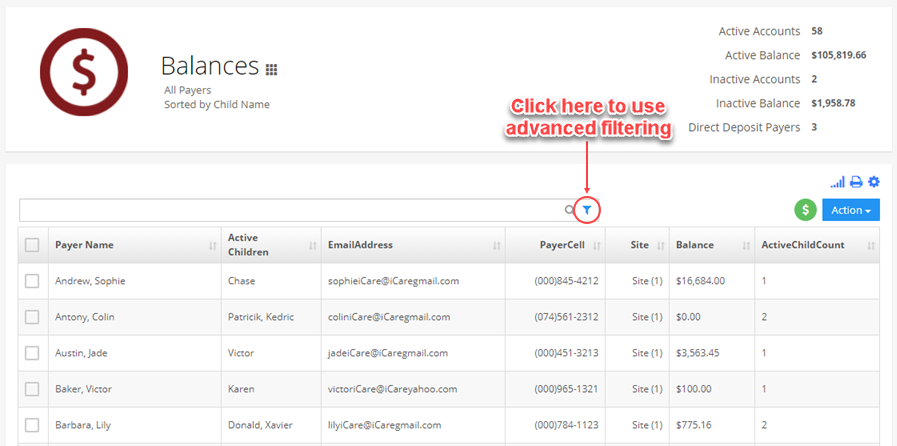
- Using advanced filtering pop-up, select ActiveChildCount from column drop-down and choose greater from condition drop-down. Enter 0 in input box and click Filter to see account balances of only the Active Children,
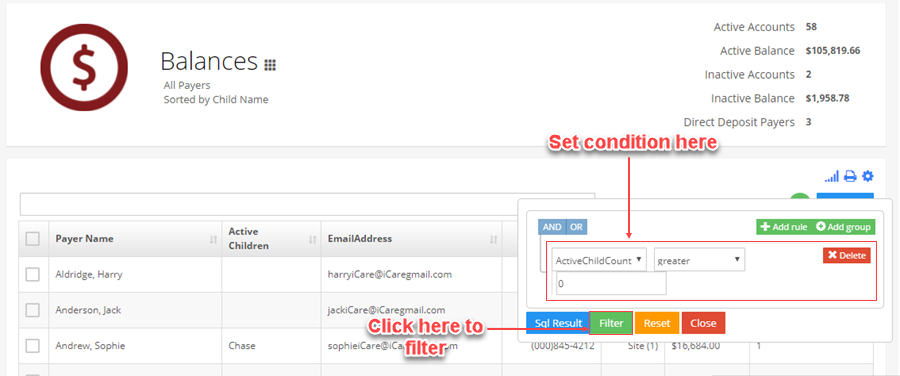
- To print or export data, click print icon from the Printing Toolbar,