Reports for Electronic Documents in iCare.
While adding new Electronic documents, we have added a new flag - Signature required. When this flag is ON, it will ask for the Parent’s signature while they are uploading documents or responding to a google form.
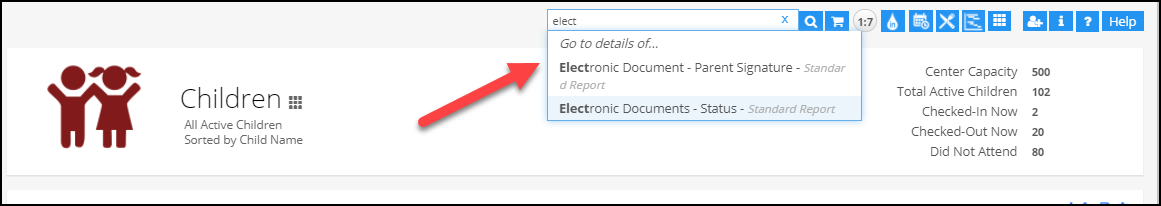
There are two reports for the Electronic Document in iCare.
1. Electronic Document - Parent Signature.
2. Electronic Documents - Status
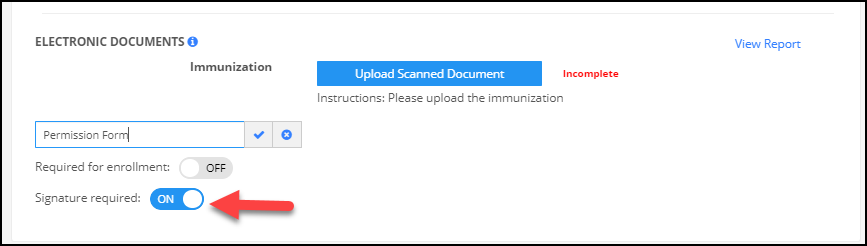
1. Electronic Document - Parent Signature
This report will show the signature of the parent while they are uploading the document or entering responses through the google form.
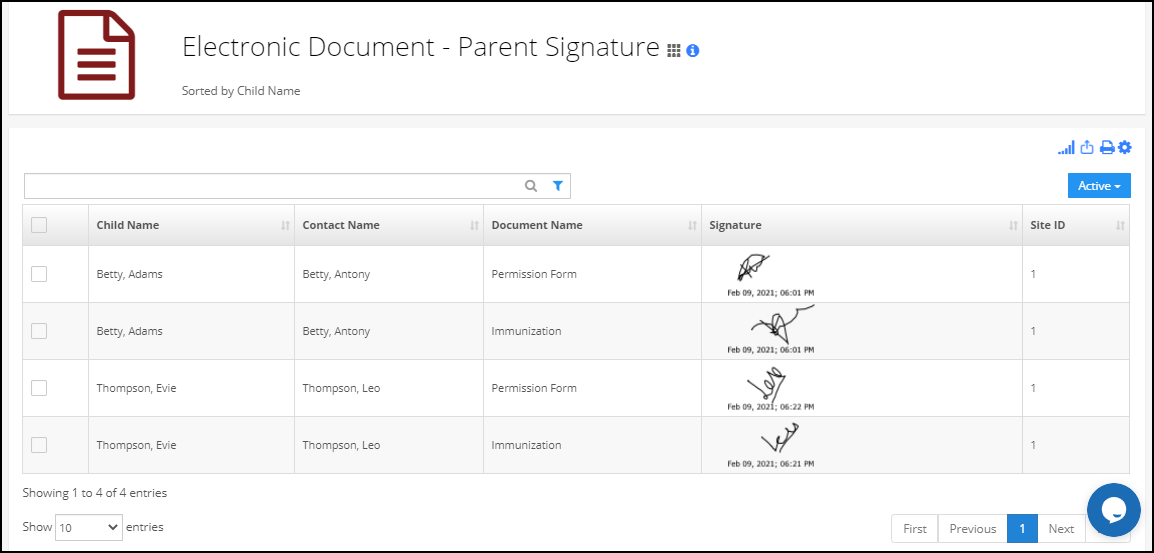
Note: You can also view this report under Report center->Childcare+ tab->Electronic Document Parent Signature
To download the Report click on the Export Data in the Grid icon and save it in your system.
2. Electronic Documents - Status
This report will show the status of the electronic document whether they are Complete/Incomplete for the respective child.
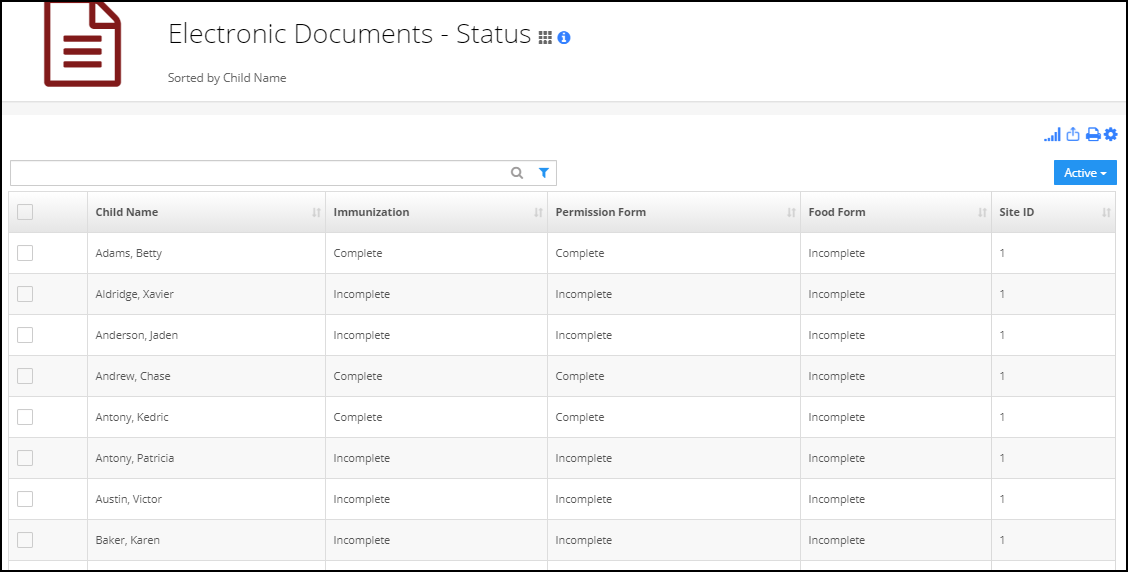
Note: You can also view this report under Report center->Children tab->Electronic Documents - Status
To download electronic documents, you can select the children whose forms you want to download, click on Download as Zip Folder and select the document you want to download. Click on download.
To download Electronic Documents- Status report as excel sheet, click on the Export Data in the Grid icon and save it in your system.


