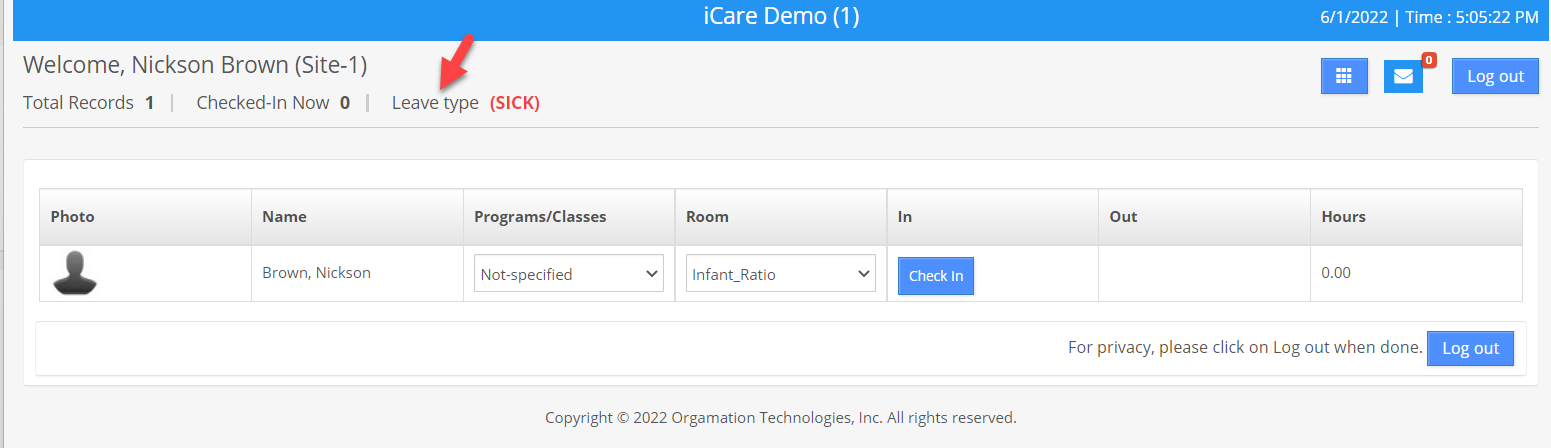How does the Staff Leaves feature work in the iCare?
1. Login into iCare with an admin credential
2. Select the staff member to whom you need to apply for leave from the attendance page. Click the Action dropdown, you can see the option “Enter Staff Leaves”.Click on that option.
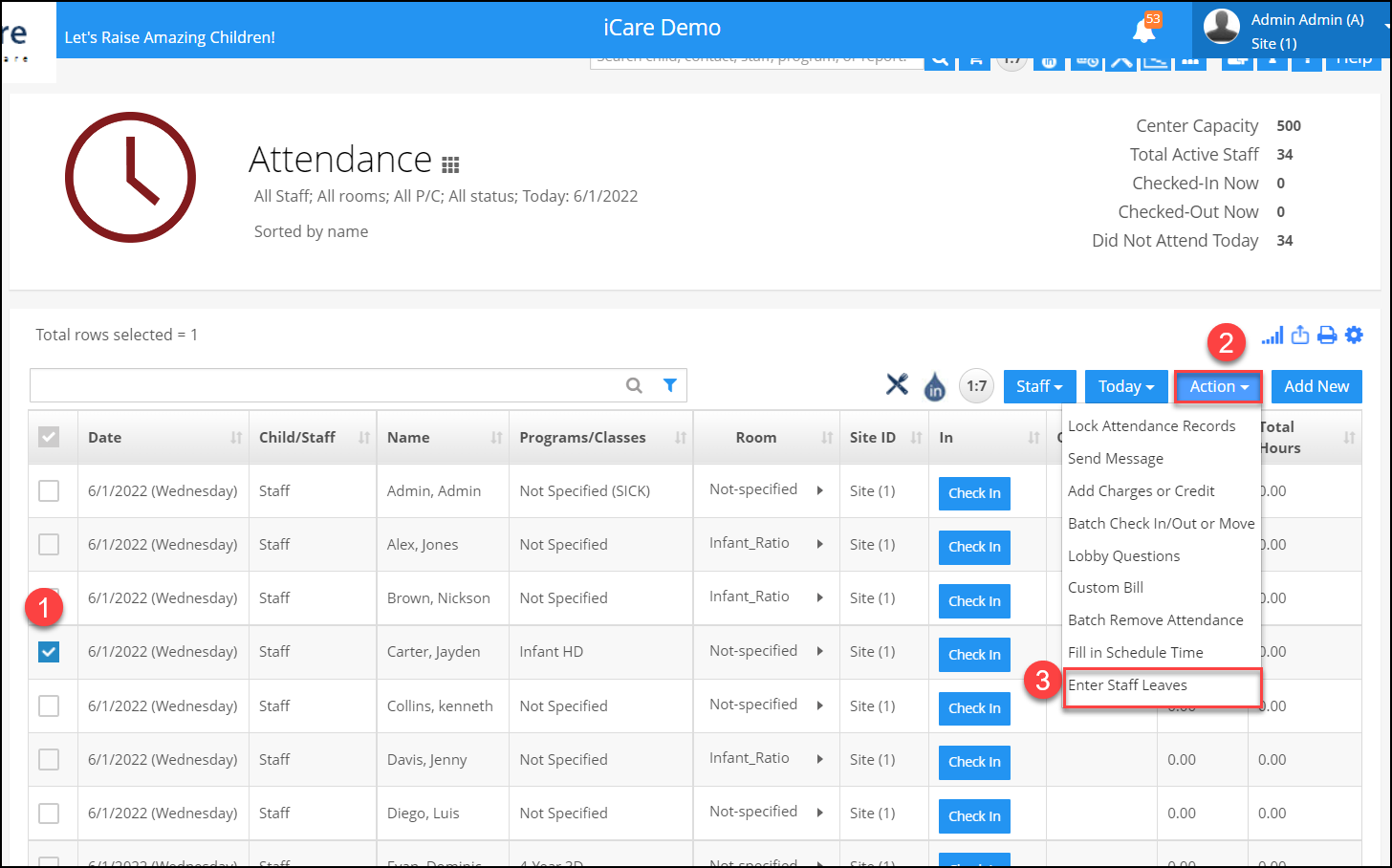
3. Which opens the “Enter Staff Leaves pop-up” and click on the “Add New” button. Select the StartDate, EndDate, type of leave, enter the comments and click on the tick icon to save.
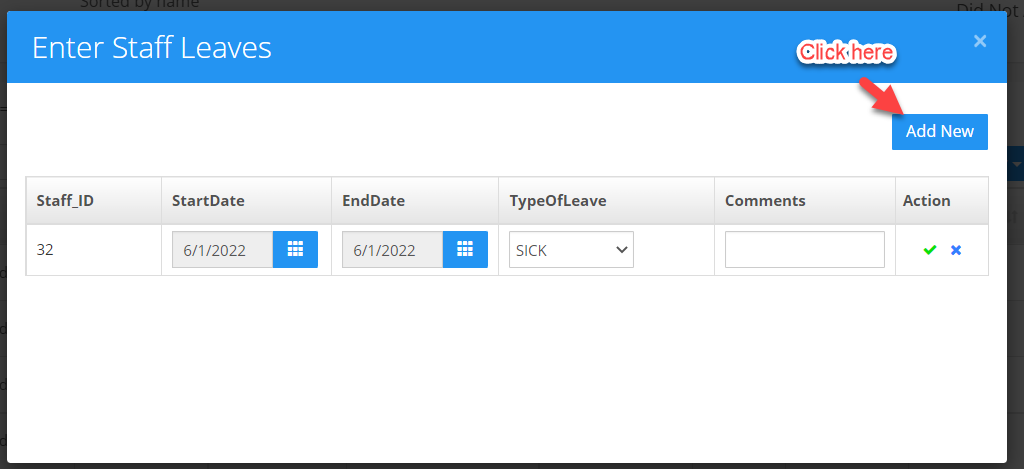
4. In the program/class column, type of leave will be displayed for the selected date and for the applied staff.
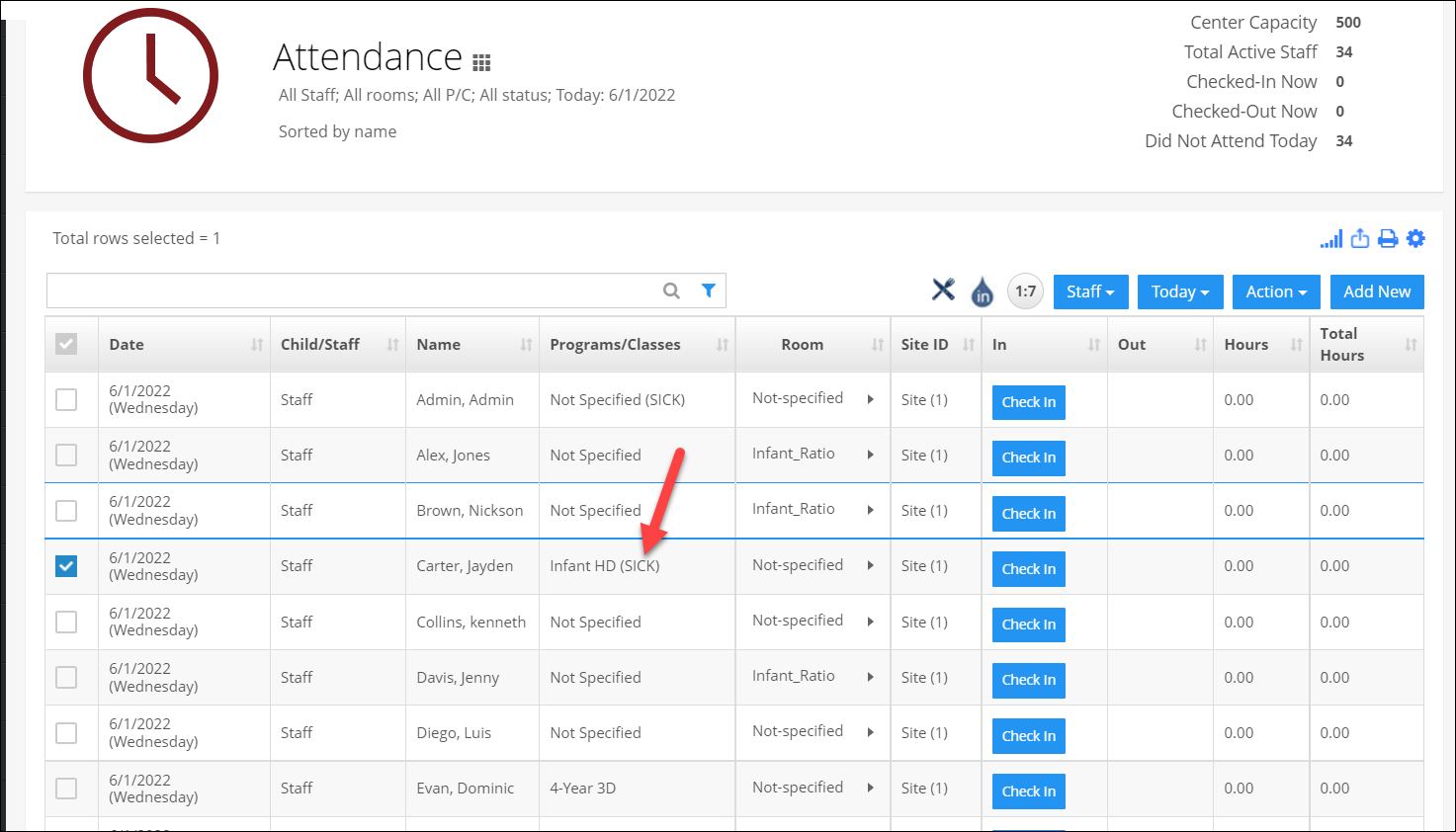
5.Whenever staff checks in on the day they applied for the leave, a pop-up will appear showing the message “The Staff is on the sick leave. Do you still want to Check-in”.
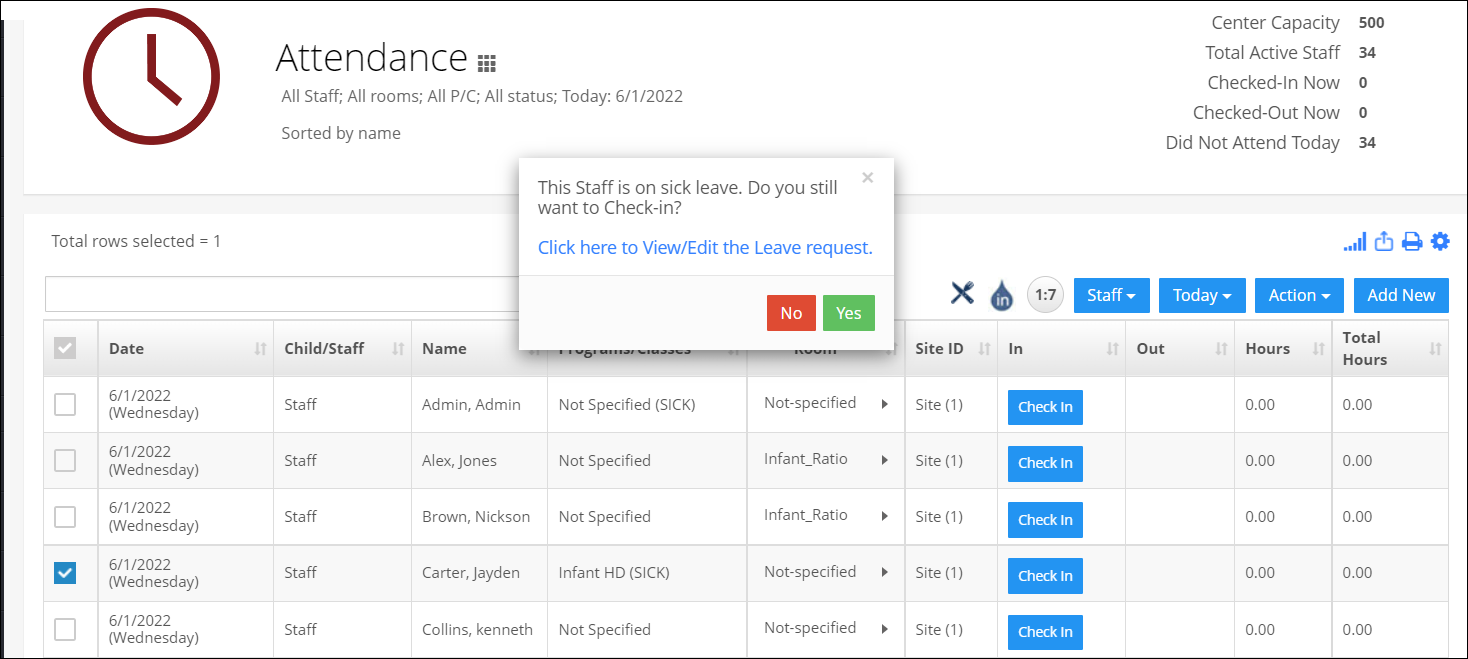
6. On the lobby page also you can find the type of leave for the staff.