How Admin/Parents can schedule the children in the program?
Admin/Parents can schedule the program for the child with a scheduled time (start and end time) or without a scheduled time(blank schedule).
The blank schedule can be managed effectively by the “Count children’s blank schedules” flag.
When this flag is enabled, children with blank schedules will also be considered for calculating the available slot for the Program/Room.
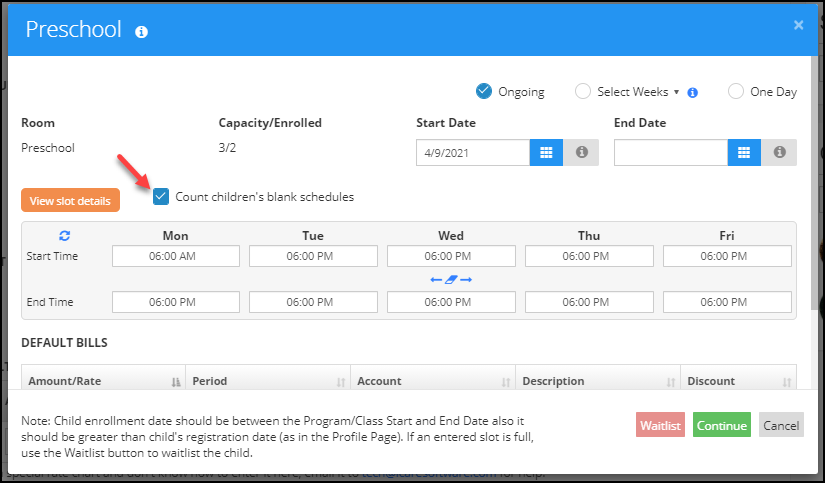
For Admin:
Case 1:
Calculating available capacity when the “Count children’s blank schedules” flag is enabled.
Consider the capacity of Program/Room = 3
Two children enrolled in the program with the scheduled time and one child is enrolled without the scheduled time, then all three children will be considered for calculating the available capacity.
If you try to enroll another child, then the available capacity Program/Room is shown as 0/0.
But admin can still either enroll the child in the program or the child can be waitlisted.
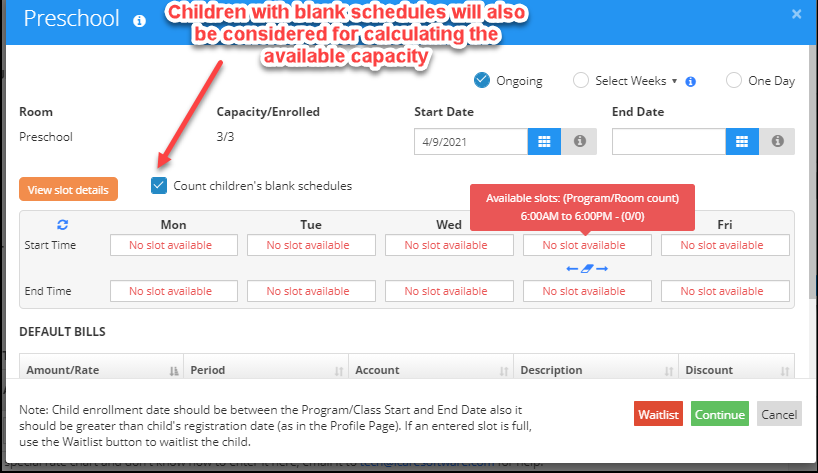
Case 2:
Calculating available capacity when the “Count children’s blank schedules” flag is OFF.
Consider the capacity of program Preschool = 3
Two children enrolled in the program with the scheduled time and one child is enrolled without the scheduled time, then only two children with scheduled time are taken into count for calculating the available capacity.
So you are allowed to enroll another child.
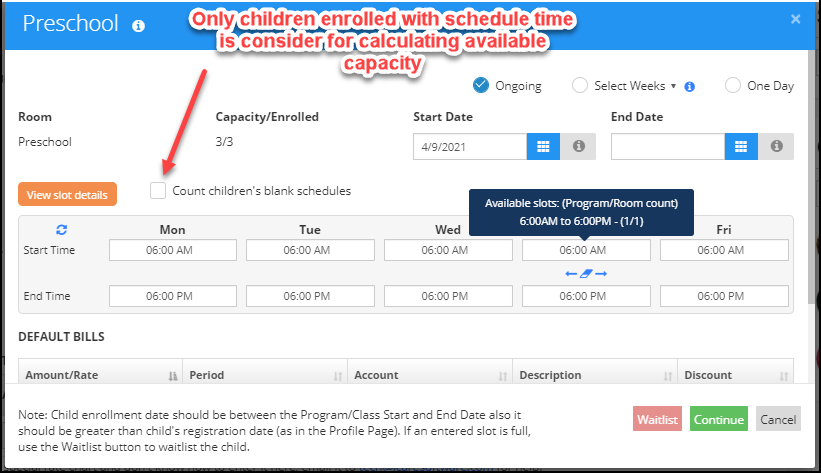
For Parent:
If capacity is full for the program then parents can enroll their children only on Waitlist.
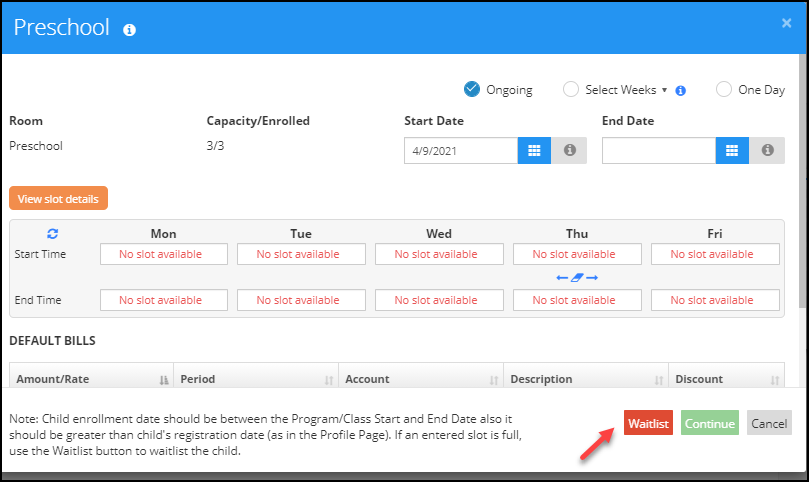
Note: Admin has the rights to turn ON/OFF the Count children’s blank schedules flag.


