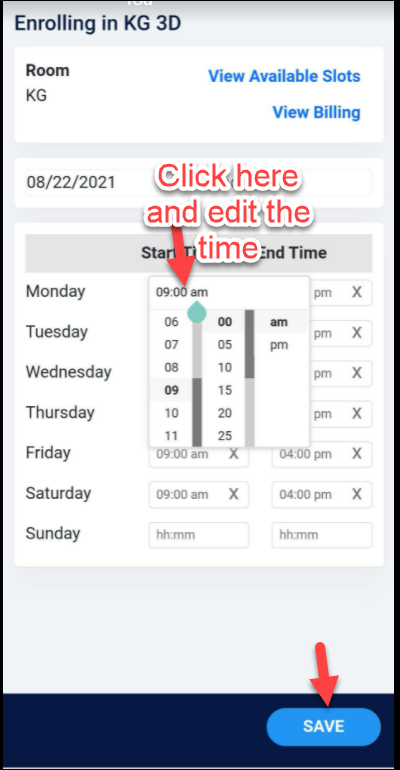How a parent can edit the profile, contacts, and schedule on the mobile app?
1. Login into the app using parent credentials.
2. Tap the Child profile icon, which will show you the profile, contacts, and schedule tab.
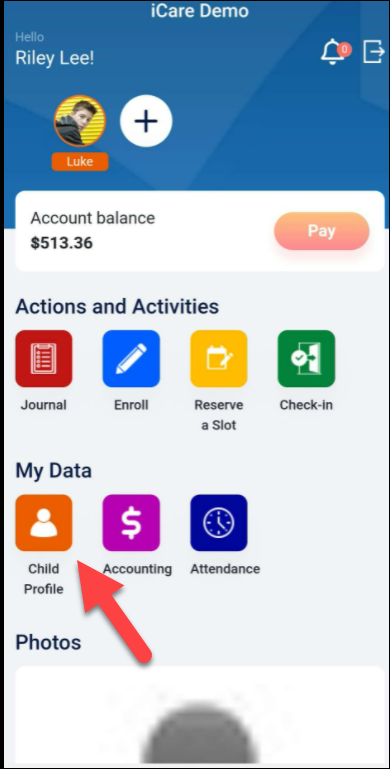
3. To edit the profile info of the child, click on the edit icon in the top right corner.
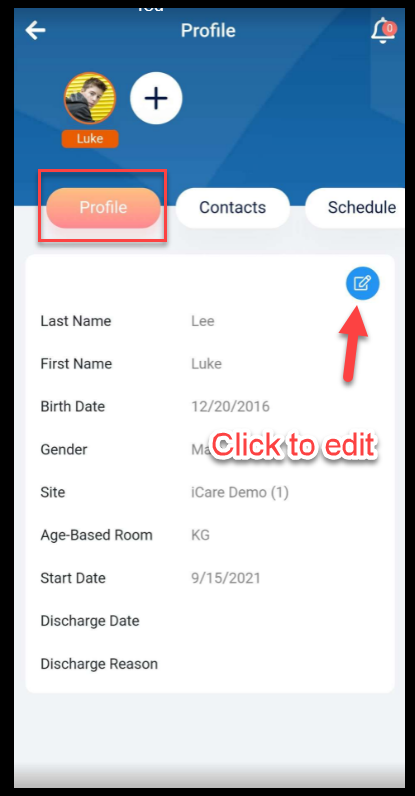
4. Edit mode will be enabled, you can edit the information and tap on "Save" button to confirm the changes.
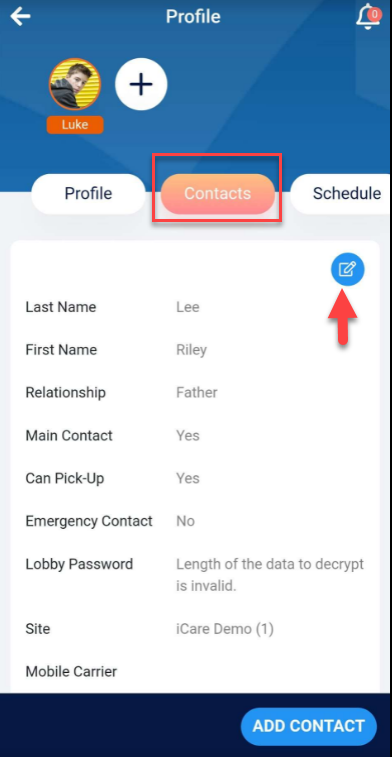
5. The same steps are followed to edit the contact information
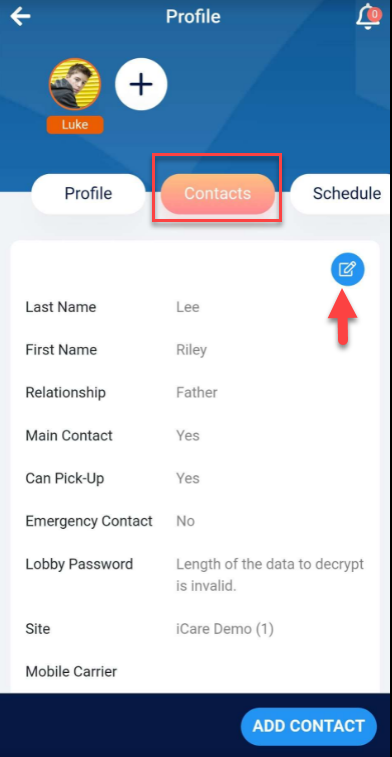
To edit schedule:
6. Click on the "Schedule" tab which shows the slot you have booked.
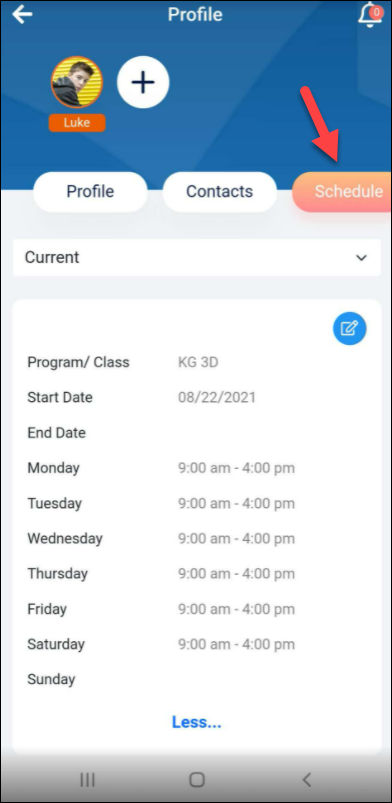
7. Click on the edit icon to edit the scheduled data.
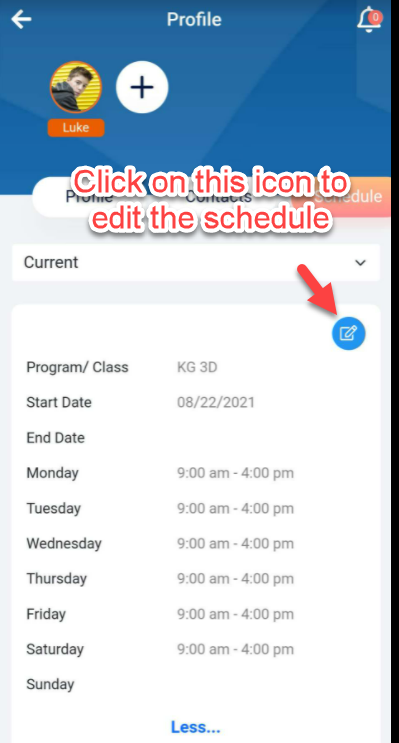
8. On the edit schedule page, you can see the option to “View Available Slots” click on it which shows the no of slots available for each day with timing.
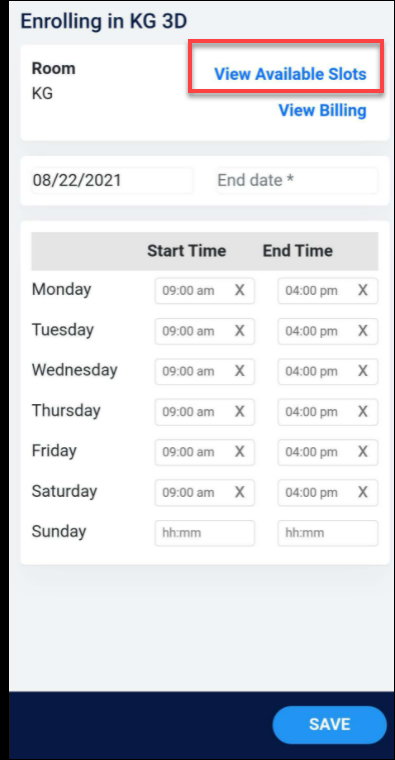
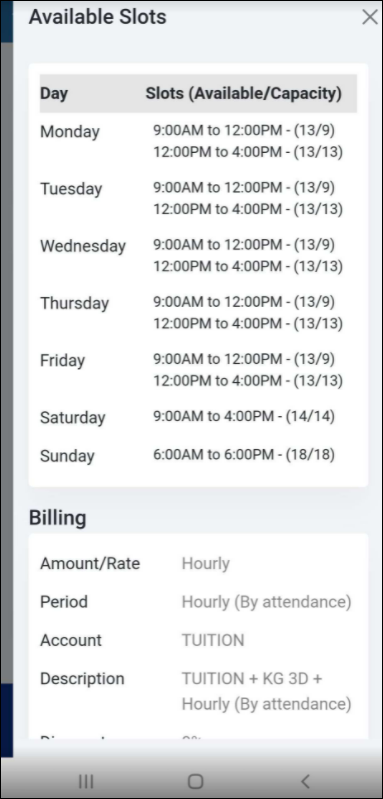
9. Based on slot availability you can edit the schedule or you can add the new schedule and click on the save icon.