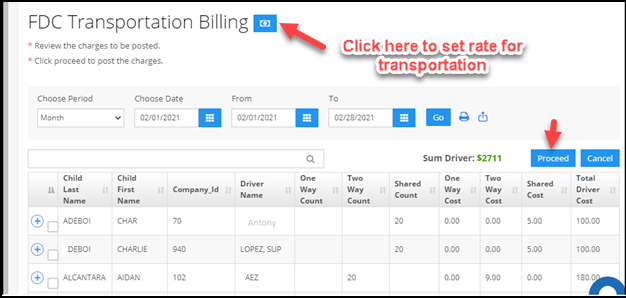How to manage Billing in FDC (Providers/Drivers)?
FDC Billing:
There are four types of billing available for the FDC(Providers/Drivers)
- Subsidy parent Billing Attendance Based.
- Parent Billing Schedules Based
- Provider Billing
- Transportation Billing
Subsidy parent Billing Attendance Based:
Under the Preview Bill drop-down, select the Subsidy Parent Billing Attendance Based option.
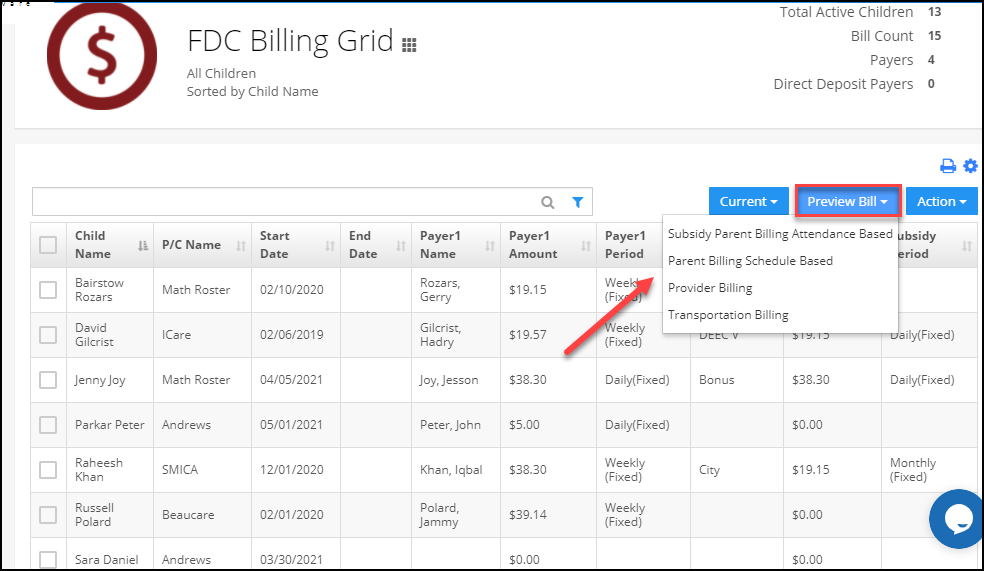
It opens the pop-up, where you need to select the Period(Month, Weekly, and daily), Date of the period, From date, and To date. Click on the continue button.
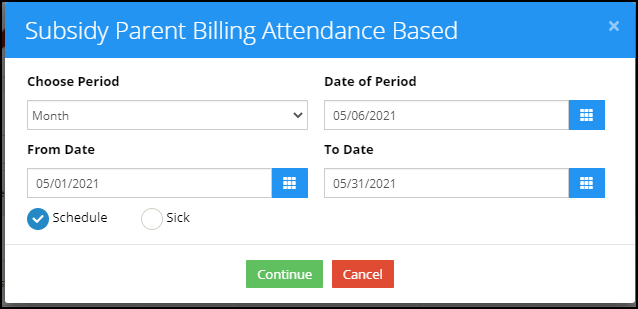
The report will show the charges of the parent and subsidy based on the child’s attendance.
You can post the charge for subsidy and parent separately under the Post drop-down.
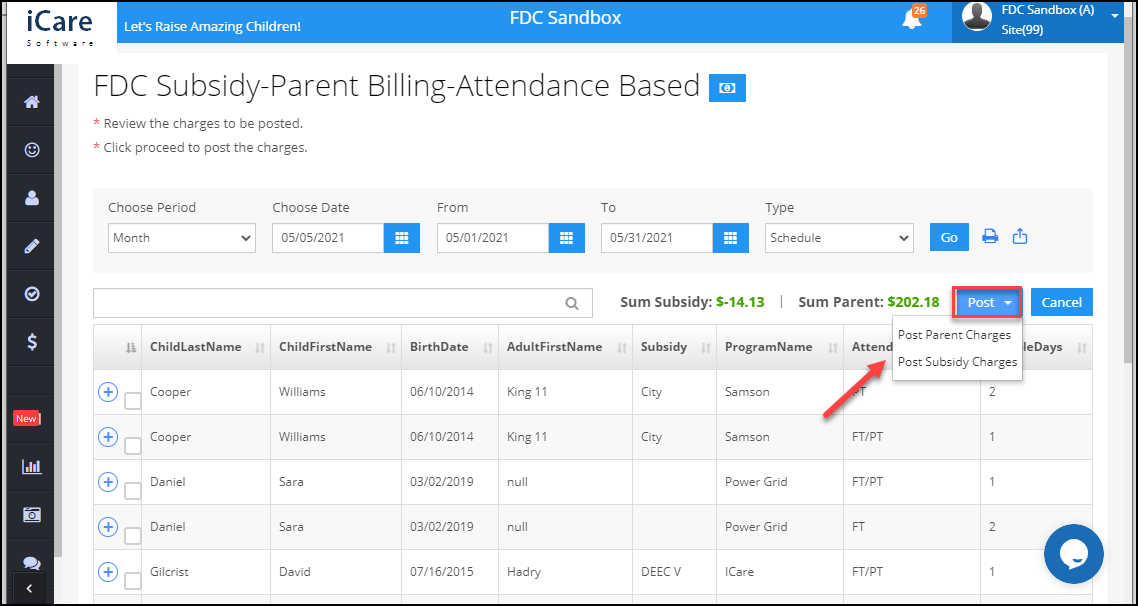
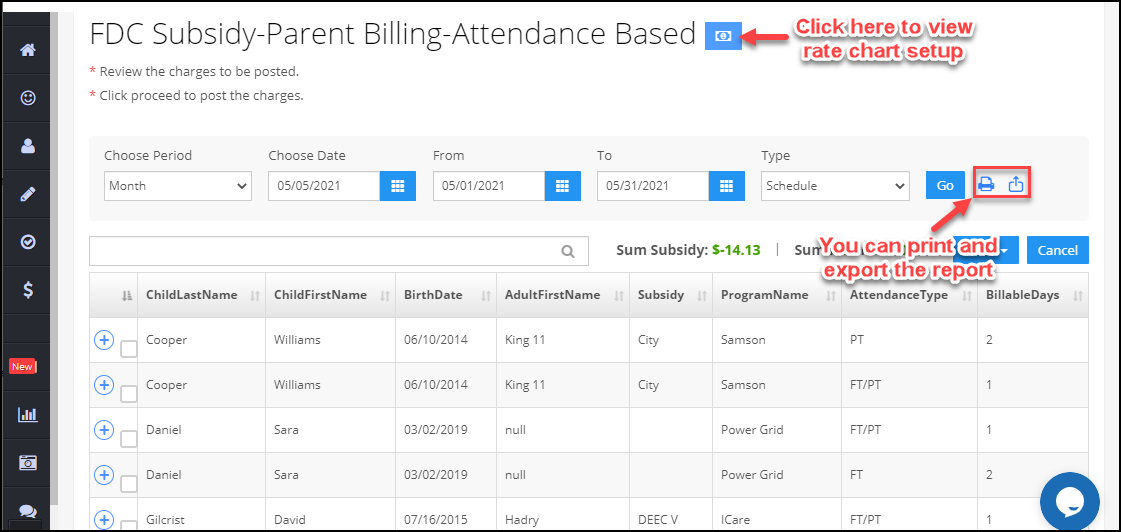
Parent Billing Schedules Based:
Parent Billing Schedules Based will show the charges of the parent based on the child’s schedule.
You can review the charges and you can post them by clicking on the proceed button.
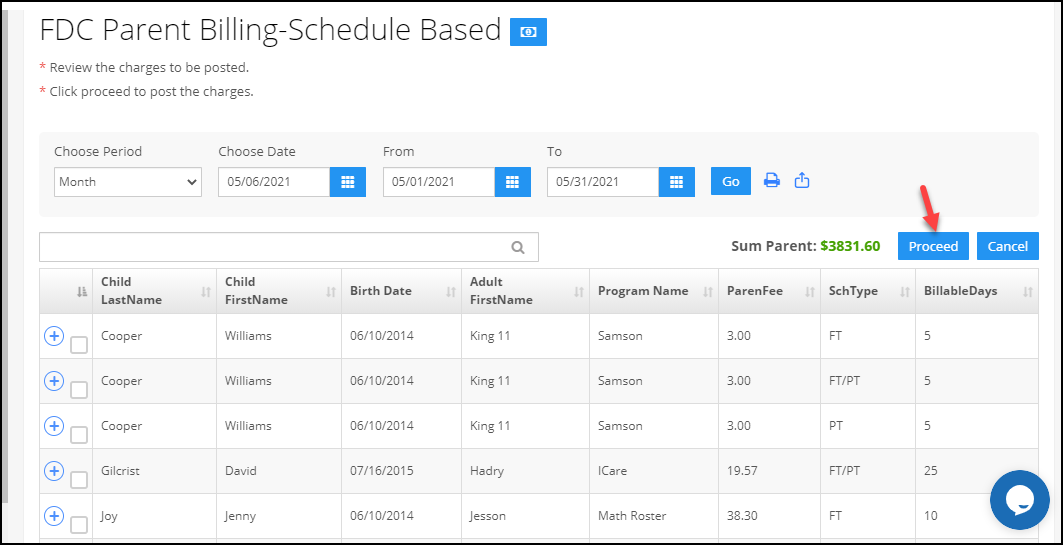
Provider Billing:
The Provider Billing will show the charges of the provider.
Transportation Billing:
The Transporation billing will show charges for the driver. The transportation billing will be charged based on the number of trips for the child.
You can post the charge for the driver using the proceed button.