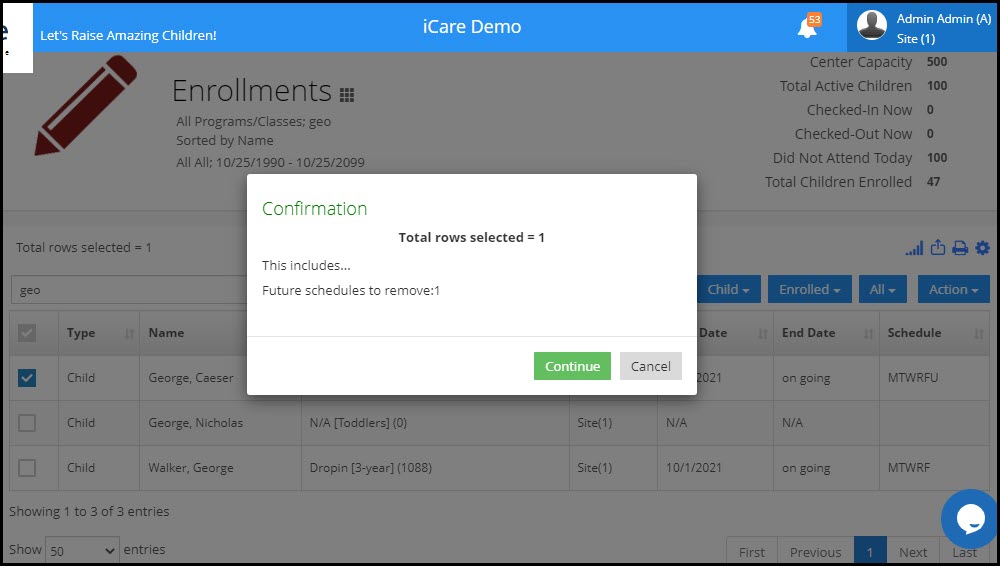How the children can be batch unenrolled from the program?
Replied by : support@icaresoftware.com
1. On the enrollments page, select the child you want to unenroll from the program.
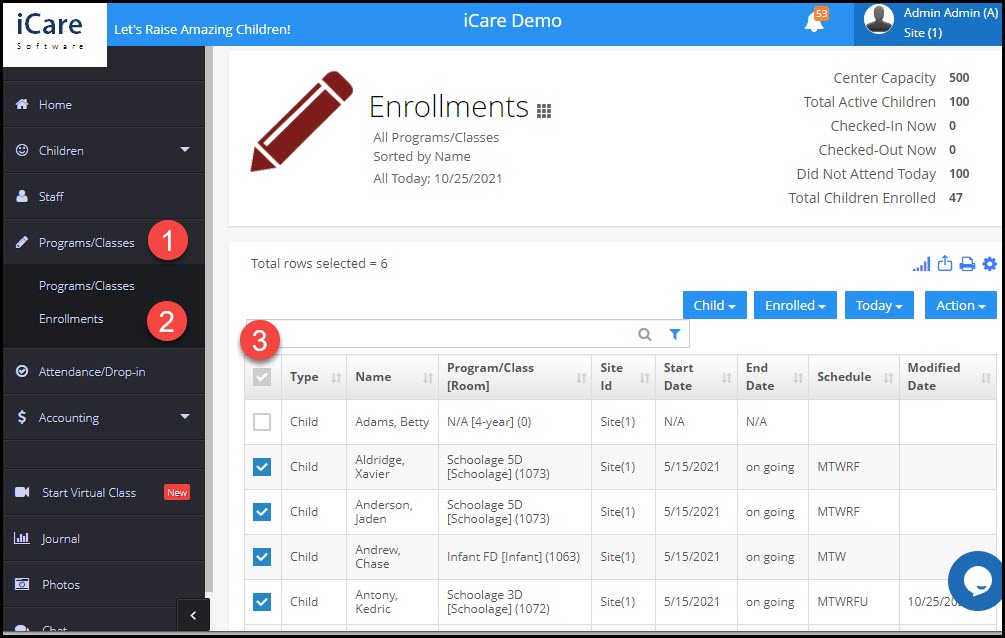
2. Under the “Action” dropdown click on the “Batch Unenroll” option.
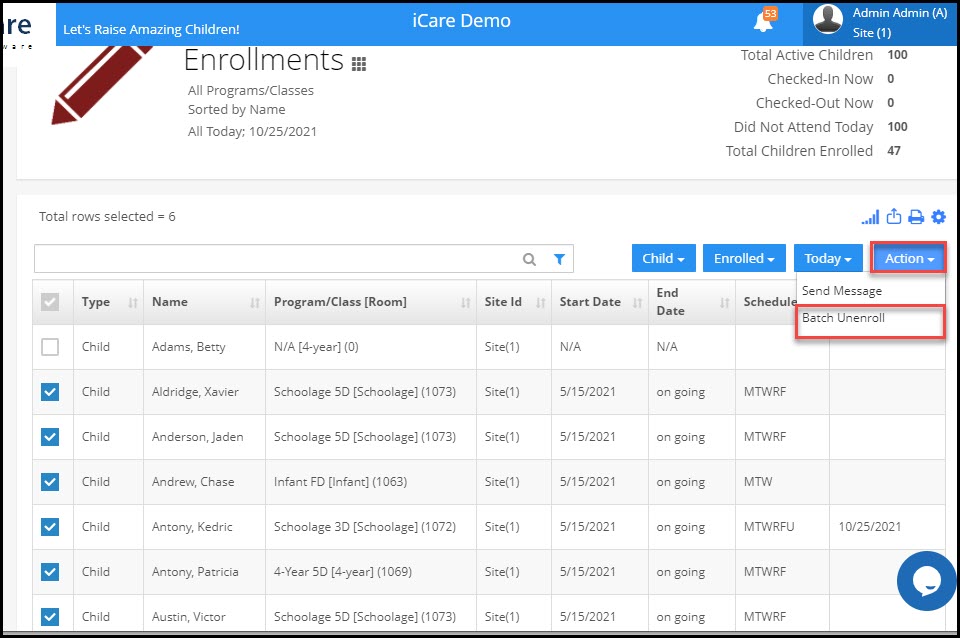
3. This opens the confirmation pop-up where you need to select the end date for the schedule. On the selected end date, the children’s program schedule will get removed.
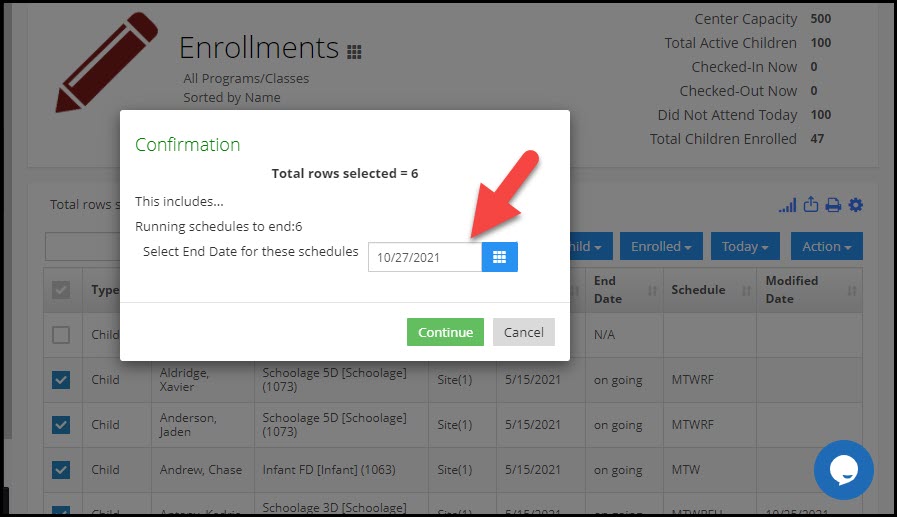
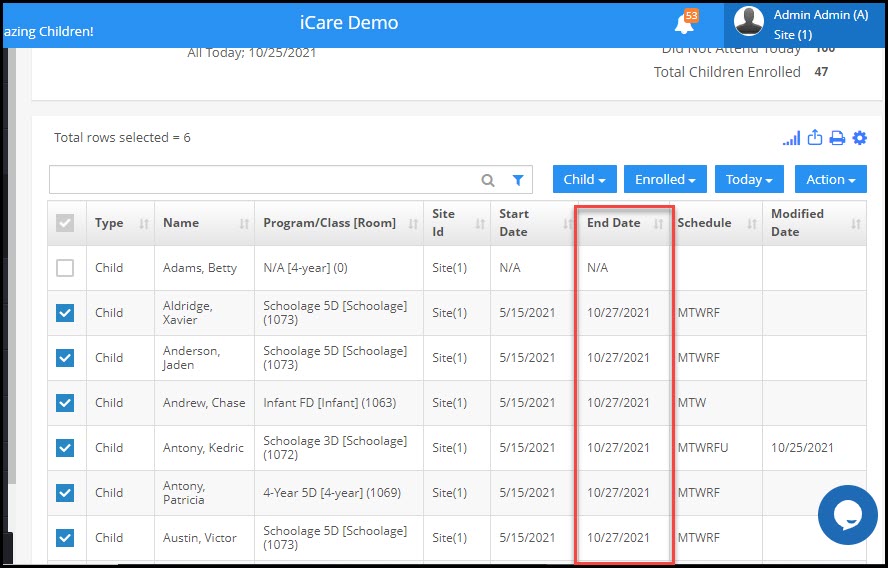
4. If any child’s program schedule has a start date in the future then the end date is automatically set to today date when we perform batch unenroll.