How to change logo of the iCare application and set our own logo instead?
Replied by : support@icaresoftware.com
Changing the logo of the iCare Application is easy. Please, follow these instructions,
- Log in to your iCare account and visit Setting page from Sidebar menu.
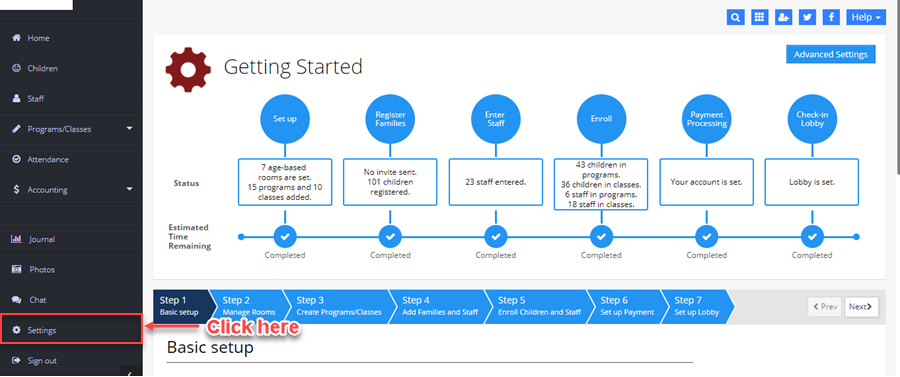
- On Step-1 of Settings page, click the Change Logo button under Center Info.
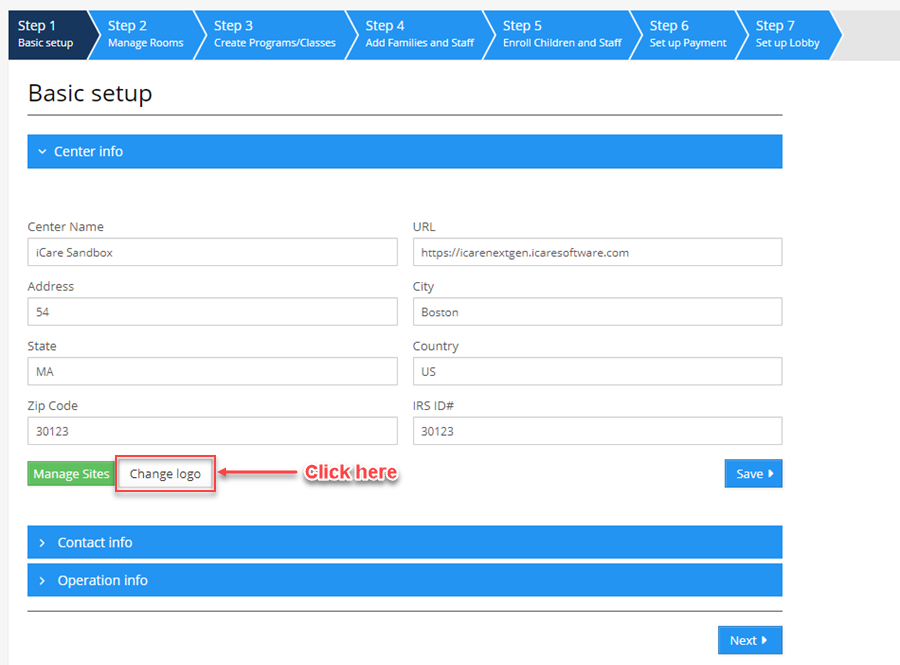
- You’ll be directed to the Drag & Drop window. Here, you may either drag & drop a picture or select a picture by browsing system folders.
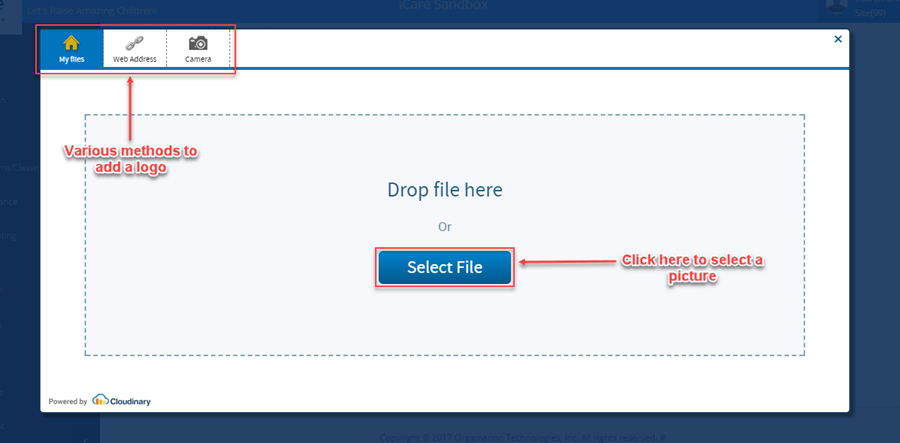
- Selected picture will be set as the logo of your application. And now, payment receipts or emails to parents/teachers will be sent with your logo.
Aspect Ratio Required for the logo
The aspect ratio (width:height) should be 1.5:1.


