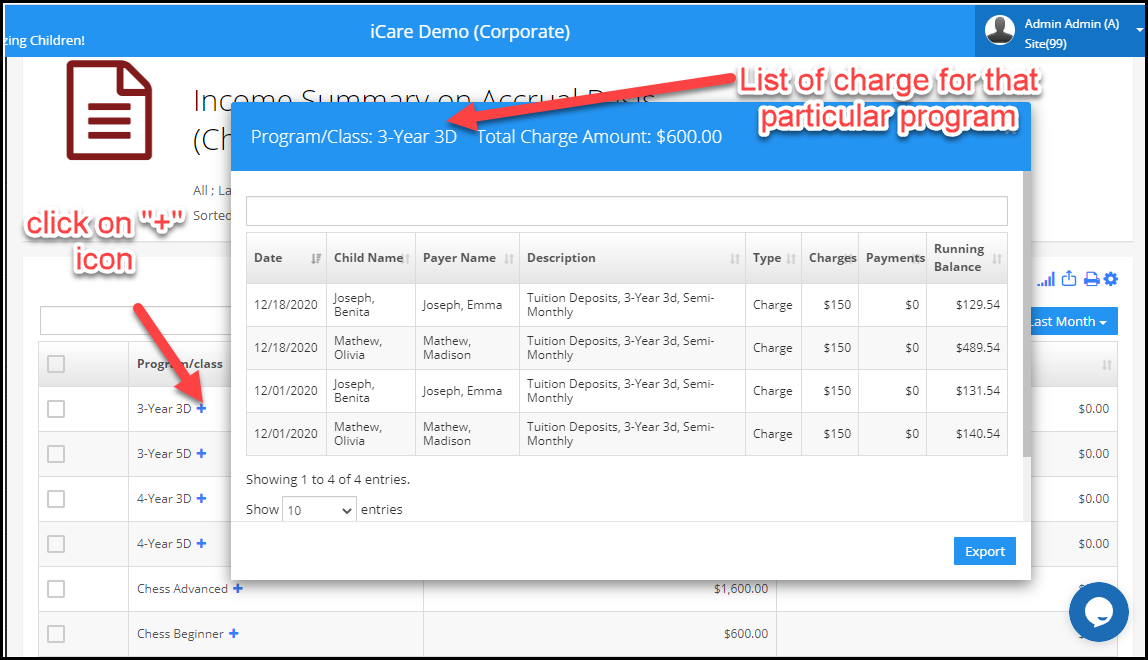How to find the revenue report based on Programs, Account type, Site id, and Payer type in iCare?
Replied by : support@icaresoftware.com
Dear user,
In iCare you can get revenue information based on Program/Class, Site Id, Account Name, and Payer type(private/subsidy).
1. Enter income in the search bar and select “Income Summary on Accrual Basis (Charges/Credits)”.
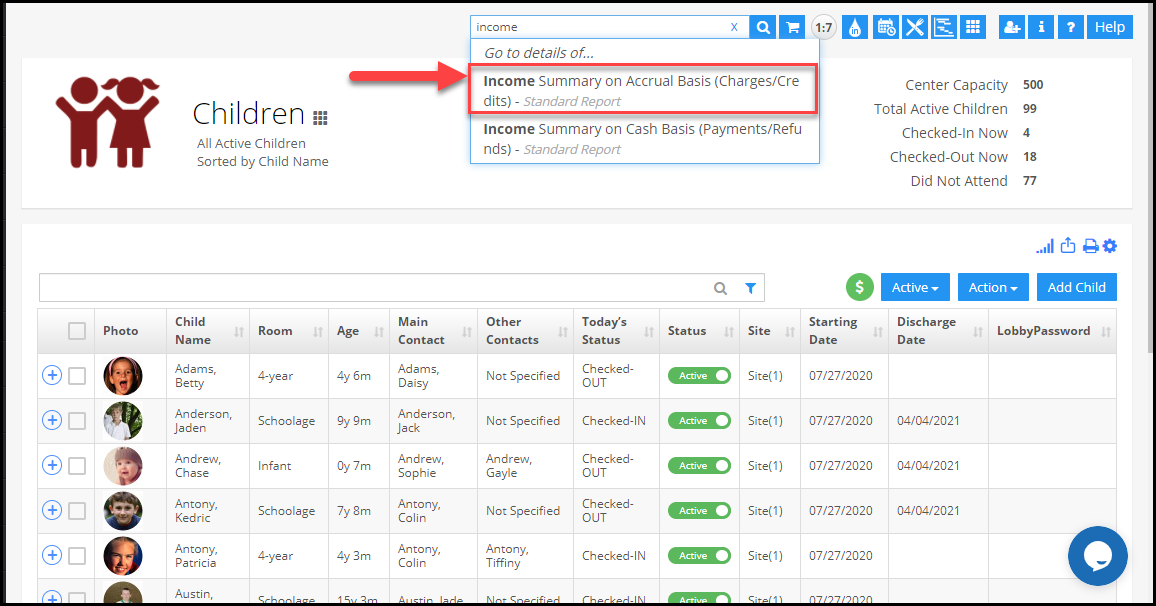
2. It navigates to Income Summary on Accrual Basis (Charges/Credits) Reports page, which contains the detail about the total charge/credit amount.
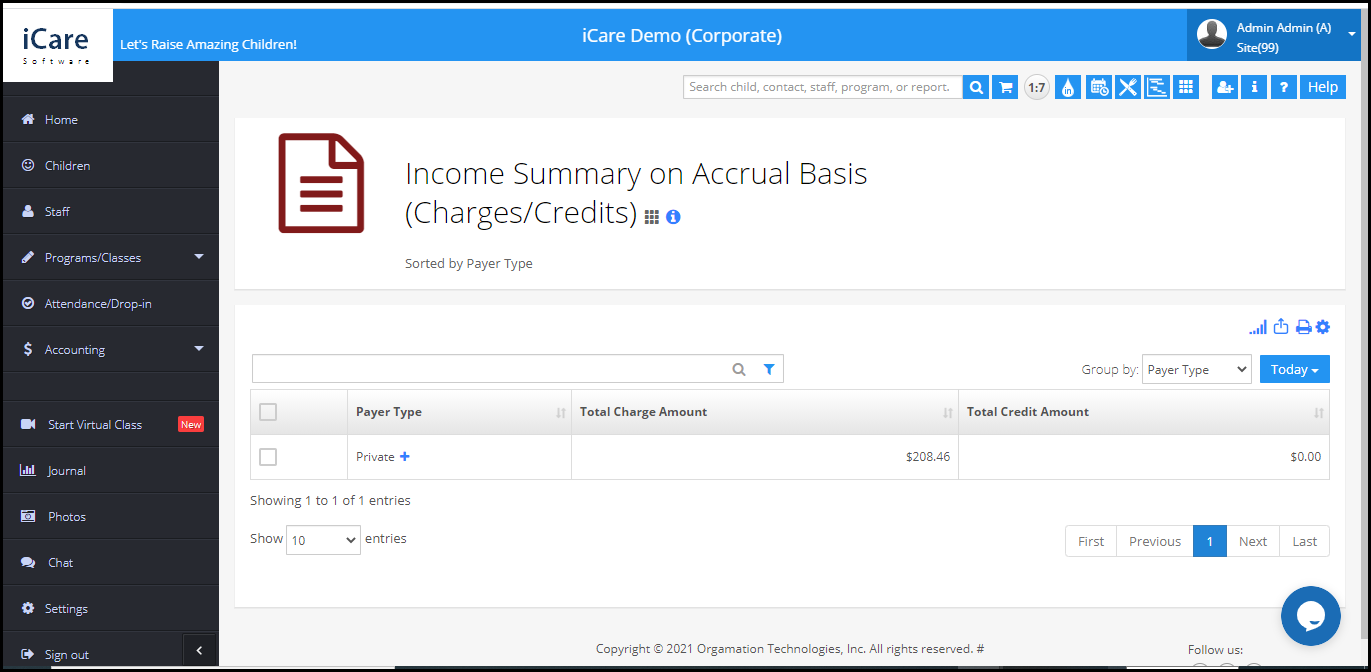
3. By using the Group-by drop down you can select one of the categories for which you need revenue information and you can select the date range.
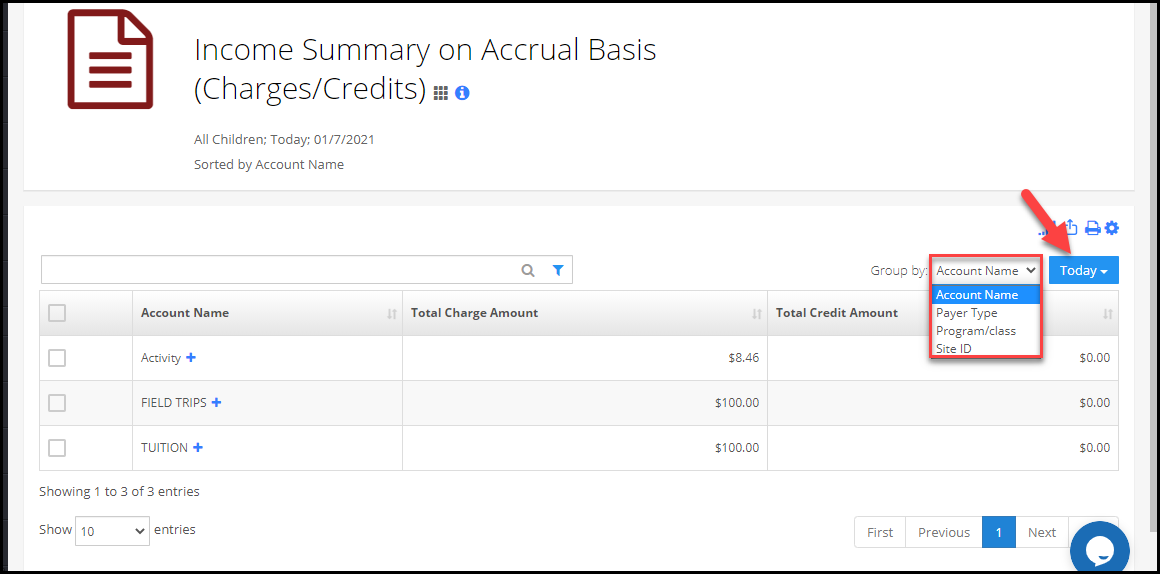
4. Click on the “+” icon that shows all charges made for that particular program/class.