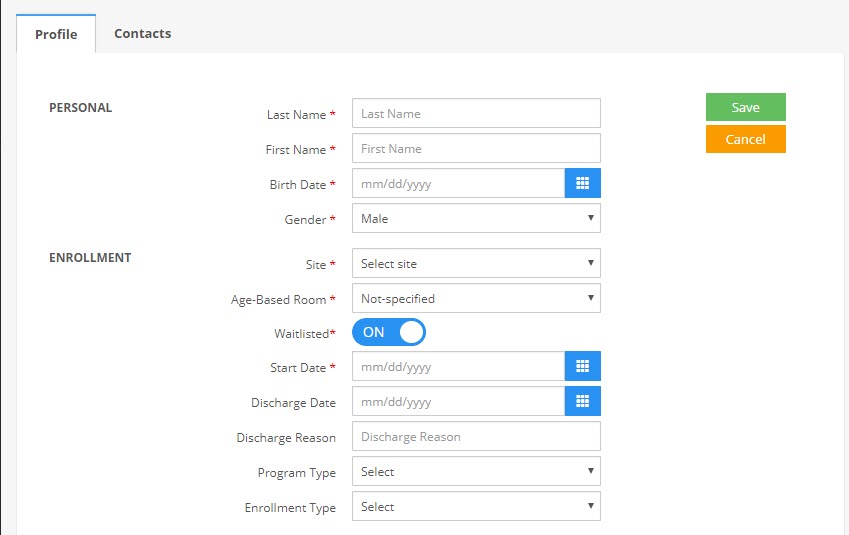EXPLAINER: We want parents to enter their registration information (family data). For this, what is the difference between SEND INVITE and SELF-REGISTRATION button?
Replied by : support@icaresoftware.com
This is a part of online registration process. You may either send invitation emails or add a registration link on your website for self-registration.
Log in to your iCare account, visit the Settings page and follow these instructions,
Send Invite
- Navigate to Step-4, enter the email address in the input box under Method 1, hit enter and click Send Invite button.
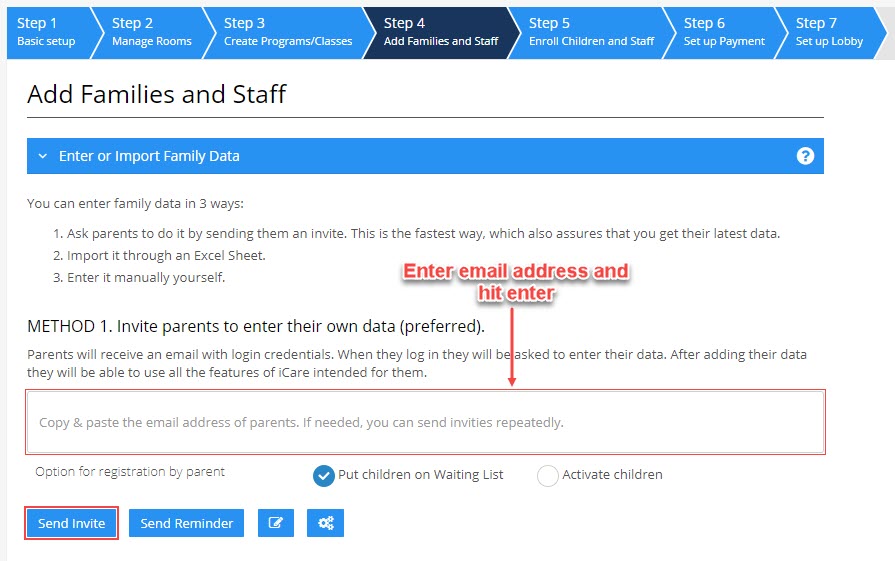
- An invitation email will be sent to the email address with a self-registration link. Parents have to simply click the Log in button in the email and set up a password to log in to the application.
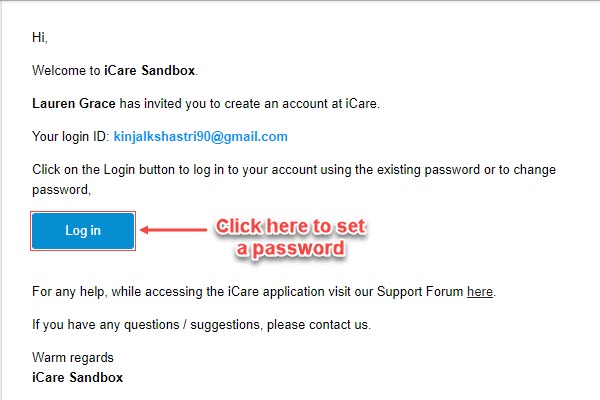
Self-Registration Link
- On Step-4, click the Self-registration link generator icon.
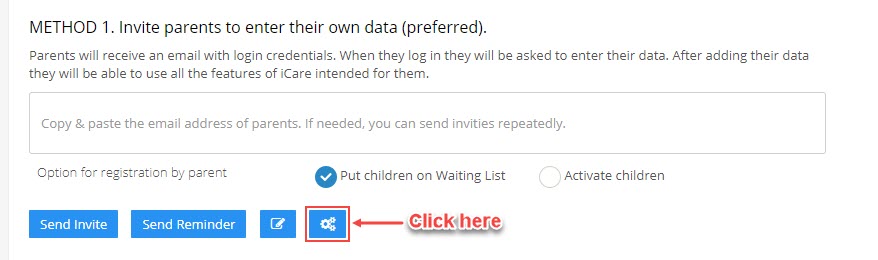
- Follow the instructions on the Self-registration pop-up to embed the self-registration link on your website.
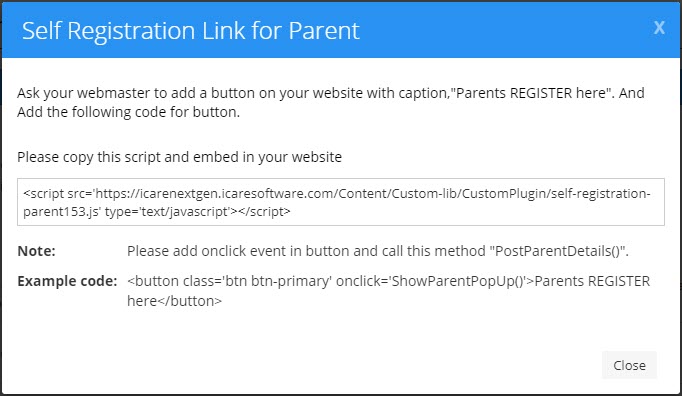
Registration Form
- On logging in to the application for the first time, you will be navigated to the Registration Form. Fill in all the personal and contact details of the child to be registered and save.