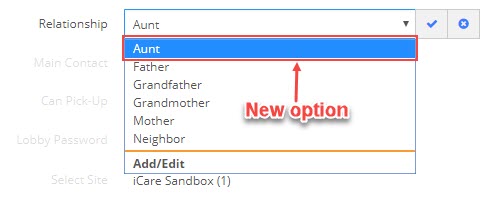How to Add/Edit options in the Relationship and Mobile Carrier drop-downs on Child Profile page?
Replied by : support@icaresoftware.com
To add or edit the options of the Relationship and Mobile Carrier fields on Child Profile page, navigate to the Contacts tab and follow these simple instructions,
- Hover your mouse on the Relationship or Mobile Carrier fields and click the edit icon.
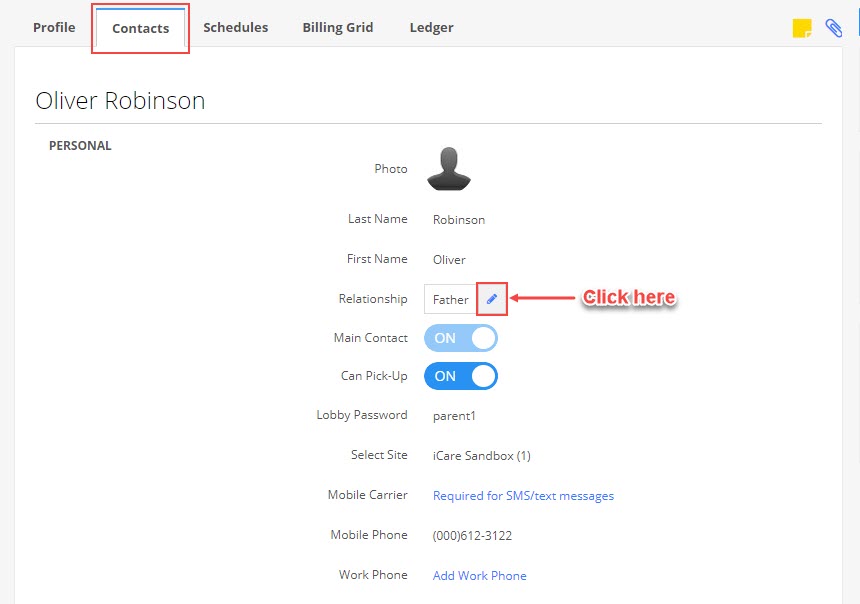
- Now, select the Add/Edit option from the drop-down.
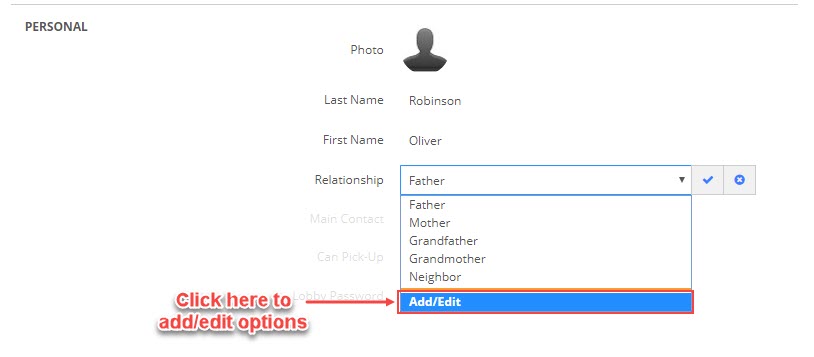
- Add/Edit pop-up will appear on your screen. You may add a new option to the drop-down using the Add New button. You may also edit an existing option by simply double clicking, editing, and hitting enter.
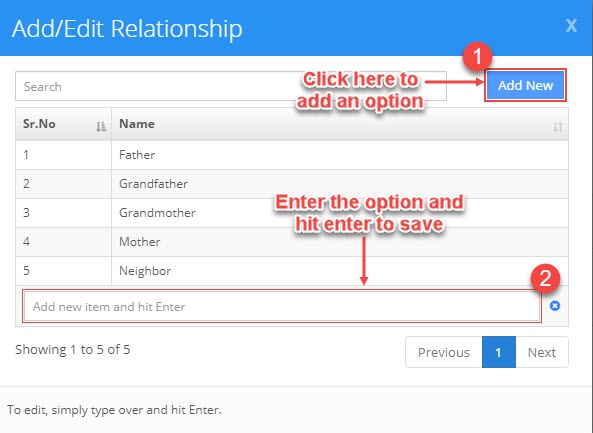
- Saved items appear in the drop-down list.