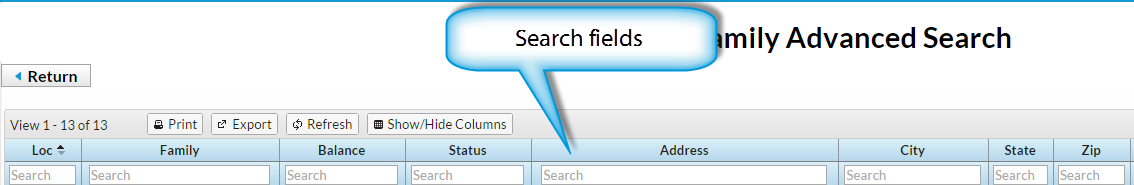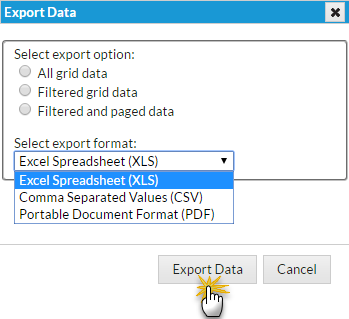How to export my Jack Rabbit data for importing into iCare?
Replied by : support@icaresoftware.com
To import data from Jack Rabbit to iCare you have to export the data through reports. Here is a list of suggested reports:
- All Family Data
- Student List
- Contact List
- Families List
- Student Tuition
- Instructor List
- Classes List
- Staff Attendance
To get old inactive families make sure to select all data.
Here are the steps:
- Open the desired report
- Using Show/Hide Columns select the columns you want to export
- Click on Export
- Select All grid data and Excel Spreadsheet
- Click on Export Data
- Save the files in the Dropbox folder shared with you by us