How do I record absences, their reasons, and print an absences report?
Replied by : support@icaresoftware.com
You can record absences and print or email the report through 2 methods - Admin Notes feature or the Journal. Here are the instructions for the Admin Notes feature:
- Click on a child's name to go to the Child Profile page.
- Cick on the Notes icon.
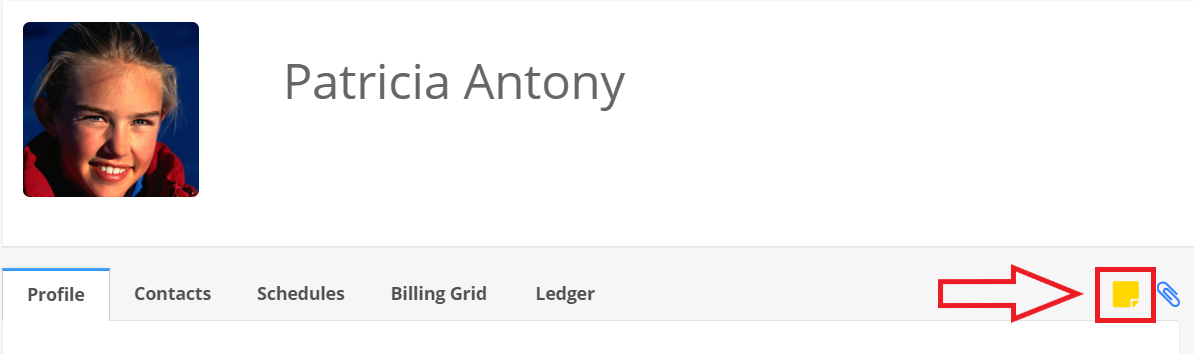
- Here are the tips for using the Admin Notes feature:
- Select date of incidence.
- Enter the reason for the absence prefixed with 'Absent'.
- Click on Post to save the note.
- Click on View Report to review the incidences and to print or email them.


