Is there a report that can show me the children who have birthdays each month?
For birthdays by month 2 custom report are available:
- Birth Months of Children
- Birthdays by Month
You must add one or both of these reports in your Report Center. To do so, go to the Report Center and click on Add Custom Report. From the dropdown, find the reports, Test/Run Query, and Save Report.
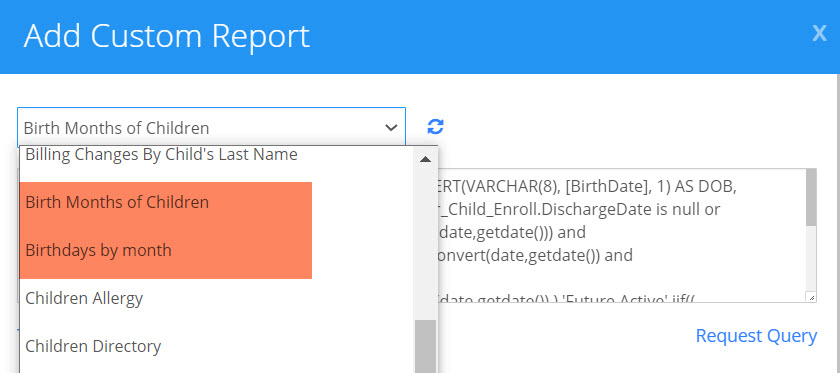
Custom reports have been added to the children section under the Custom Reports section of the report center to shows Children Birth dates based on the month, days, and status of the child. Simply follow these instructions to get the birthdays for each month.
You can search the custom reports easily through a global search.
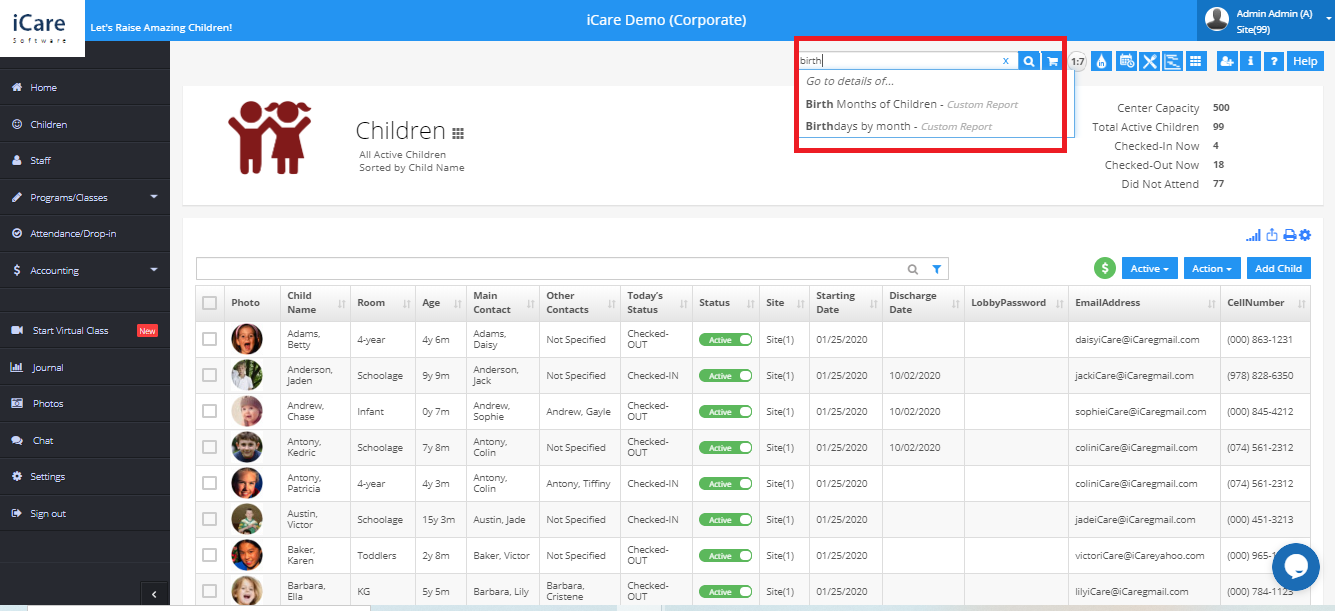
The custom reports are available under Report center> Children reports. there are two reports added to view the birthdays of the children.
1. Birth Months of Children - This report shows the birth month of the children with their DOB, birth month, and the status of the child (active/inactive)

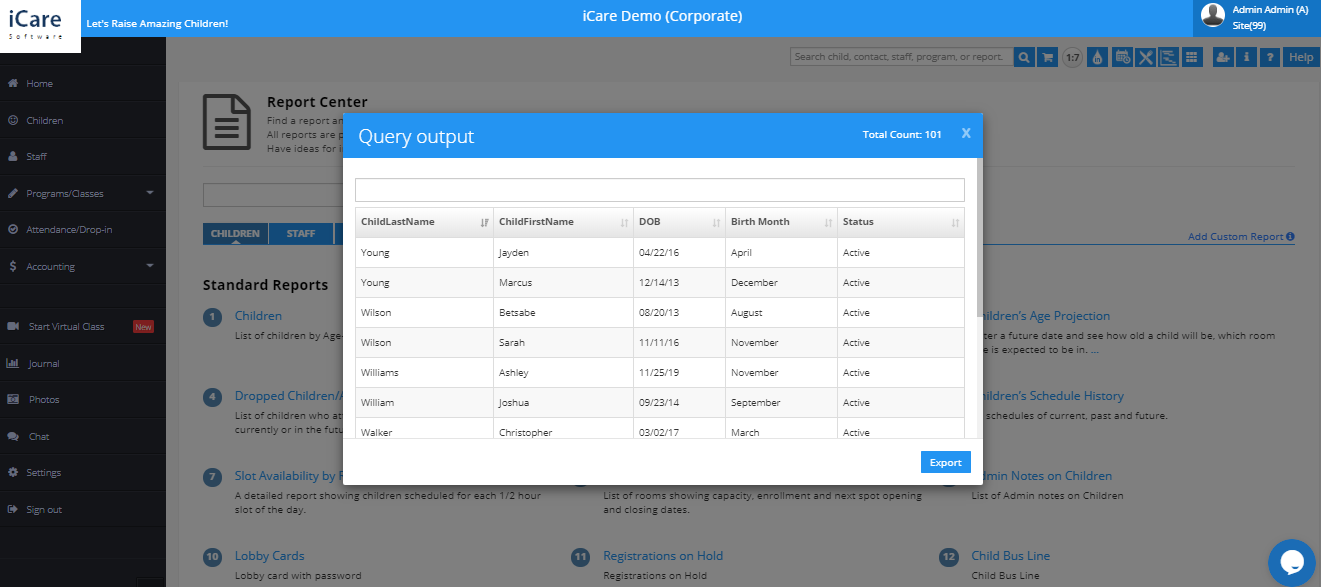
2. Birthdays by months - This report shows the children's birthday of a particular month with the day on which birthday occurs, birth date, and age of the children. Also, you can edit this report based on the month and year as needed.
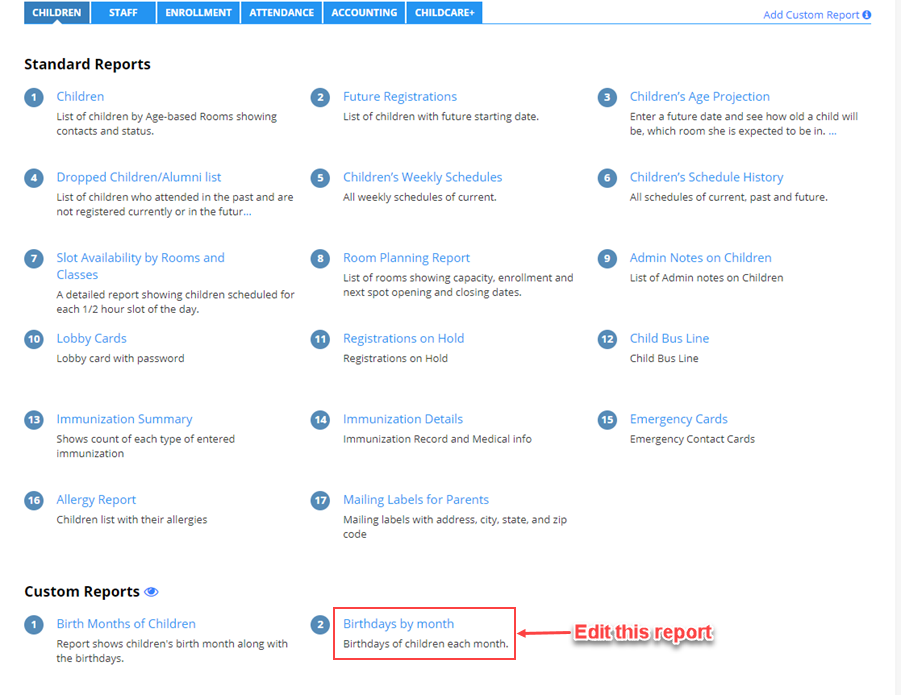
Click on the edit icon to edit the report.

Enter the first three letters of a month in the highlighted area as shown in below snip. A list of children with birthdays will appear in the report on running the query.
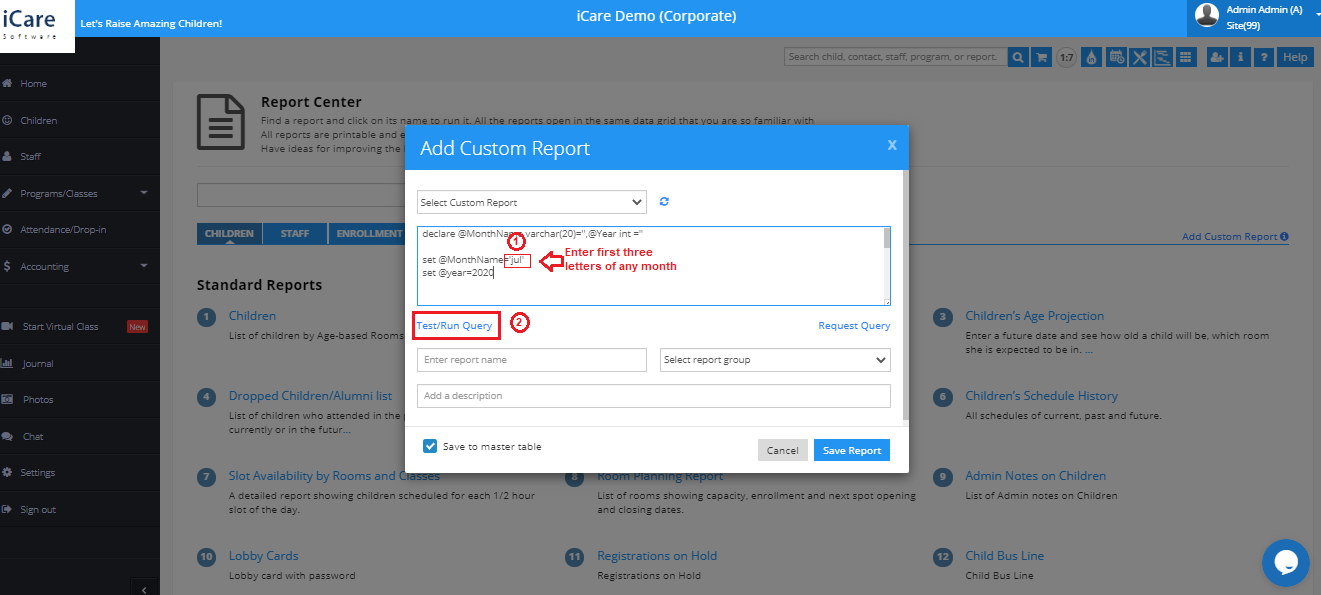

Also, you can export the custom report as an excel file, by clicking on the Export icon.


