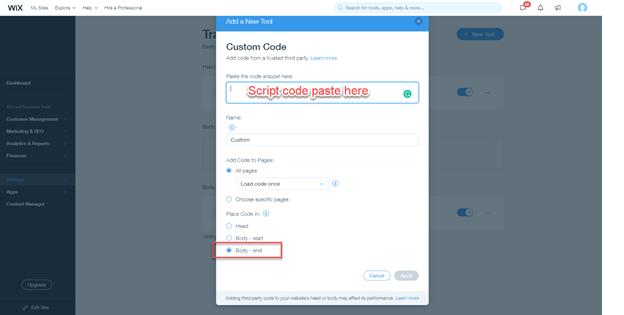How do I add the self-registration button on my website, which is on the WIX platform?
1. Log in to Wix.com with the editor mode of the website.
2. You can include a button using the design tool with the Caption “Parents Register” and add the following code for the button.
3. Insert the Script URL code inside the Tracking Tools (Settings>>Tracking Tools >>New Tool >> Custom)
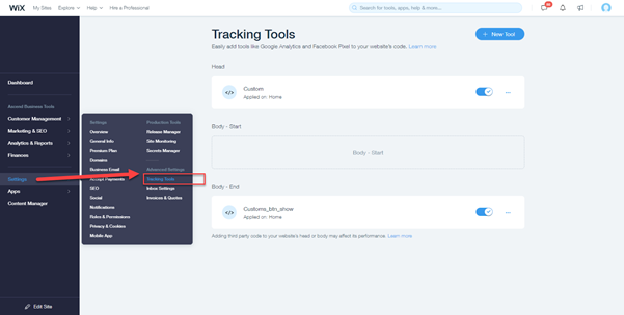
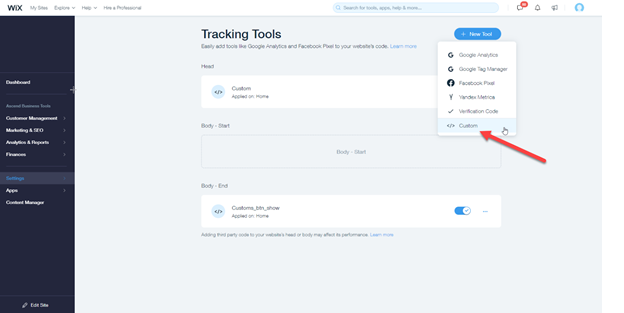
4. You can take the Script URL from Settings>Step 4( Add Families and Staff) > Setting icon of the web application account.
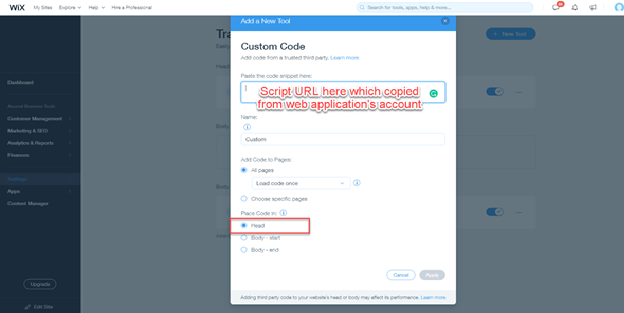
5. After pasting the Script URL, other code parts have to be inserted in another custom code in the footer section.
<script>
window.onload = function(){
setTimeout(loadAfterTime, 3000)
};
function loadAfterTime() {
$(":contains('Parents Register')").closest('span').addClass("icare-self-registration");
}
</script>