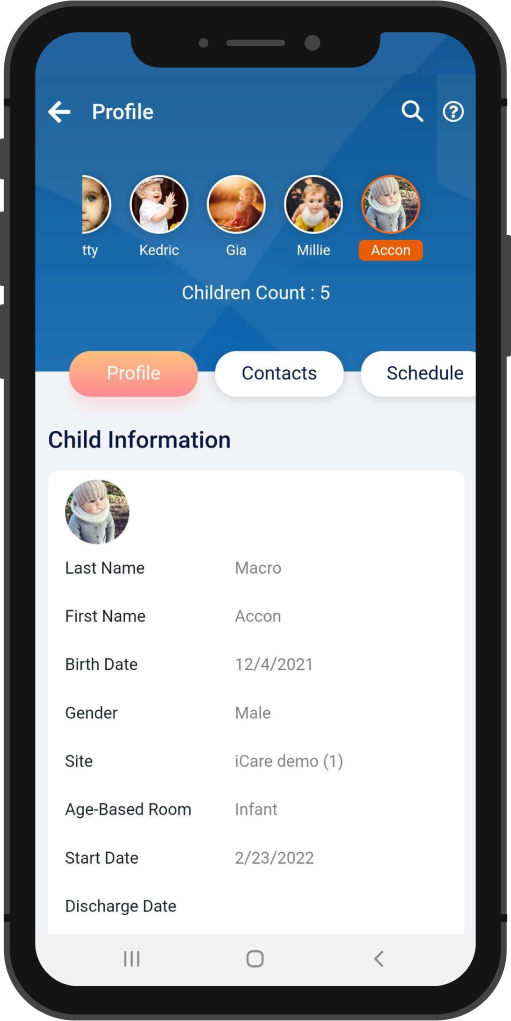How the teacher can view their child’s profile, contact, and schedule information via mobile app?
Replied by : support@icaresoftware.com
To view the children's profiles, contacts, and schedules,
1. Select the child and click on the child profile icon, which will show the child's profile information, and you can see the two tabs to view contact and schedule.
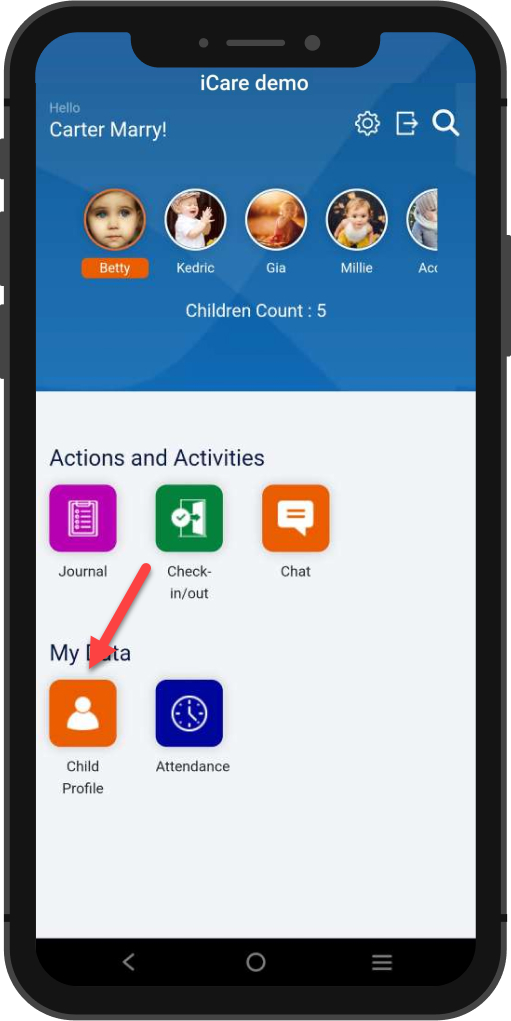
2. Tap on the contact tab to view the contact and schedule tab for viewing the schedule information of the child.