We are getting ready to embark on our annual re-enrollment (open first to all current families) to take place in January, 2019 for 2019-20 school year. How does iCare handle re-enrollment? 1. Where do I send out an open re-enrollment email from, and how do I indicate the fields parents are required to fill in to sign up for next year’s programs? 2. How can I remove the Journal, Attendance, and Photo categories from parent accounts?
Replied by : support@icaresoftware.com
Dear User,
- Handling Re-enrollments
You may do so in two ways,
- By changing the Program/Class (P/C) schedule and not confirm the cascading changes to the existing schedules of enrolled children. For re-enrollment, inform parents to enroll children for the new session using Send Message (as Email) feature. Or,
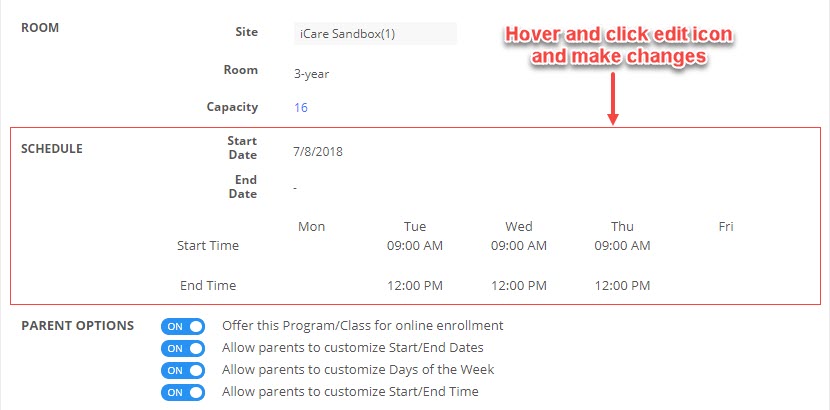
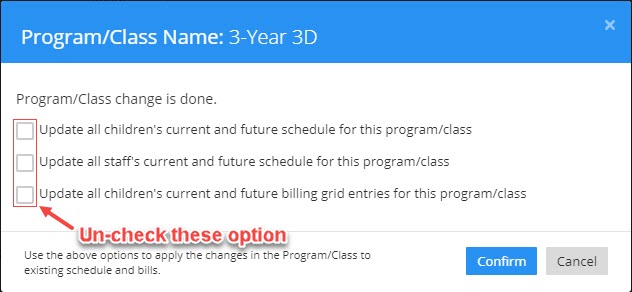
- By creating new Program/Class (P/C) schedules for the year 2019-20 and make parents enroll children in the P/Cs online. To inform parents, you may use the Send Message (as Email) feature which is being enhanced for a better usability.
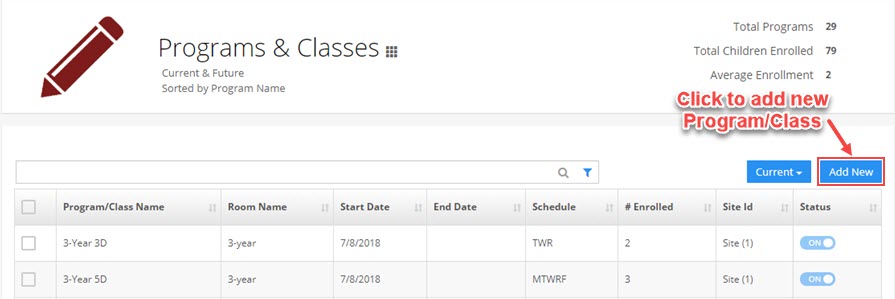
- Removing Journal, Attendance, and Photo categories from parent view will be possible once the Role Management feature is developed. You may expect this enhancement in the application update this month (December 2018). We will keep you informed of our progress.
If you think this answer does not resolve your query, please feel free to contact us back here or at support@icaresoftware.com
Regards,
iCare Support


