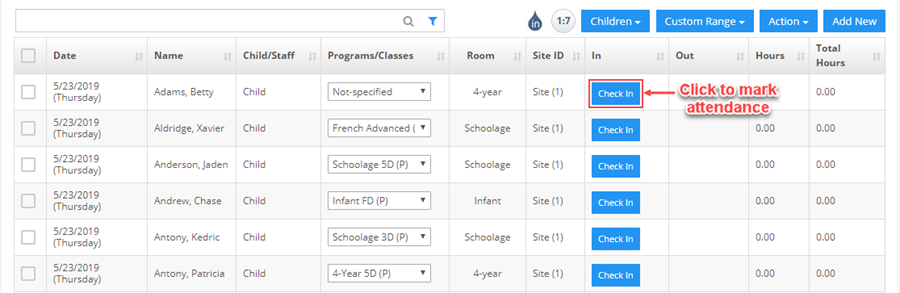How to enter missed attendance for children and staff? The problem is that when we go to a past day for which the attendance was missed, we don't see those children and staff. These children and staff were not absent on that day. They did attend that day but their attendance was not entered.
Replied by : support@icaresoftware.com
To enter missed attendance, navigate to the Attendance page and follow these simple instructions.
- Filter the attendance report for any day expect Today.
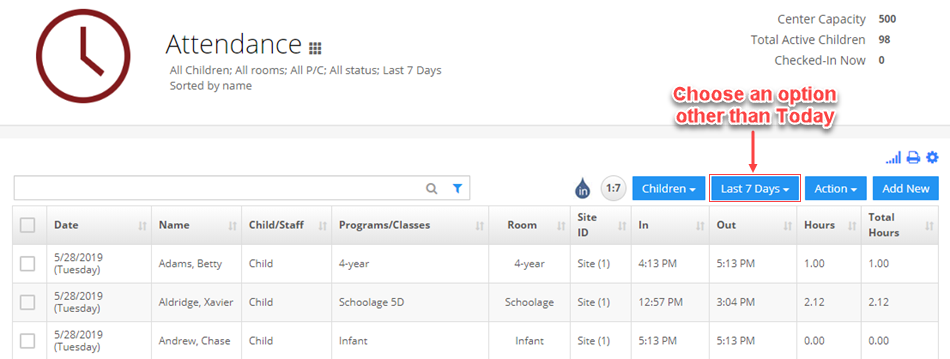
- From the Children/Staff filter under Status drop-down choose Did Not Attend option and click Apply.
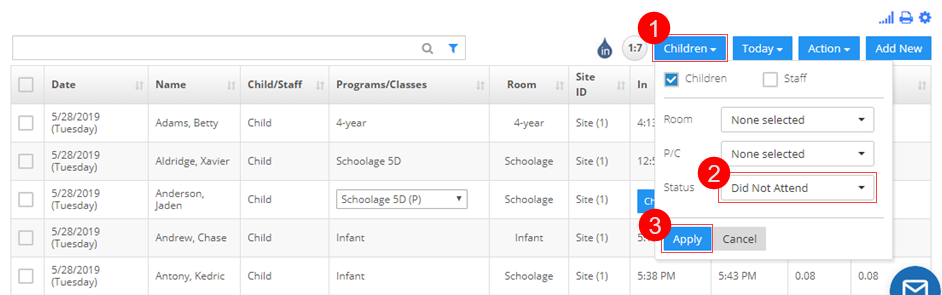
- A calendar will pop-out on your screen, select the date you wish to view the absentee list for and click Ok.
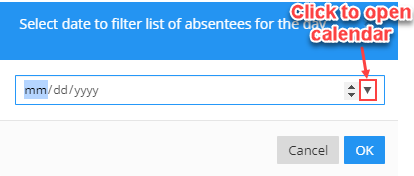
- List of all absentees for the selected day will appear in the grid. Click the Check-in button to mark the attendance.