How to manage access permission for parents using role management?
Replied by : support@icaresoftware.com
1. Login into iCare using Admin credential.
2. Under Settings->Role management. Select Role management from the drop-down.
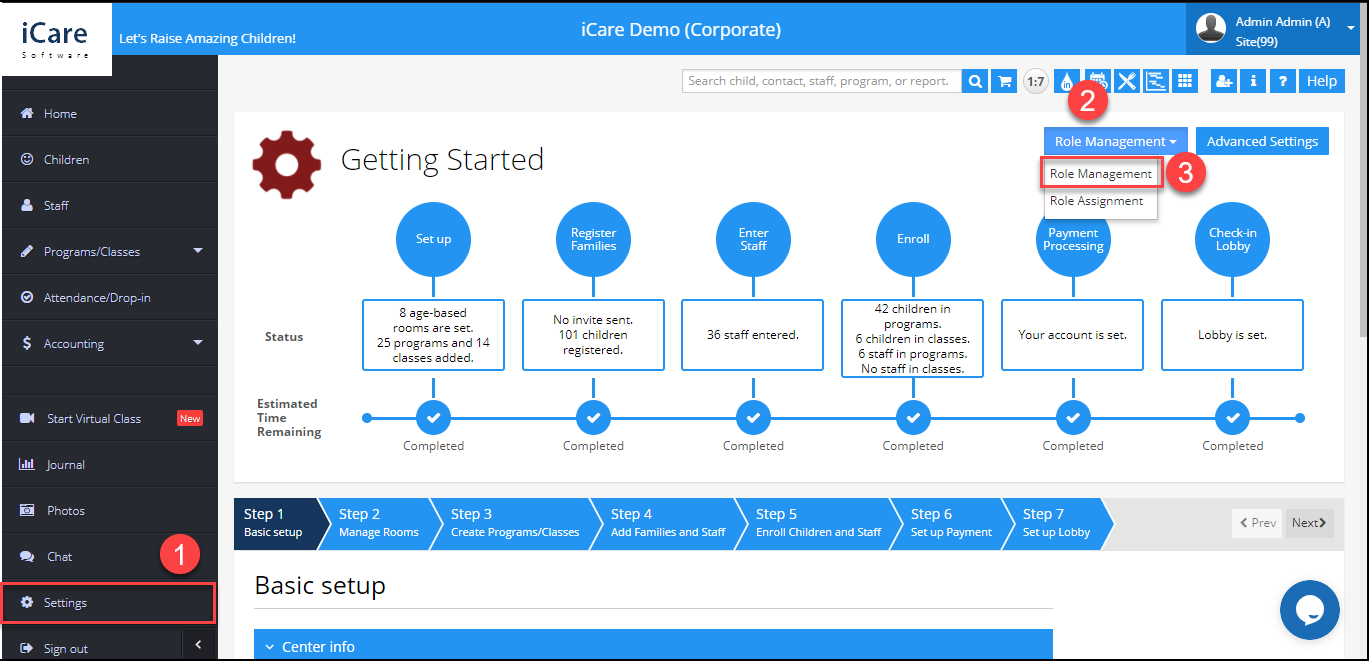
3. In the Role Setup page, click on the edit icon under the Set Permissions column in the parent role.
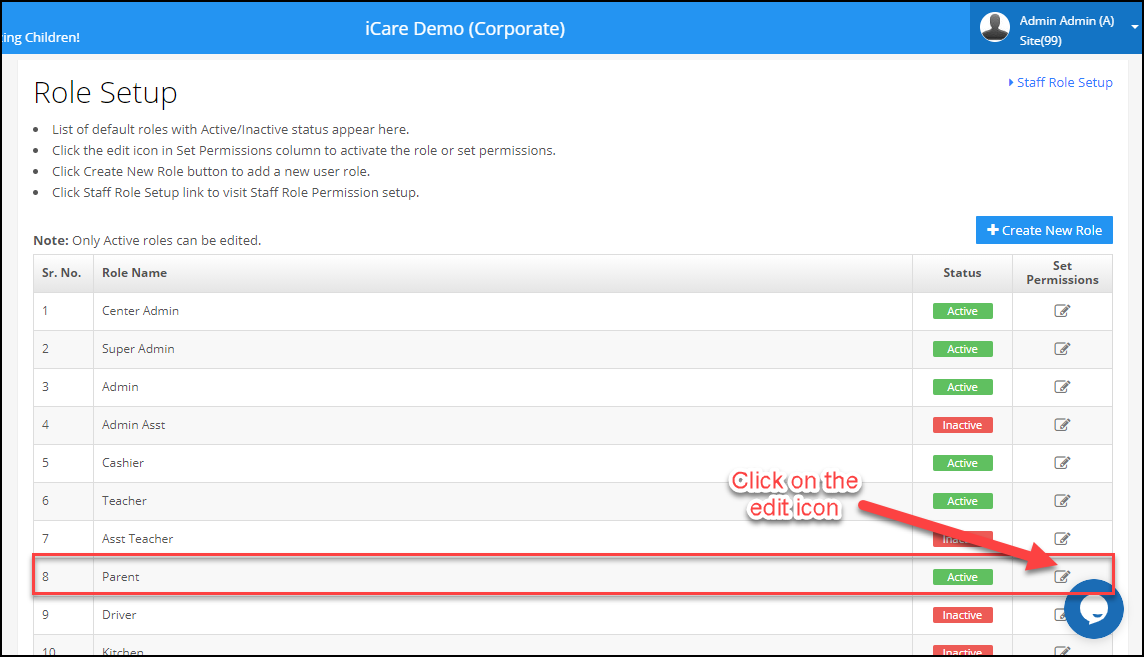
4. You can deselect the checkboxes under the Grant Access column for the feature which you need to hide from the parent interface and click on the update button to save the changes.
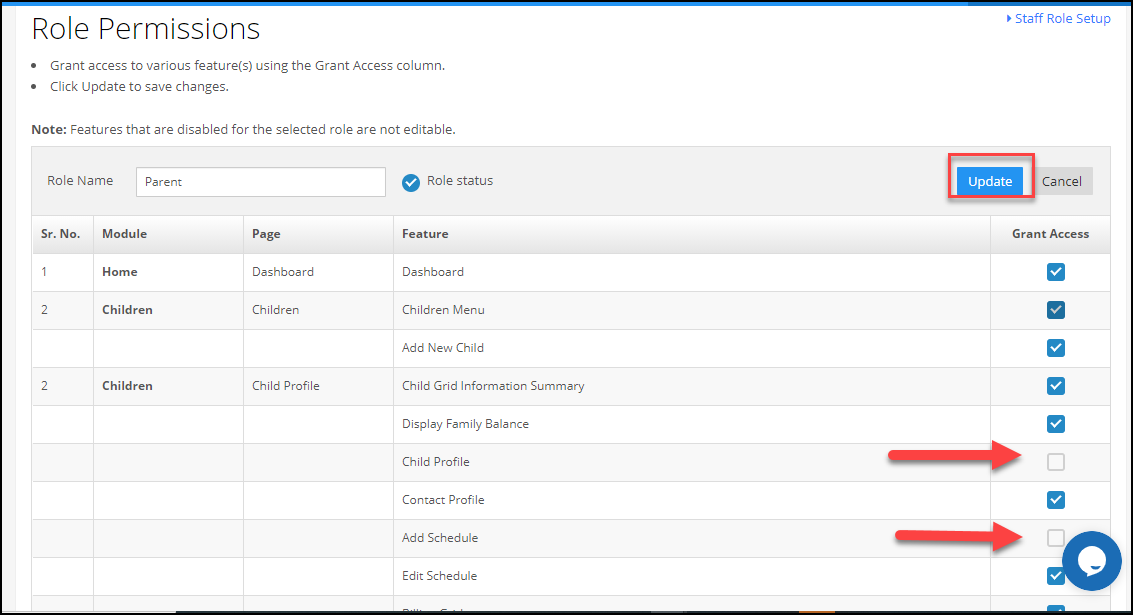 A
A


