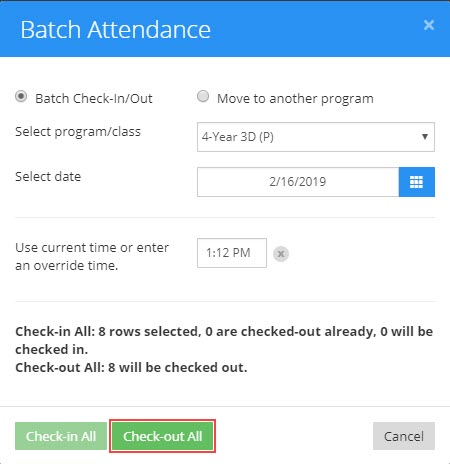How to enter batch attendance for past dates?
Replied by : support@icaresoftware.com
Batch attendance is entered from the Attendance page. Navigate to the Attendance page and follow these simple instructions,
- Select the children you wish to enter the batch attendance for using the check-box column and from the Action menu click the Batch Check In/Out or Move option.
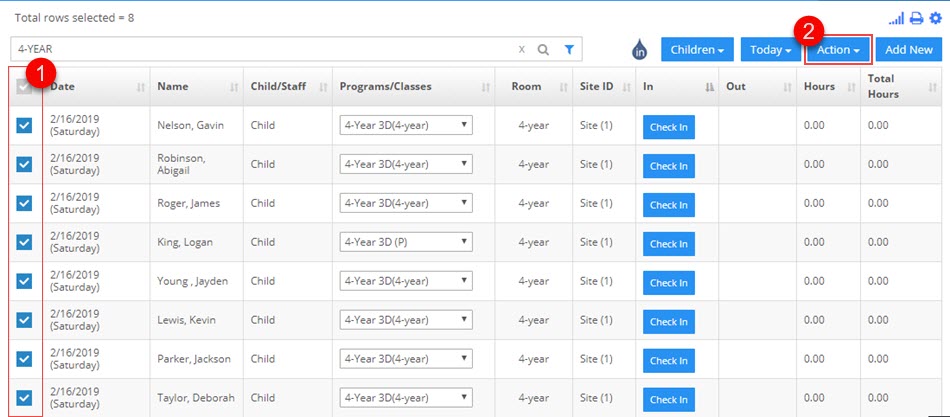
- Batch Attendance pop-up will appear on your screen. Select the program, choose a date from the calendar to enter the attendance for, enter a time, and click the Check-in All button.
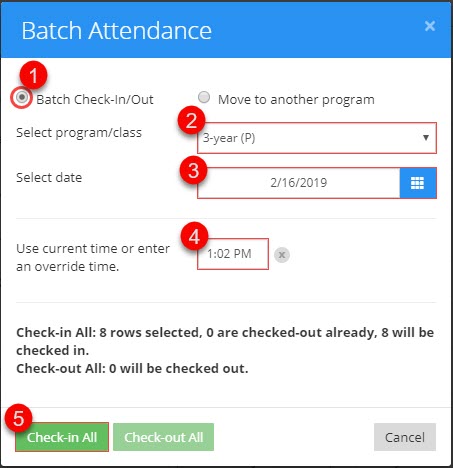
- To check-out, again click the Batch check In/Out or Move option from the Action menu. In the Batch Attendance pop-up, enter the check-out time and click the Check-out All button.