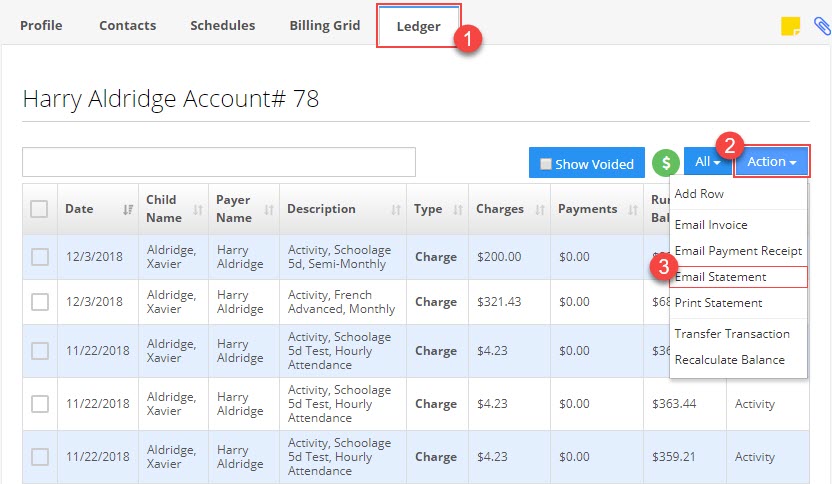How to print and email account statement to payers from Transactions or Child Profile Ledger?
Replied by : support@icaresoftware.com
Print Statement and Email Statement features have been introduced in the Action menu on the Transactions and Child Profile page. You may print or email the statement for the last 30 days of the payer using these options.
To Print Statement, navigate to the Child’s Profile Ledger and,
- From the Action menu, select the Print Statement option
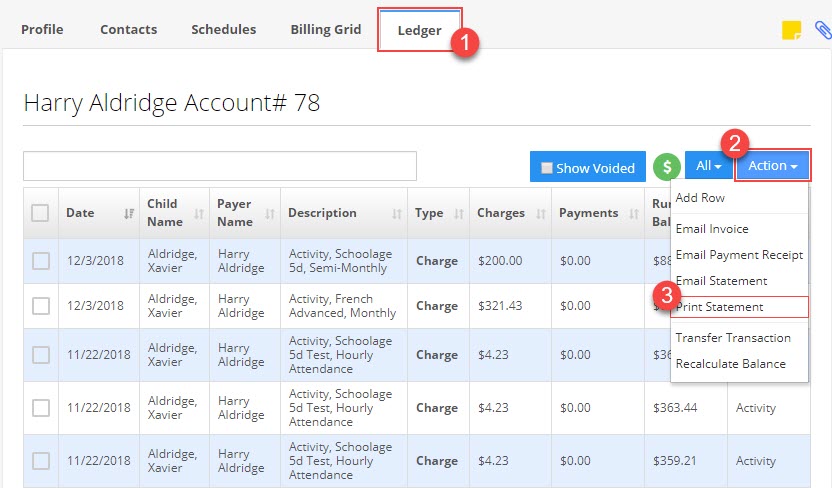
To Email Statement,
From the Balance page,
1. Select the payer to whom you want to send the statement and under the Action menu choose Email Statement.
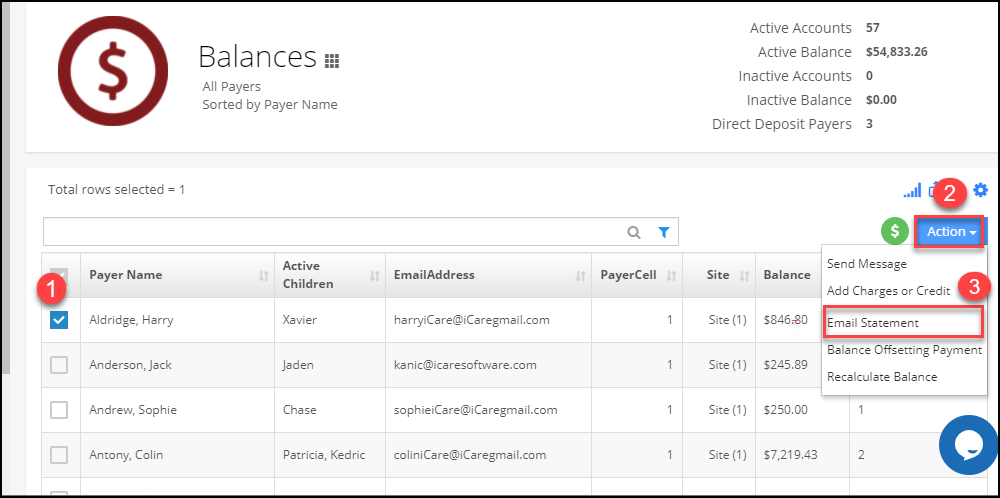
From the Transactions page/report,
- Select a payer row and choose the Email Statement option from the Action menu.
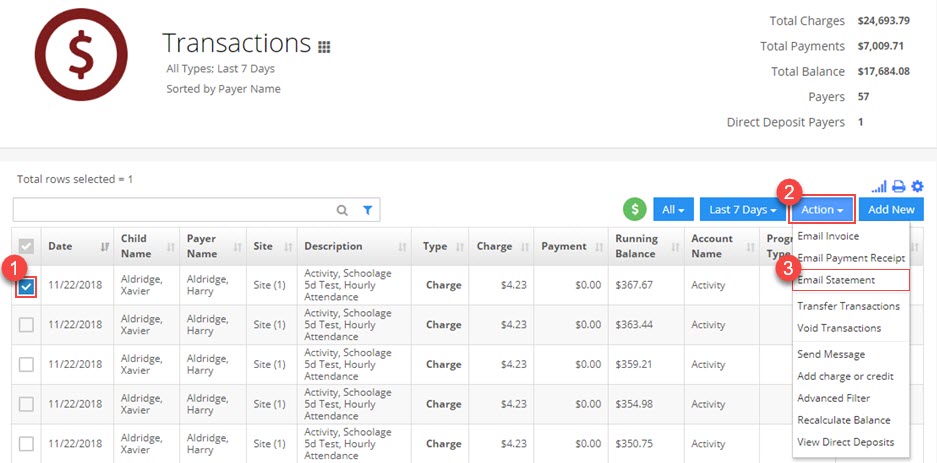
From Child Profile Ledger,
- Navigate to the Ledger tab on the Child Profile page. From the Action menu, select the Email Statement option and confirm.