How can I update Assessment types?
Replied by : support@icaresoftware.com
To update assessment types, please log in to your account and follow these simple instructions,
- Navigate to the Journal module, under Activities tab click the ‘What did we do’ input box and hover your mouse on the ‘Select a Category’ drop-down. A settings icon will appear right next to the drop-down, click it.
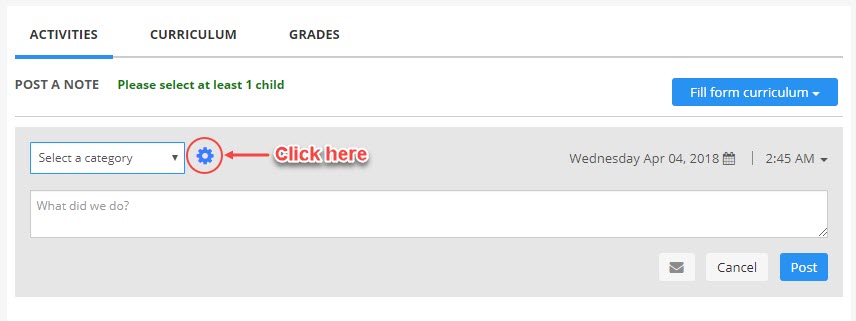
- You’ll be directed to the Category setup page, here you may add new categories and assessment types or update the existing ones.
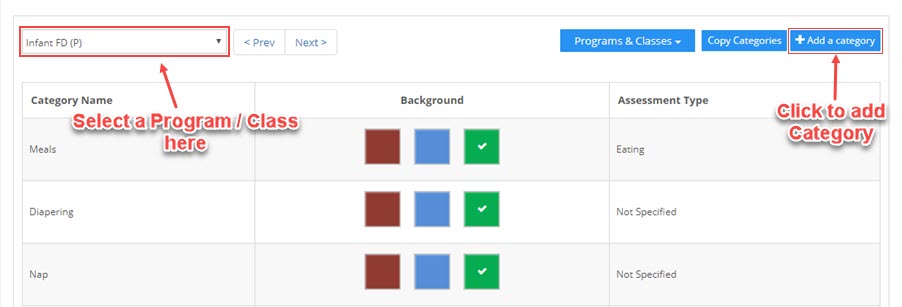
- Select a Program/Class and click Add Category button. A new Category will be added in the grid, name the category, add a background color and add assessment types from the Assessment Type drop-down. You may also add/edit the Assessment Types by using the Add/Edit function from the Assessment Type drop-from.

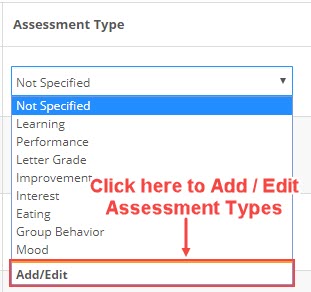
- On the Add / Edit Assessment Type pop-up, click Add New button to add Assessment Types or simply click on an existing Assessment Type to edit it. Hit enter to save.
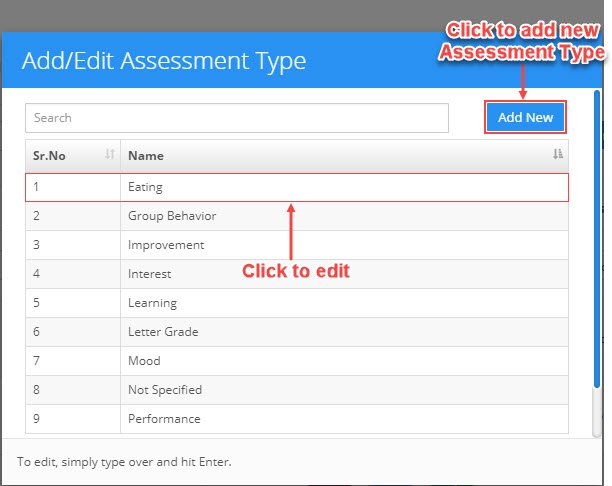
Replied by : cravenskr@archildrens.org
Is this feature available now? If not, can I provide my assessment types to the iCare team to update


