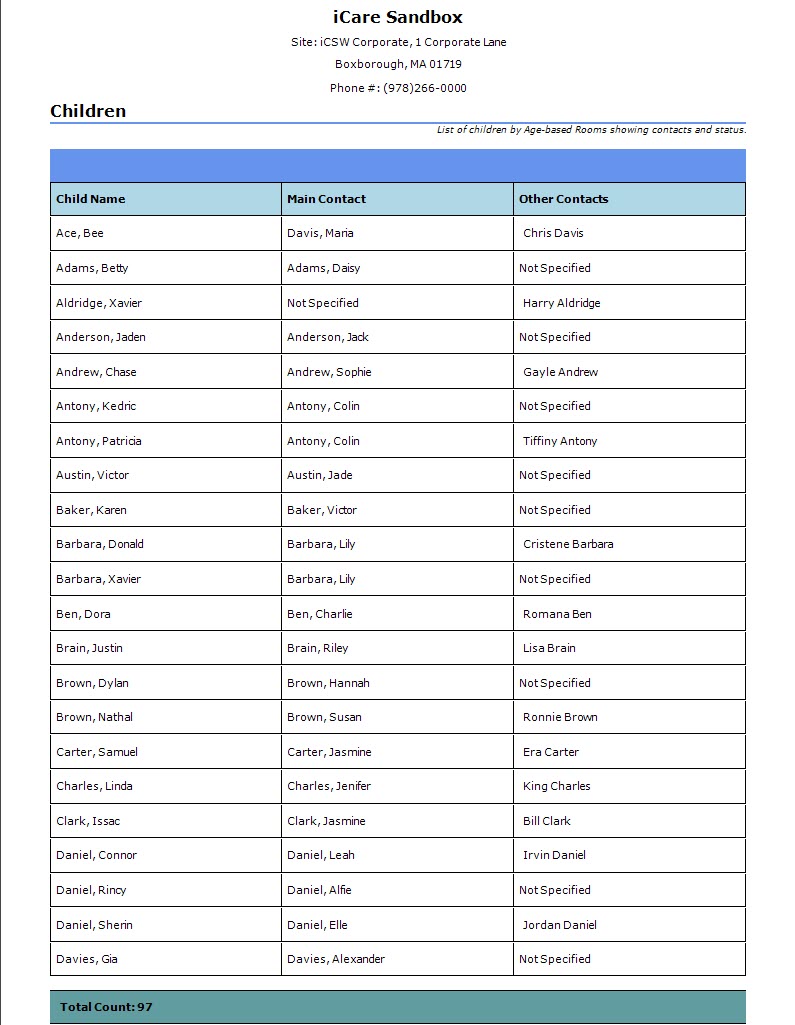how do i view the contact list
Replied by : support@icaresoftware.com
Contact list can be viewed from Children list under Main Contacts and Other Contacts columns. To filter out Child Name, Main Contact and Other Contacts column, follow these instructions,
- Navigate to the Printing Toolbar and click Settings icon. unselect all the columns under Default Fields except Child Name, Main Contact, and Other Contacts column.
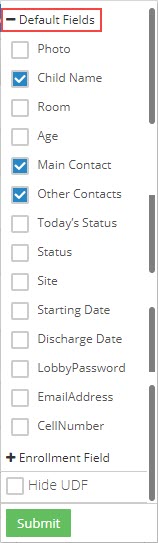
- Click the print icon from Printing Toolbar to print or extract the list.
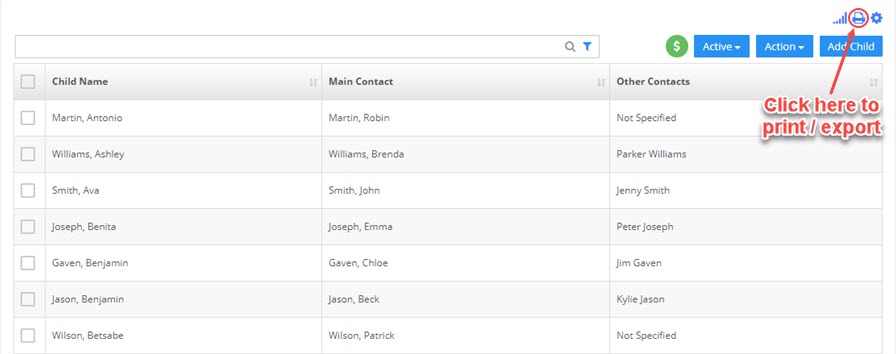
- Print preview of contact list,