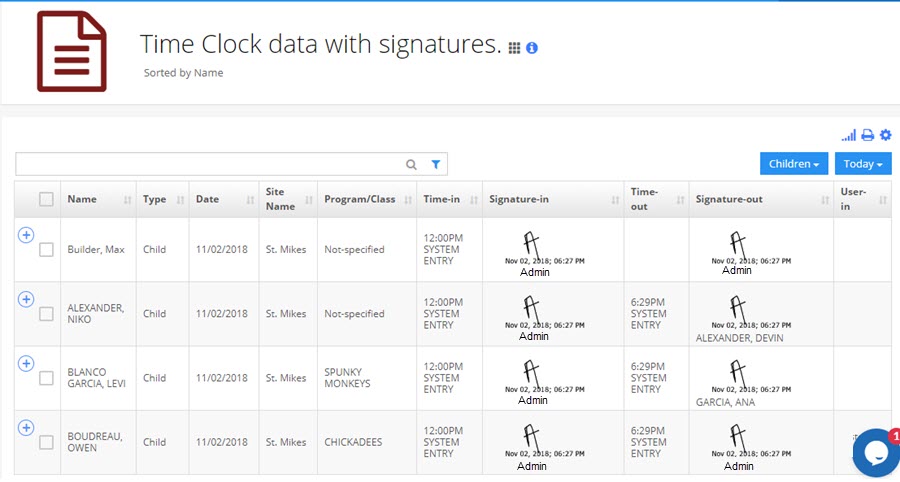What report can I run to determine who checked a child in or out on any given day?
Replied by : support@icaresoftware.com
To captures signatures or pictures of the users who check in/out children, you need to setup the Signature/Picture Capture feature from Step-7 on Settings page.
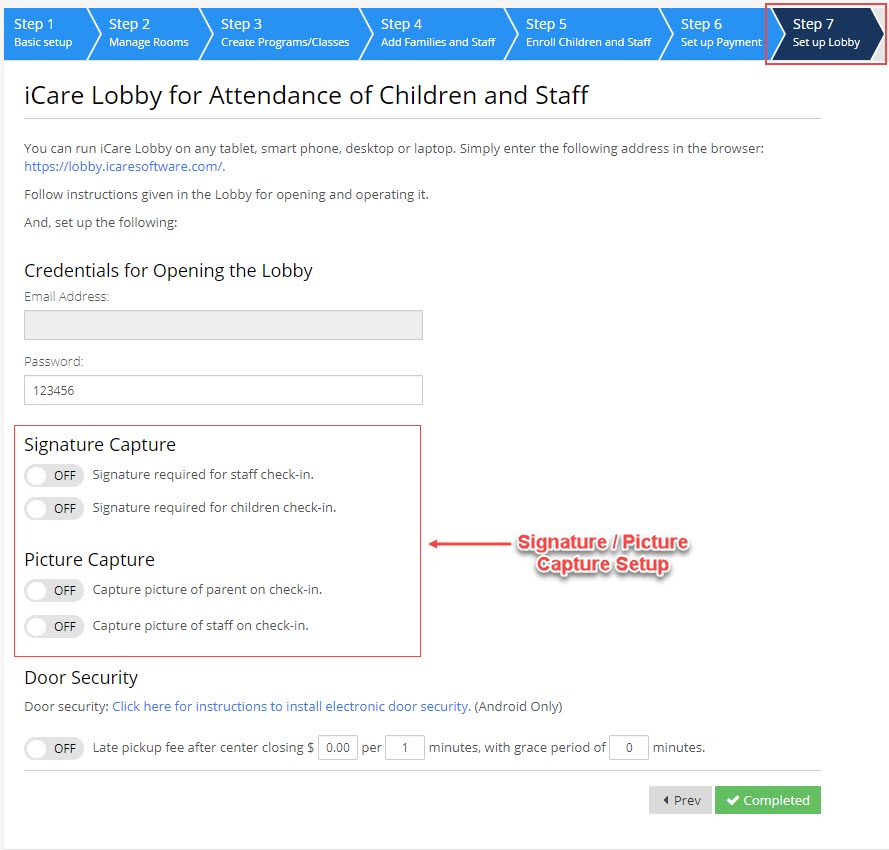
To determine who checked a child in or out, use the Time Clock Data with Signatures report from iCare Report center under Attendance sections. Navigate the Report Center and follow these simple instructions,
- Run the Time Clock Data with Signatures report under Attendance tab.
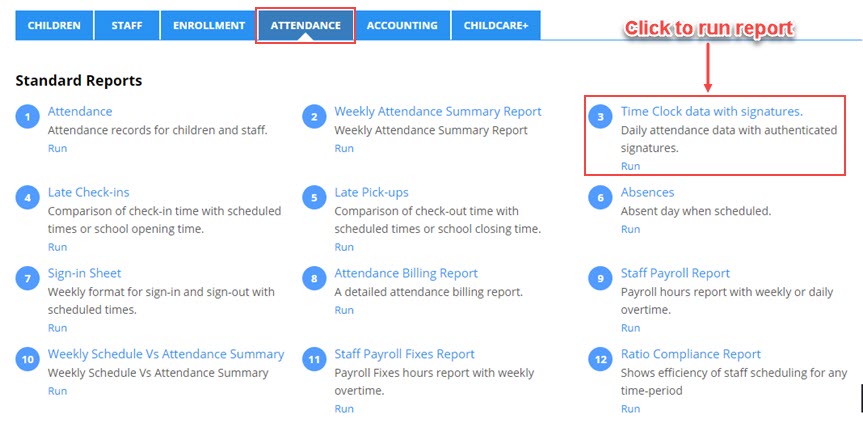
- Signature captures of the users who checked children in or out can be seen in this report.