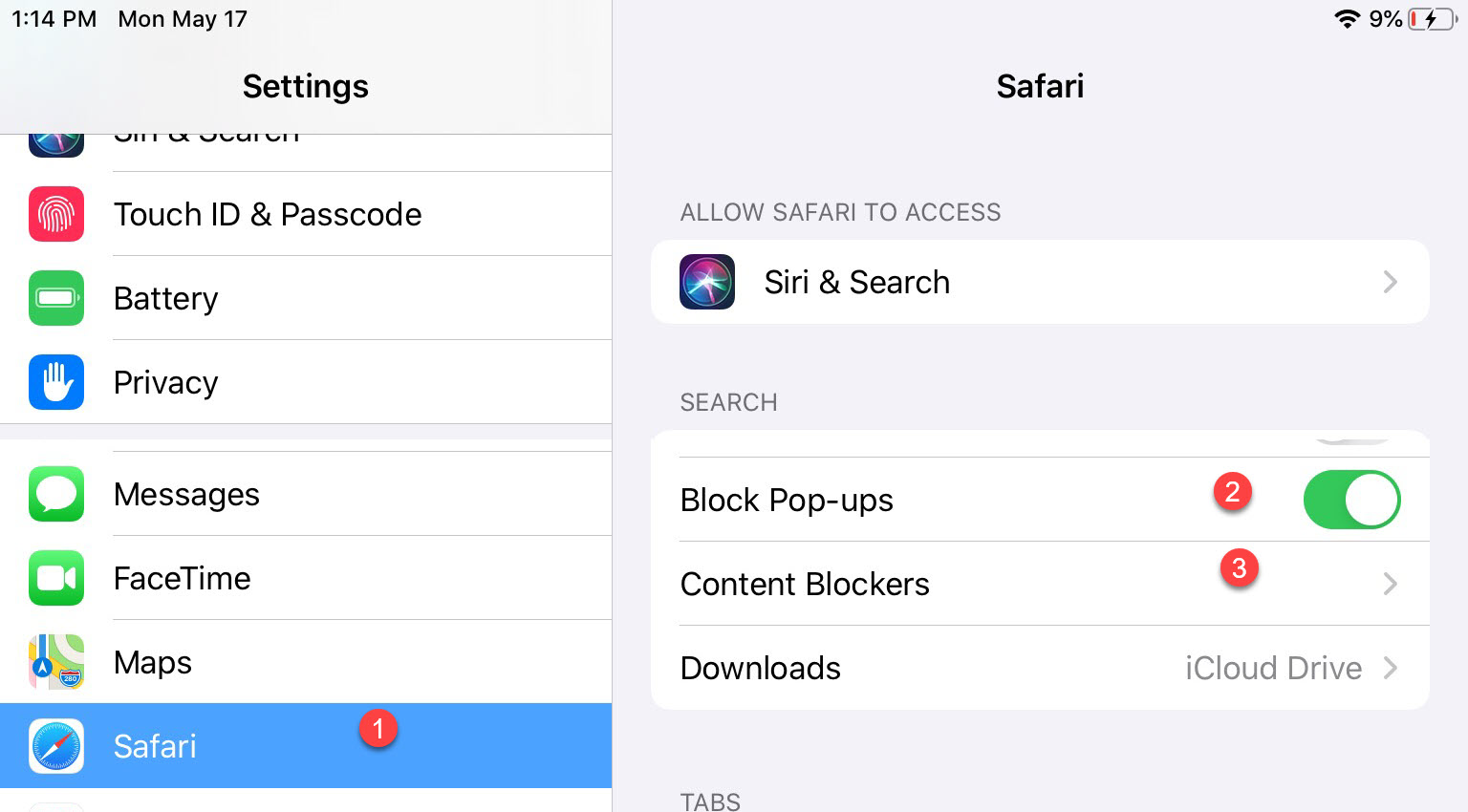The Lobby is not working on our iPads. It is working on our laptop.
Replied by : support@icaresoftware.com
If you have signature capture turned ON then this could be a popup blocker issue.
For Chrome on iPad
Turn pop-ups on or off
- On your iPhone or iPad, open the Chrome app .
- Tap More Settings .
- Tap Content Settings. Block Pop-ups.
- Turn Block Pop-ups on or off.
If you want you can block the popups, but then add [*.]icaresoftware.com as an allowed pop-up.
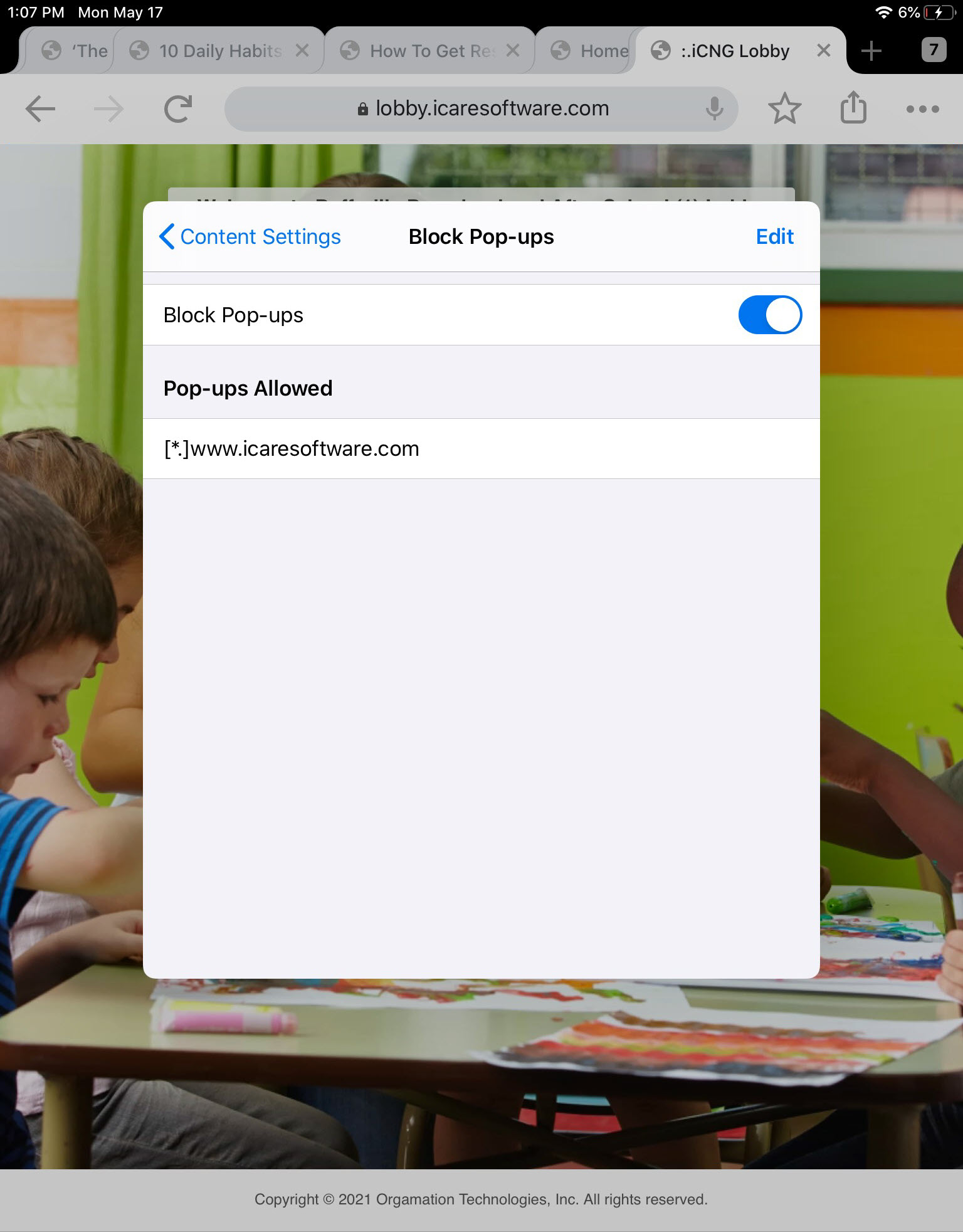
For Safari on iPad
On your iPhone, iPad, or iPod touch, go to Settings > Safari and turn off Block Pop-ups.