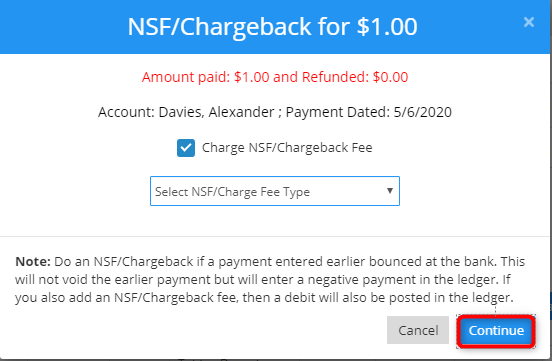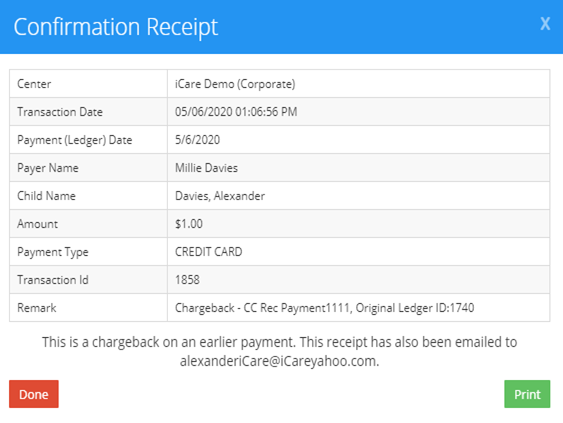We accidentally ran a refund for a parent directly on the TSYS portal. That refund is not showing in iCare. What shall we do to reconcile it in iCare now?
Replied by : support@icaresoftware.com
Dear user,
You can perform NFS/chargeback.
1. Click on Accounting on the left navigation panel and select Transactions from the drop-down.
2. Hover mouse on the transaction entry. Click See details from the pop-out at the bottom of the entry.
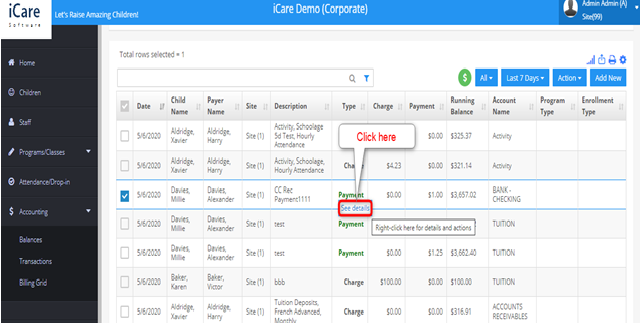
3. Details of the transaction entry will pop-up on the screen. Click the NFS/Chargeback button to open the NFS/Chargeback form.
Note: When you perform NFS/Chargeback it does not hit the TSYS server to process the credit card or ACH.
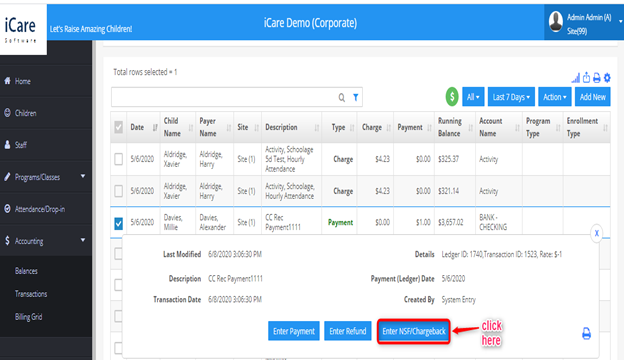
4. Click on the Continue button, NFS/chargeback is done and you will be receiving confirmation receipt.