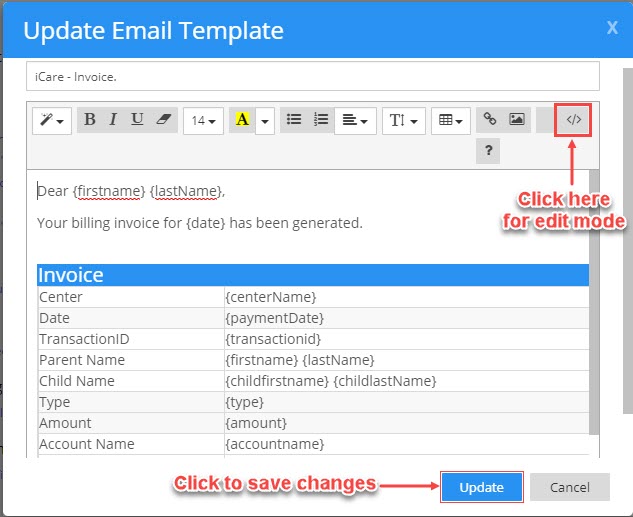Can I edit the content of the automated emails? And, how?
Replied by : support@icaresoftware.com
Yes, you may edit the content of automated emails from the Advanced Settings page.
Navigate to Settings page from left-navigation panel and follow these simple instructions,
- Click Advanced Settings button on top-right corner of your screen,
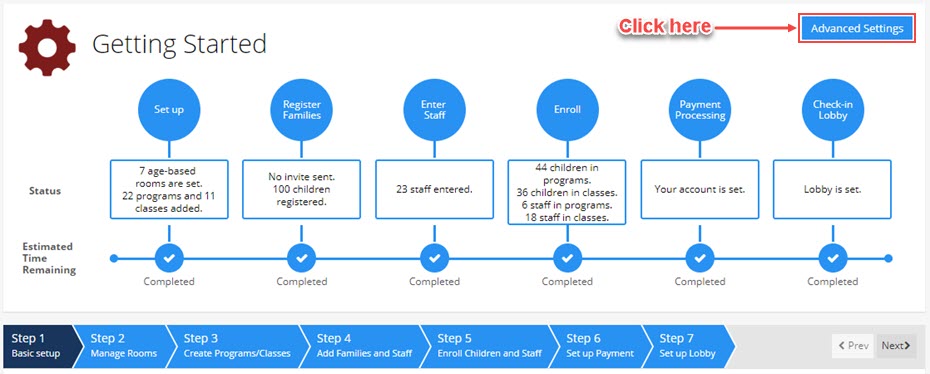
- On Advanced Settings page, under Notifications tab click any one of the email notifications to edit the content of the template.
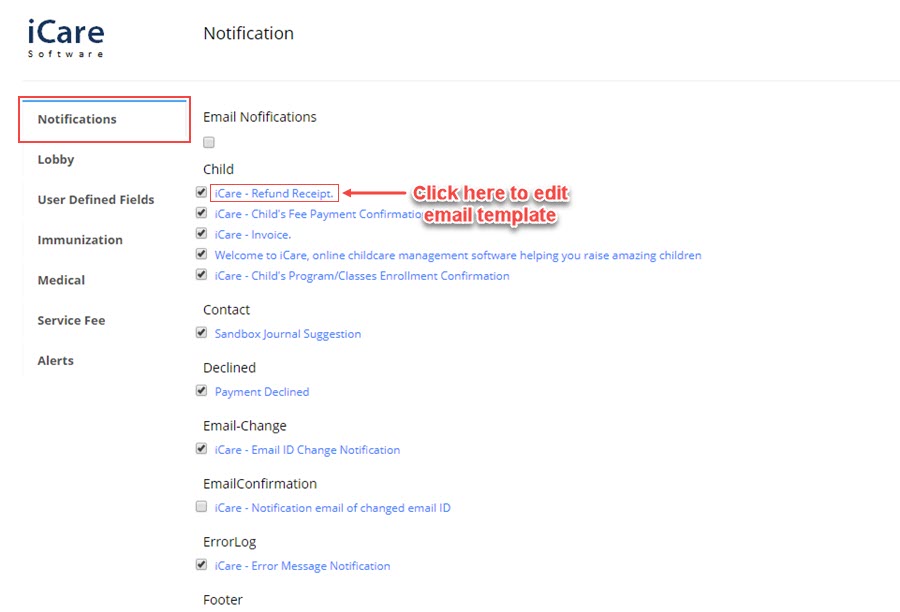
- Email Template pop-up will appear on your screen, update the content and click Update to save the changes.
NOTE: Do not change the text inside the Curly Braces.