How to manage email templates for Send Message feature?
Replied by : support@icaresoftware.com
iCare facilitates the Template feature.
You can send Information to individuals or groups by using Send Message Feature.
Send Message feature will be accessed from,
- Children Profile Page, Staff Profile Page, Attendance Page, Billing Grid and Transaction Page > Action> Send Message
- Right-click on Children/Attendance/Staff/Billing Grid/Transaction> Send Message
Steps for Creating Templates
To Create Templates,
- Click on Action> Send Message from Children/Attendance/Accounting pages.
- Click on Send Email.
- Select the Recipients
- Enter the Subject and Information
- Select the Save Template button
- Enter the Template Name
- Click on Send Message.
- The Template will be saved and used in the future. All the Templates will be available under Templates drop-down
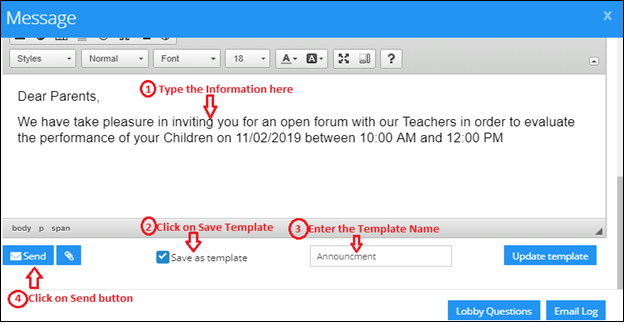
- To view the list of all Templates, click on the Select Template drop-down.
- To delete Template, click on the Delete icon.
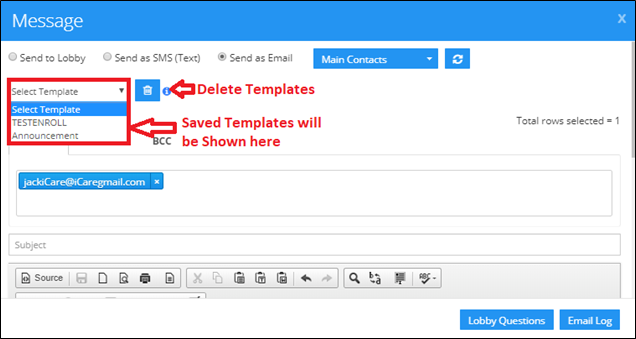
Steps for Update Template
- Select the Template to be updated.
- Type the information.
- Click on the Save Template
- Click on Update Template.


