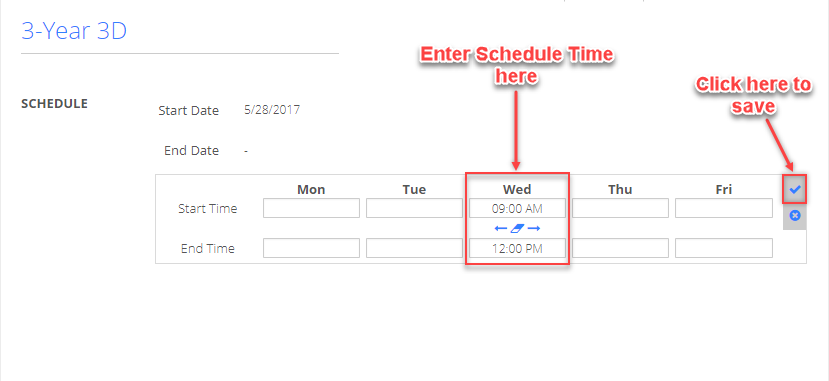How do I update my daughter's schedule? She's only attending outpost once a week (Wednesday)
Replied by : support@icaresoftware.com
To update your child’s schedule, log in to the iCare application and follow these simple instructions,
- Visit your child’s profile page and navigate to the Schedules tab.
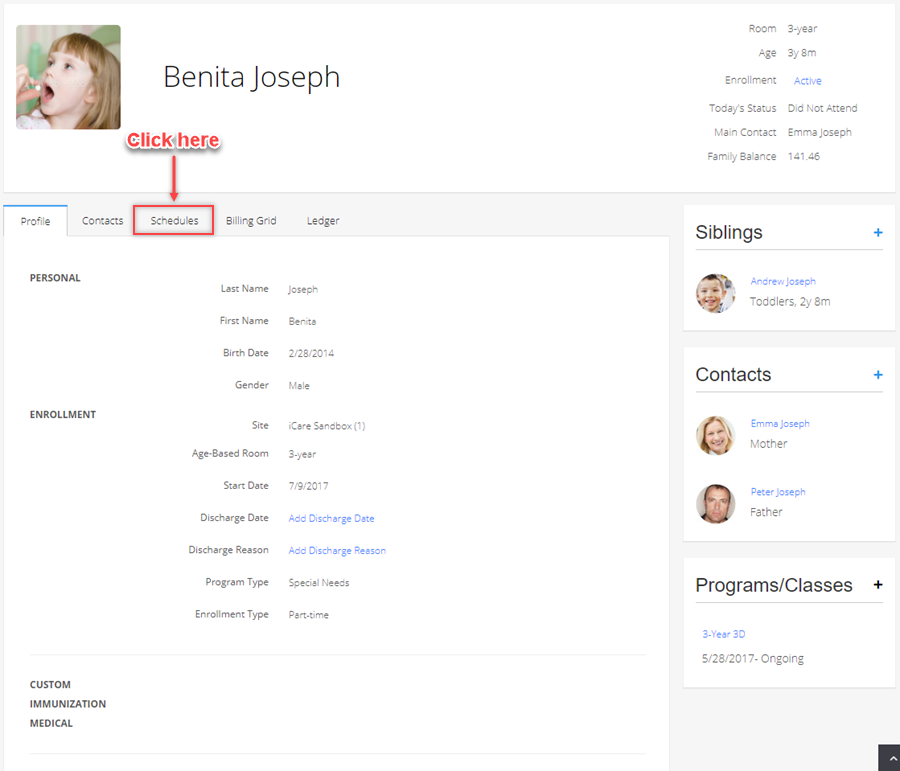
- Hover your mouse over the schedule timing and click on edit button.
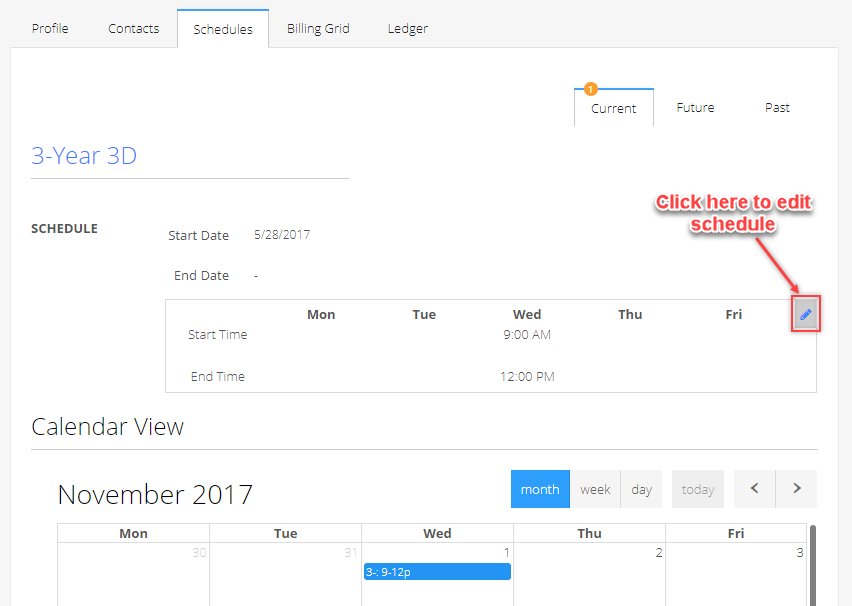
- Use the erase button to remove a day’s schedule. Enter the time your child is going to attend a Program and save.