How can I split a bill between a private and subsidy payer when billing through the Monthly Scheduler?
Replied by : support@icaresoftware.com
Dear user,
You can split a bill between a private and subsidy payer while billing through the monthly scheduler.
Follow the steps given below:
1. Select a child from the left selection panel.
2. Select the scheduling option in the calendar.
3. Click the Save Changes and Confirm button.
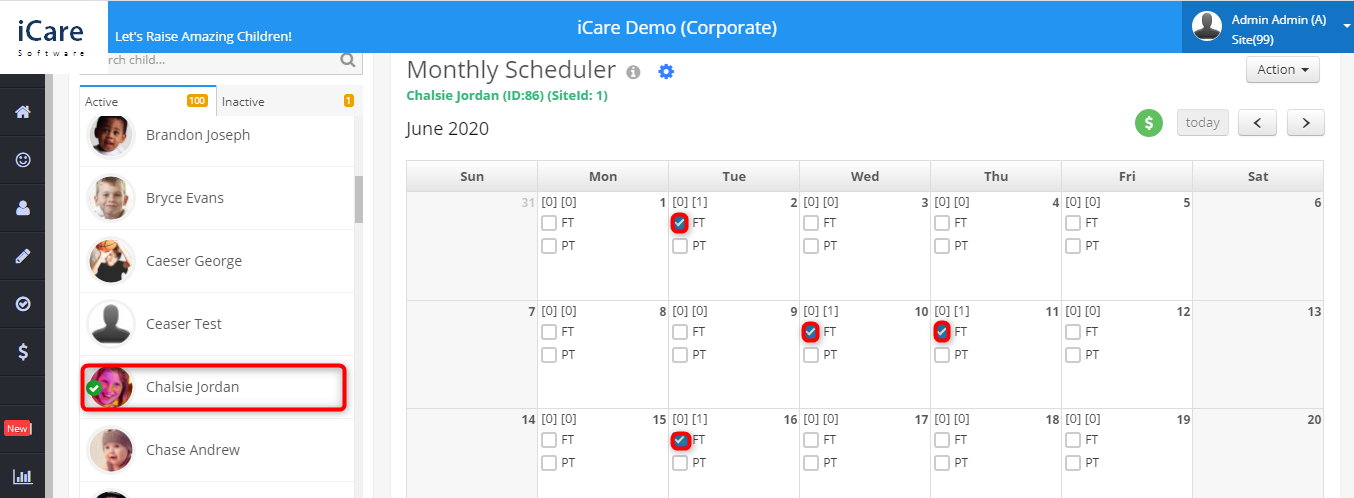
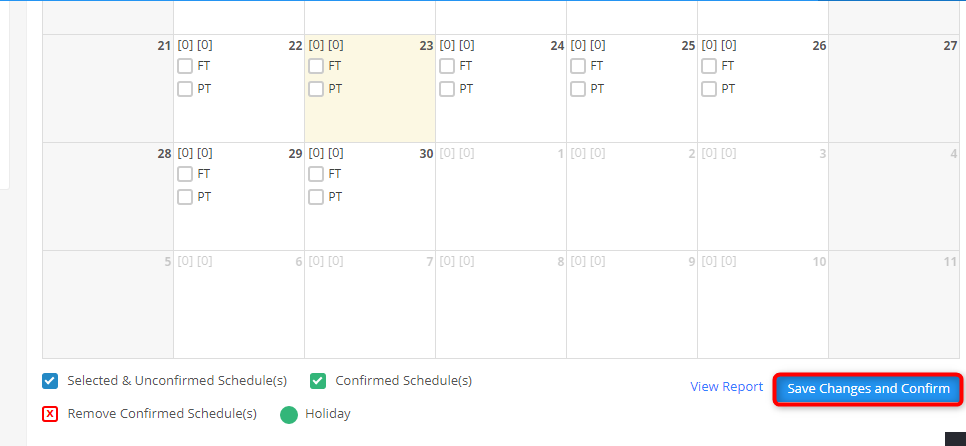
4. Billing draft pop-up will be opened. There you can split the amount between payer and subsidy by using two drop-down.
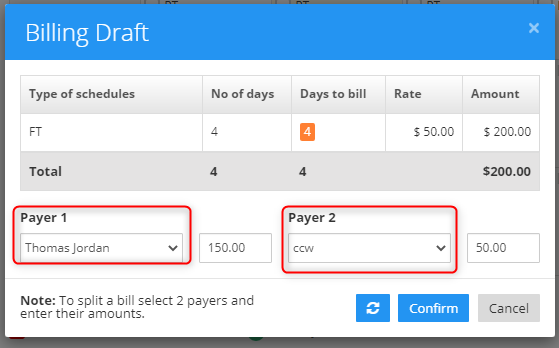
NOTE: Ensure Make parents pay before confirming the slot checkbox is disabled in Calendar Open/Close date setup dialog box.


