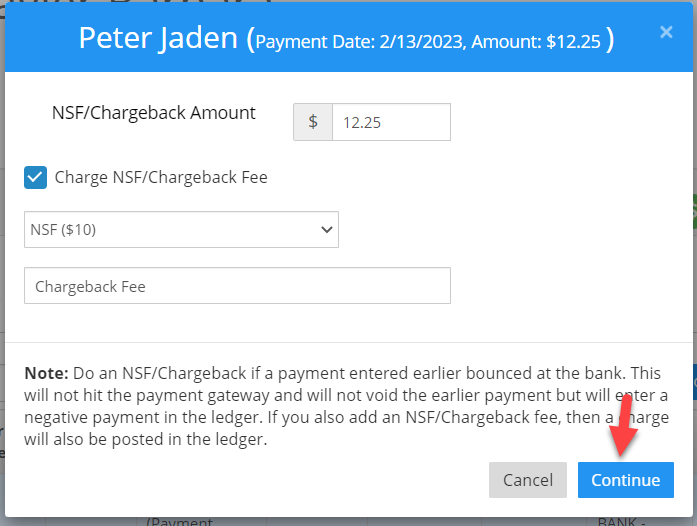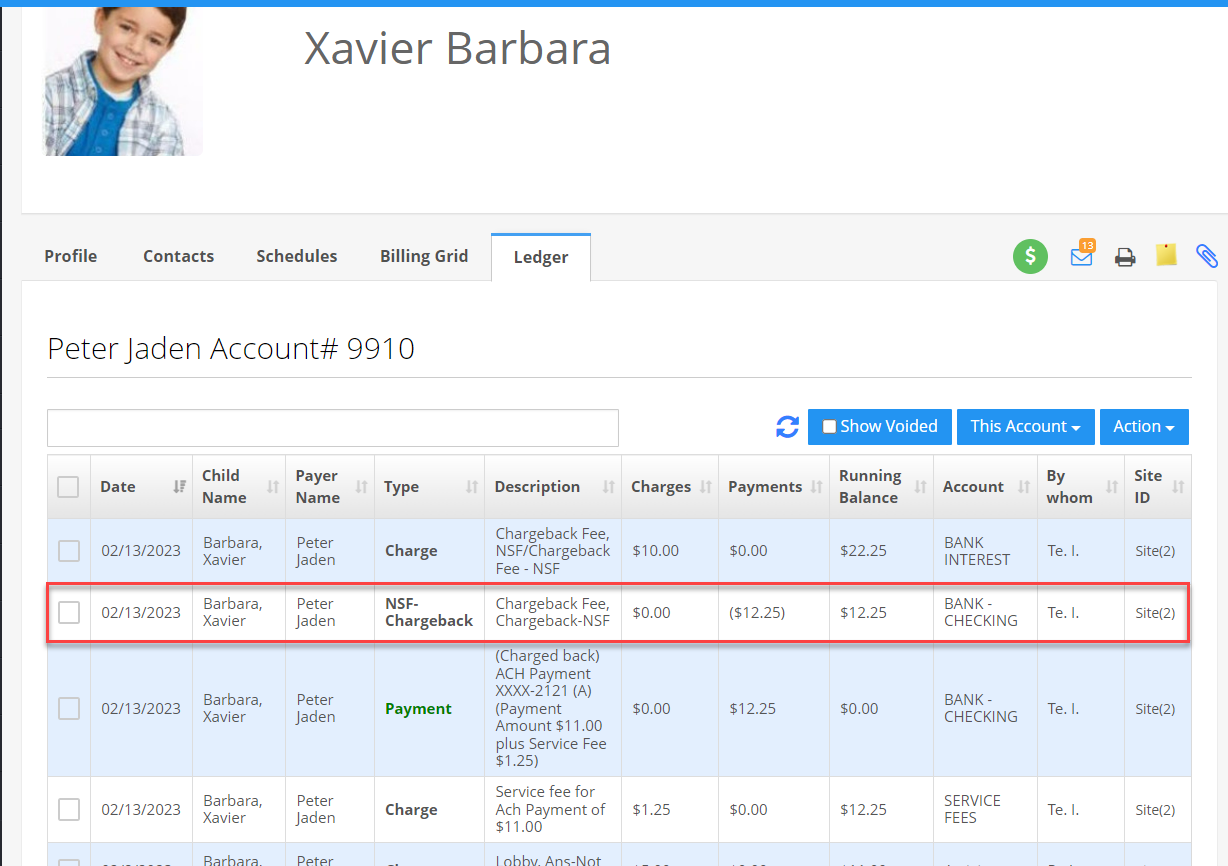How do perform NSF/Chargeback in iCare?
When should NSFs/chargebacks be performed:
You can perform NSF/Chargeback if a payment entered earlier bounced at the bank. This will not hit the payment gateway.
If you add an NSF/Chargeback fee, then the charge will be posted on the ledger as the chargeback fee.
Follow the below instruction to initiate the NSF/Chargeback:
1. Navigate to the child’s ledger page or Navigate to Accounting on the left panel, and tap on the Transactions option from the drop-down.
2. Hover the mouse on the transaction/payment entry(Payment made by Credit card or ACH). Click See details from the pop-out at the bottom of the entry.
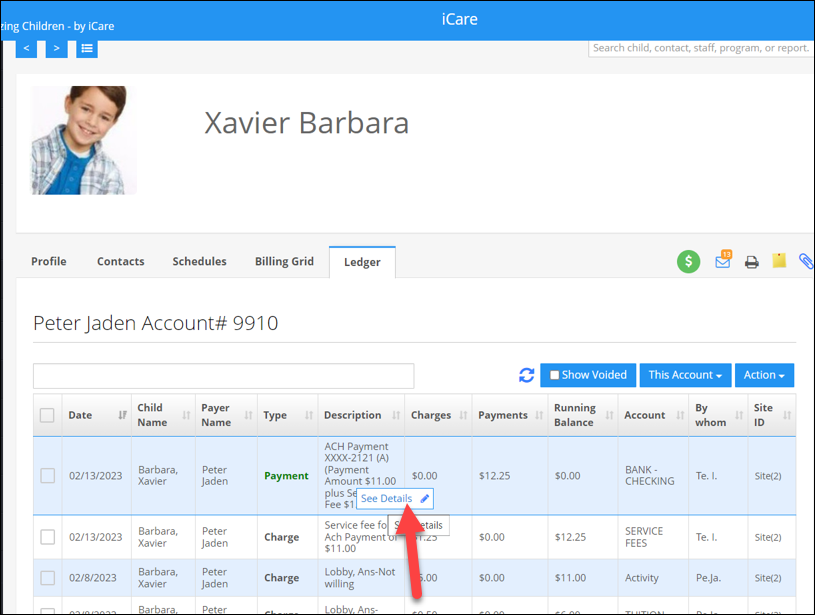
3. Details of the transaction entry will pop up on the screen. Tap on the NFS/Chargeback button to open the NFS/Chargeback form.
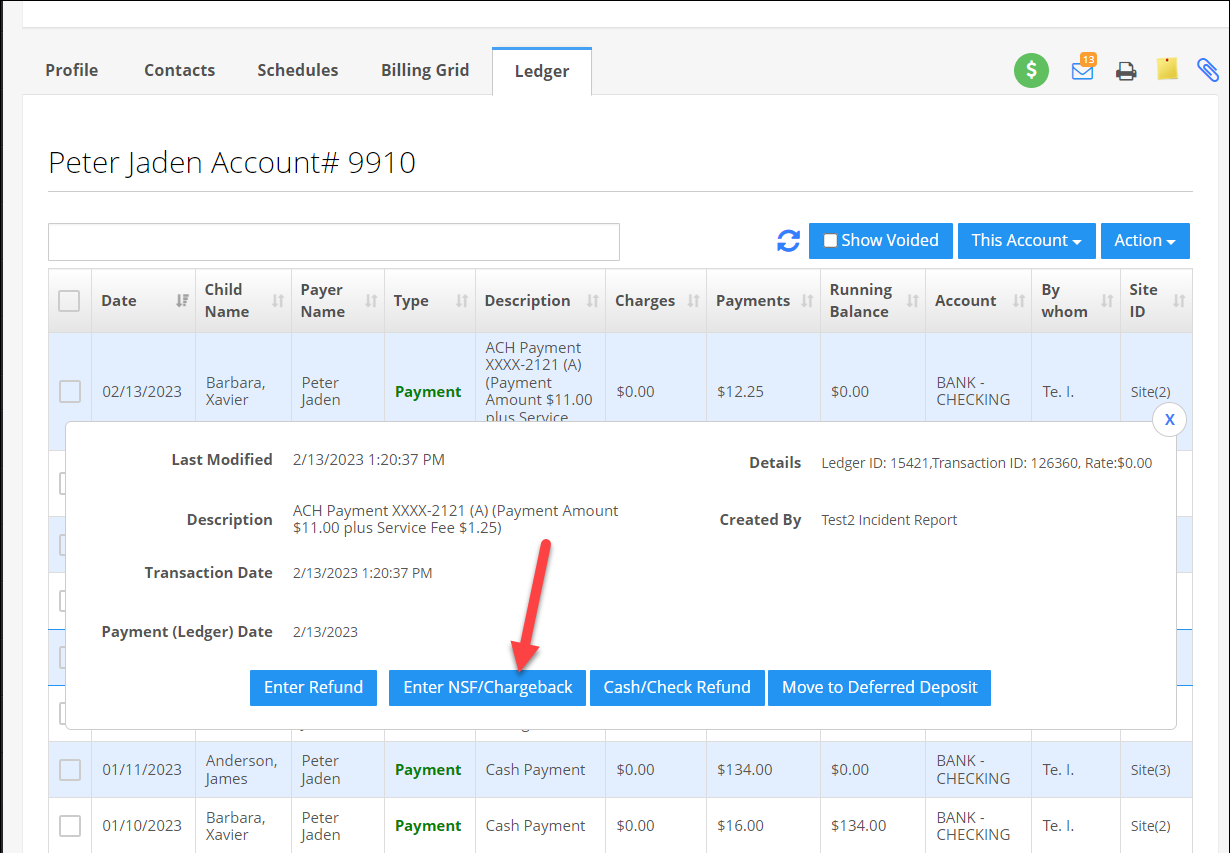
4. The particular transaction amount will appear on the NSF/Chargeback amount textbox, if needed you can edit it.
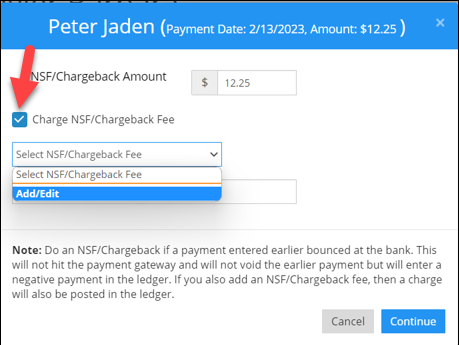
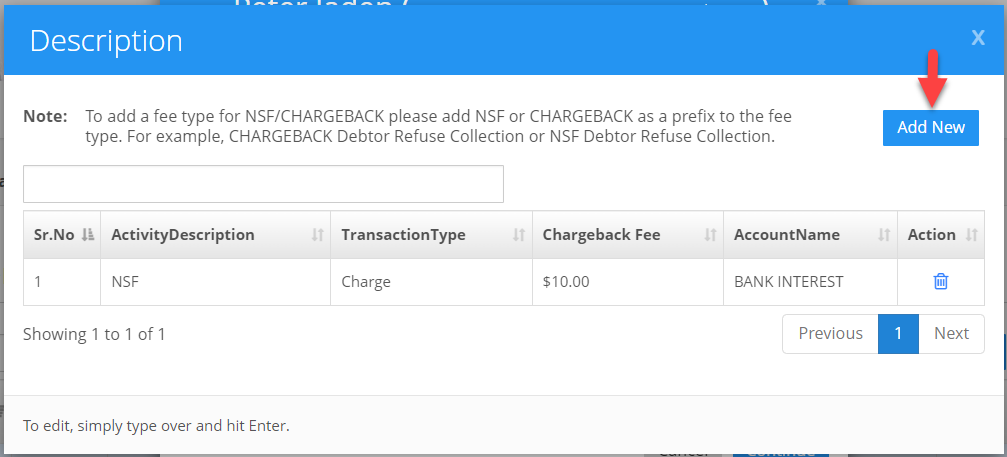
Note: To add a fee type for NSF/CHARGEBACK, enable the “Charge NSF/Chargeback Fee checkbox” and click on Add/Edit option in the dropdown.
5. Tap on the Add New button. Enter the ActivityDescription, Transaction Type, ChargeBack Fee, and Account name. You can also add NSF or CHARGEBACK as a prefix to the fee type. For example, CHARGEBACK Debtor Refuse Collection or NSF Debtor Refuse Collection.
6. Click on the Continue button. Then the charge will be posted on the ledger as the chargeback fee.