How to edit attendance?
Replied by : support@icaresoftware.com
Click here to see a help video on fixing attendance records in iCare.
To edit the attendance of a child, log in to your iCare account and follow these instructions,
- This help video explains the process of inline editing of attendance, please have look,
http://www.icaresoftware.com/helpvideos/InlineEditingOfAttendance.wmv
- Navigate to the Attendance page and search the child/adult using the smart search box. Using the period filter, filter the grid for the dates you wish to make corrections for.
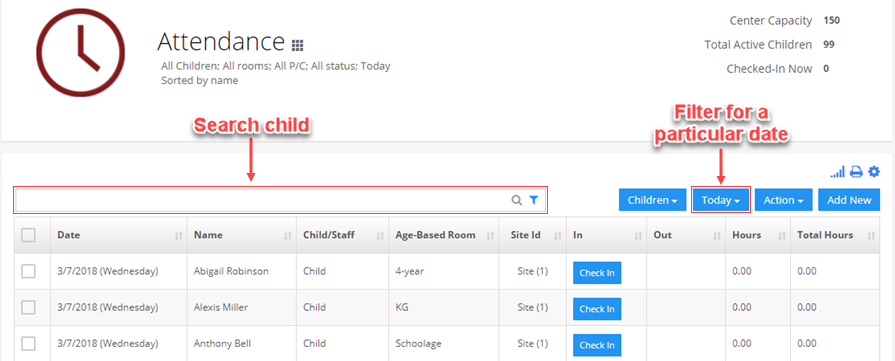
- Attendance entries for the selected days will filter out. To edit, hover your mouse on a attendance entry and simply double click/tap to enable inline editing mode.
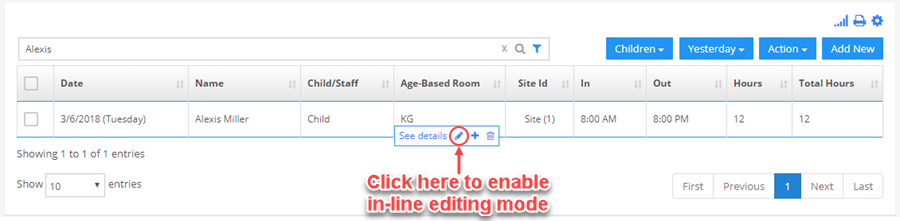
- Correct the time and hit enter to save.
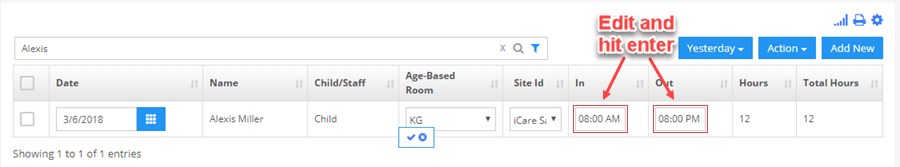
- Similarly, by choosing Staff from the filter tab, you may edit the attendance for staff as well.


