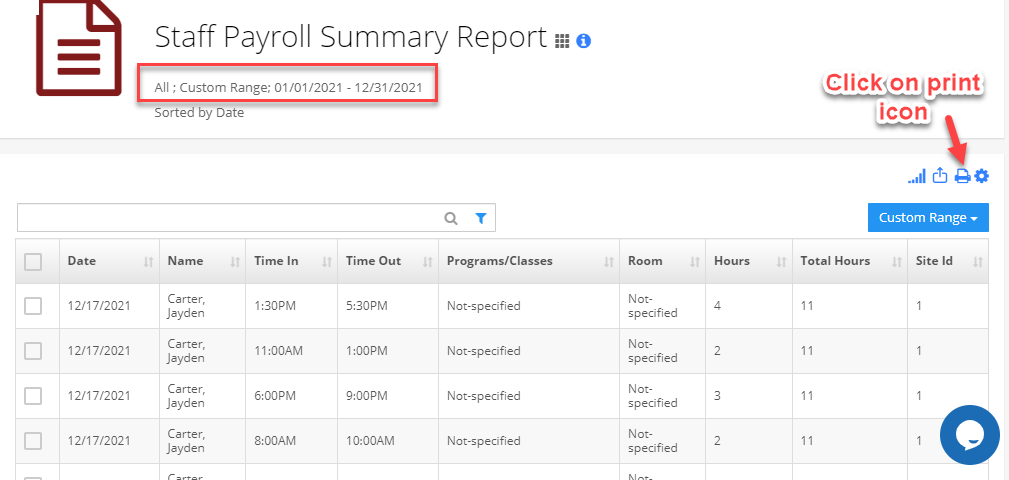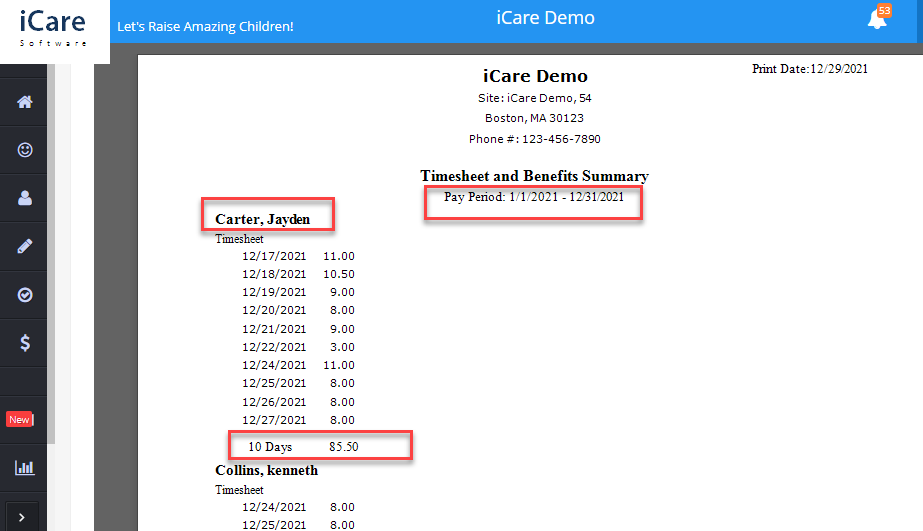How can I get the total hours worked by our staff for the whole year?
Replied by : support@icaresoftware.com
Dear user,
1. Click on the report icon which will navigate you to the reports center, open the Staff Payroll Summary Report under the Attendance tab.
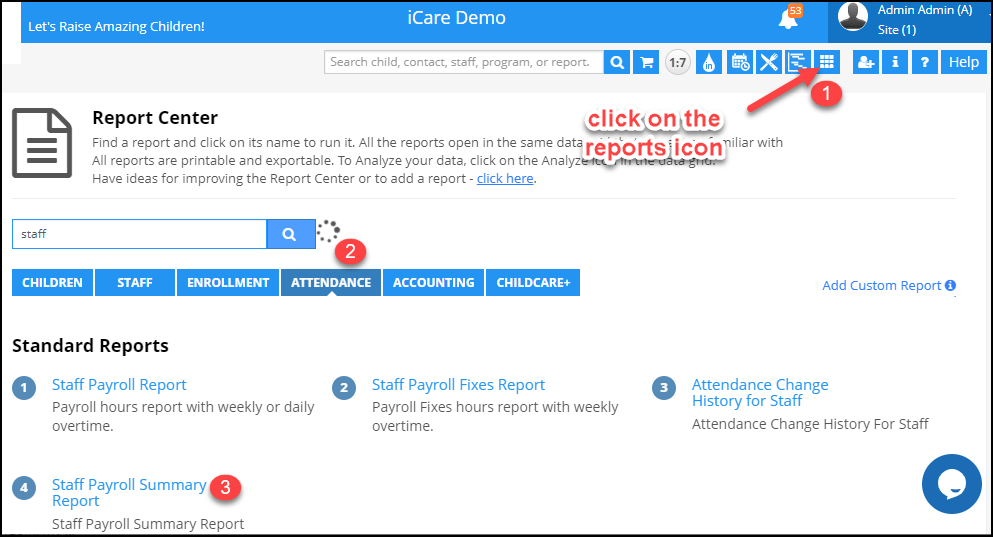
2. In the period filter select the custom range and choose the start date and end date. Click on the Apply button.
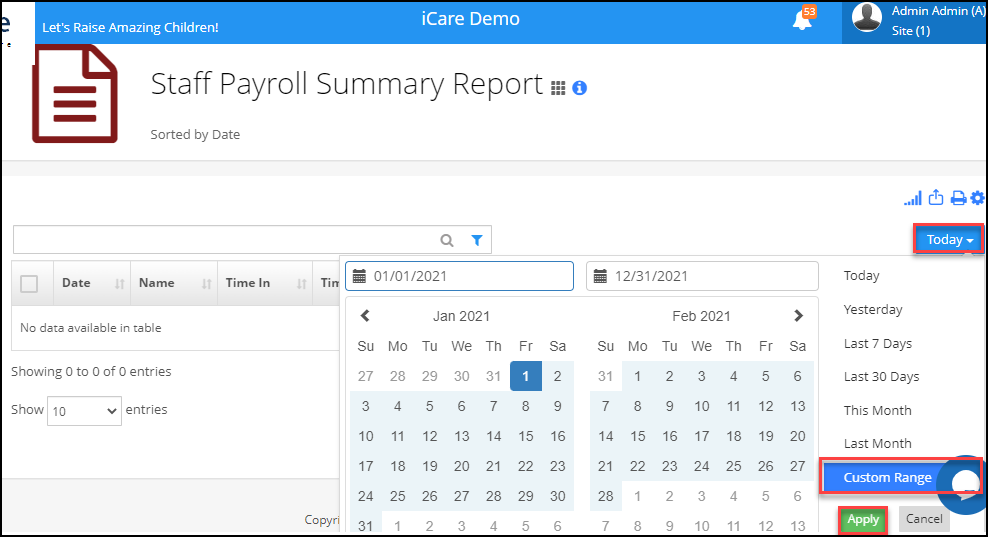
3. Click on the print icon to view the staff timesheet with the number of days and total hours of staff.