Payment Options: I need to add another payment type. Sponsorship, Gift Cards , Discount, Payroll Deduction, Other. How can I do that?
Dear user,
These options are not Payment types but Credits. Payments are the transactions that go into the Yearly Tax Statements. Credit options have to be added as credits using the Add Charge or Credit form. We understand that you need to add them while making the payment, so, we have decided to make an enhancement in the Single Payment Form (SPF). We will keep you informed of the progress.
For now, you may add these credits from Children/Attendance/Transactions/Balances/Billing Grid by following these simple instructions,
- Select a row from the grid, open the Action menu and click Add Charge or Credit option.
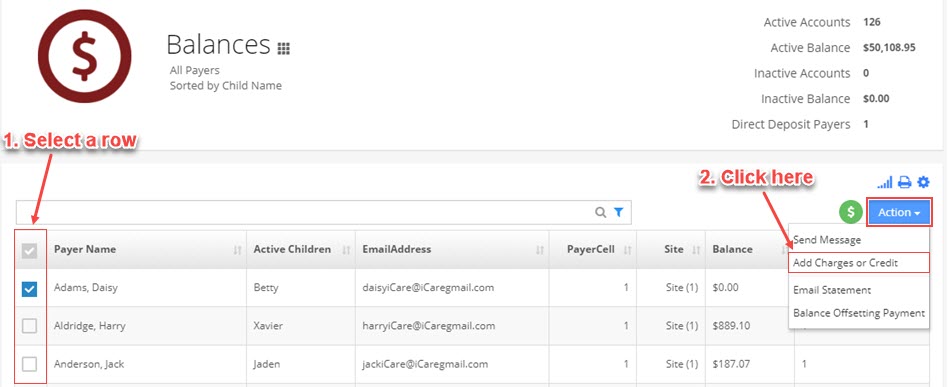
- Add Charge or Credit form will appear on your screen. Choose Credit, select a description, add an amount, and select an activity type. Click Proceed to add the credit.
NOTE: We have added a few Description types in your account. You may also add/edit the descriptions using Add/Edit feature in the Description drop-down.
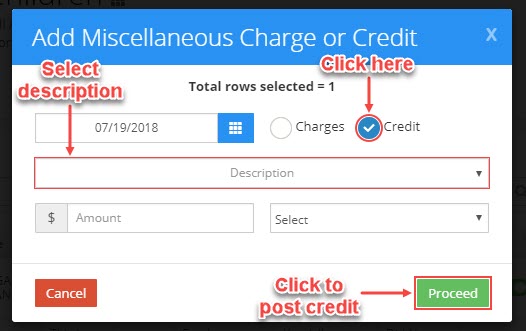
Thanks,
iCare Support


