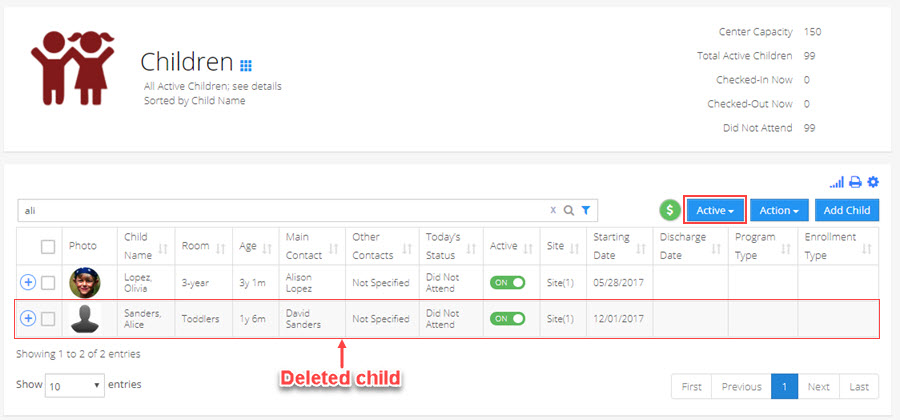How to get the deleted children back in the active list?
Replied by : support@icaresoftware.com
If you wish to activate a deleted child, follow these simple instructions.
- Log in to the iCare application and navigate to Global Search box in the Universal Toolbar. Search the deleted child from and click their name.
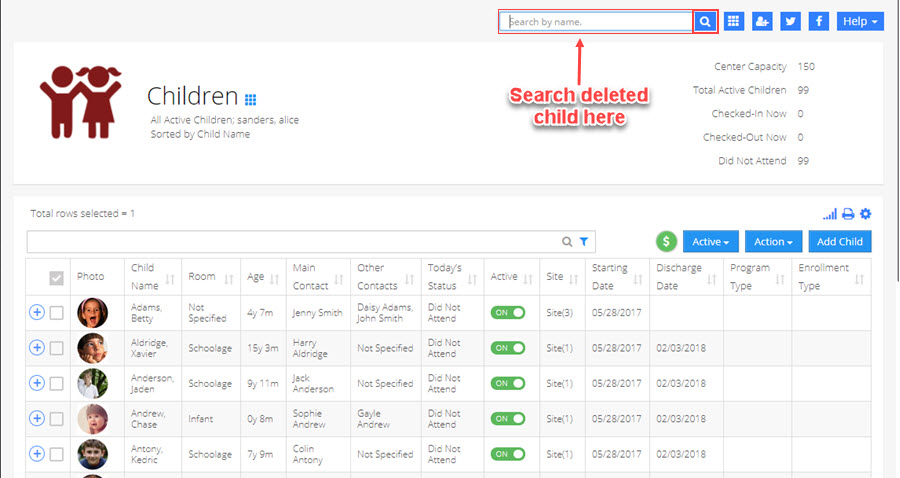
- You will be navigated to the deleted child’s profile page. Activation pop-up will appear on your screen, click continue to activate the child.
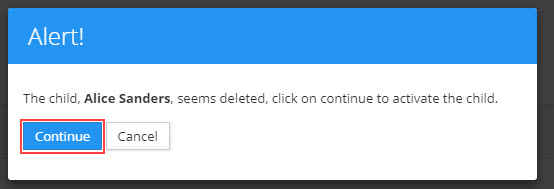
- The deleted child will appear on in the Active children list.